Have you received an email with the subject “The chargeback has been successfully adjusted” from someone claiming to be American Express? The message says a chargeback payment of $1218.16 has been adjusted to your account and asks you to click a link to check the status.
Question: Is this email from the real American Express and is it safe to click the link provided?
Investigation Findings: This email is not from the real American Express. It is a phishing scam. When you click on the “View Chargeback Status” link, it takes you to a fake website (canupdownup.es). The site asks for your user ID and password, but these details go to scammers.
VirusTotal flagged a fake American Express website as phishning:
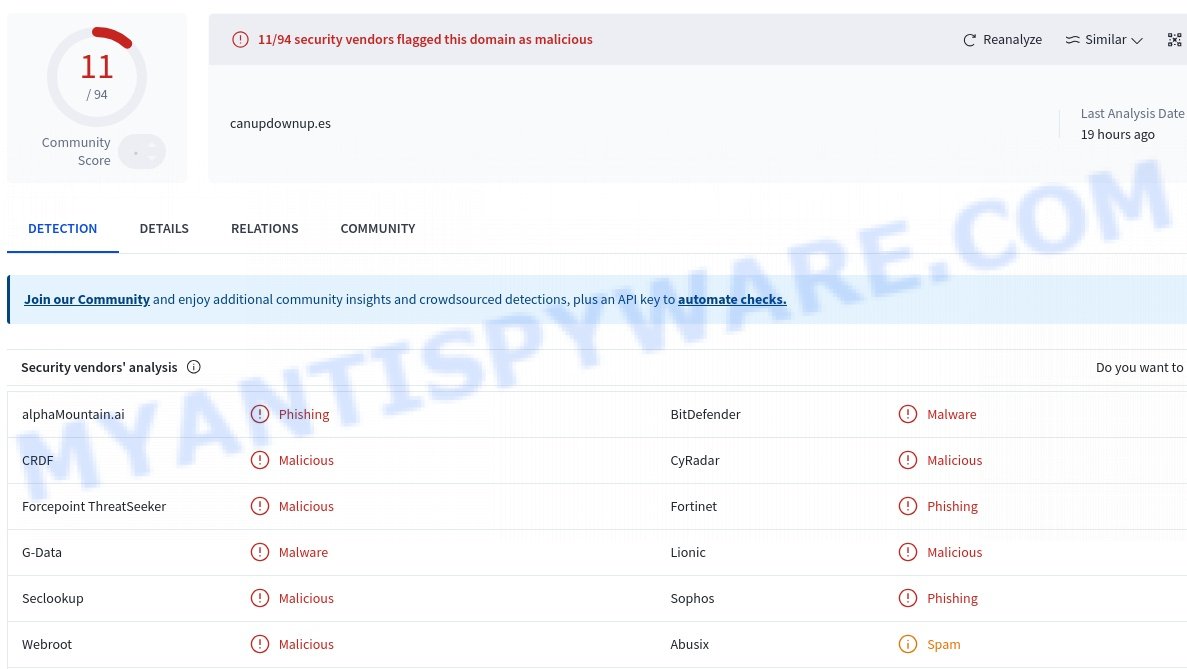
Answer: The “American Express – ChargeBack Payment” email is a phishing scam. 💡 To protect yourself from scams like this, always verify the sender’s email address and be cautious with emails asking for personal information. Avoid clicking on links directly in emails and instead, access your account by typing the official website address into your browser.
A typical “American Express – ChargeBack Payment” scam email reads as follows:
Subject: The chargeback has been successfully adjusted
Dear Card Member,ChargeBack Payment Received
ChargeBack Claim Payment Posted To Your Account
We have adjusted your payment options to reflect amount of $1218.16 to your card account
Follow the prompt below to view chargeback status..View Chargeback Status
Payment will be posted into your account within 24 hours after validation.
This notice has been generated electronically for xxxxxxx
Thank you for your Card Membership,
American Express Customer Care.
Summary Table
| Name | American Express – ChargeBack Payment Email Scam |
| Type | Phishing Scam |
| Email Subject | The chargeback has been successfully adjusted |
| Amount Claimed | $1218.16 |
| Scam Website | canupdownup.es |
| Detected | Flagged by VirusTotal as phishing and malicious |
📧 What to Do When You Receive the “American Express – ChargeBack Payment” Scam Email
We advise everyone who receives this email to follow the simple steps below to protect yourself from potential scams:
- ❌ Do not believe this email.
- 🔒 NEVER share your personal information and login credentials.
- 📎 Do not open unverified email attachments.
- 🚫 If there’s a link in the scam email, do not click it.
- 🔍 Do not enter your login credentials before examining the URL.
- 📣 Report the scam email to the FTC at www.ftc.gov.
If you accidentally click a phishing link or button in the “American Express – ChargeBack Payment” Email, suspect that your computer is infected with malware, or simply want to scan your computer for threats, use one of the free malware removal tools. Additionally, consider taking the following steps:
- 🔑 Change your passwords: Update passwords for your email, banking, and other important accounts.
- 🛡️ Enable two-factor authentication (2FA): Add an extra layer of security to your accounts.
- 📞 Contact your financial institutions: Inform them of any suspicious activity.
- 🔄 Monitor your accounts: Keep an eye on your bank statements and credit reports for any unusual activity.
🔍 How to Spot a Phishing Email
Phishing emails often share common characteristics; they are designed to trick victims into clicking on a phishing link or opening a malicious attachment. By recognizing these signs, you can detect phishing emails and prevent identity theft:
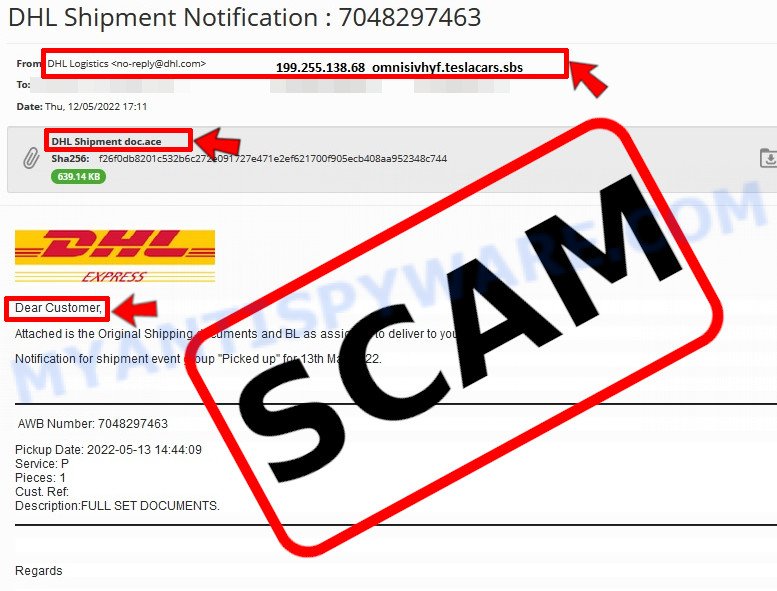
💡 Here Are Some Ways to Recognize a Phishing Email
- ✉️ Inconsistencies in Email Addresses: The most obvious way to spot a scam email is by finding inconsistencies in email addresses and domain names. If the email claims to be from a reputable company, like Amazon or PayPal, but is sent from a public email domain such as “gmail.com”, it’s probably a scam.
- 🔠 Misspelled Domain Names: Look carefully for any subtle misspellings in the domain name, such as “arnazon.com” where the “m” is replaced by “rn,” or “paypa1.com,” where the “l” is replaced by “1.” These are common tricks used by scammers.
- 👋 Generic Greetings: If the email starts with a generic “Dear Customer”, “Dear Sir”, or “Dear Madam”, it may not be from your actual shopping site or bank.
- 🔗 Suspicious Links: If you suspect an email may be a scam, do not click on any links. Instead, hover over the link without clicking to see the actual URL in a small popup. This works for both image links and text links.
- 📎 Unexpected Attachments: Email attachments should always be verified before opening. Scan any attachments for viruses, especially if they have unfamiliar extensions or are commonly associated with malware (e.g., .zip, .exe, .scr).
- ⏰ Sense of Urgency: Creating a false sense of urgency is a common tactic in phishing emails. Be wary of emails that claim you must act immediately by calling, opening an attachment, or clicking a link.
- 📝 Spelling and Grammar Errors: Many phishing emails contain spelling mistakes or grammatical errors. Professional companies usually proofread their communications carefully.
- 🔒 Requests for Sensitive Information: Legitimate organizations typically do not ask for sensitive information (like passwords or Social Security numbers) via email.
✅ Conclusion
We hope this article has helped you understand more about the “American Express – ChargeBack Payment” Scam Email and how to avoid falling victim to scammers. If you have received a phishing email that is similar but not identical to the example above, please post it in the comments section of this article. This helps us warn other users about potential scams and improve our resources to protect you better. Stay safe and vigilant! 🛡️















