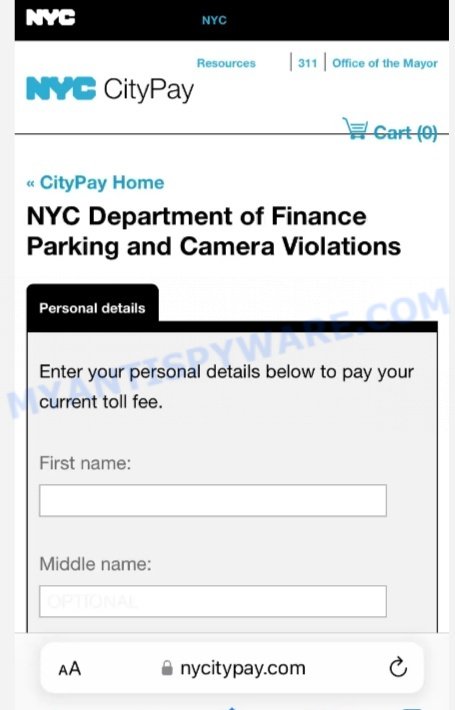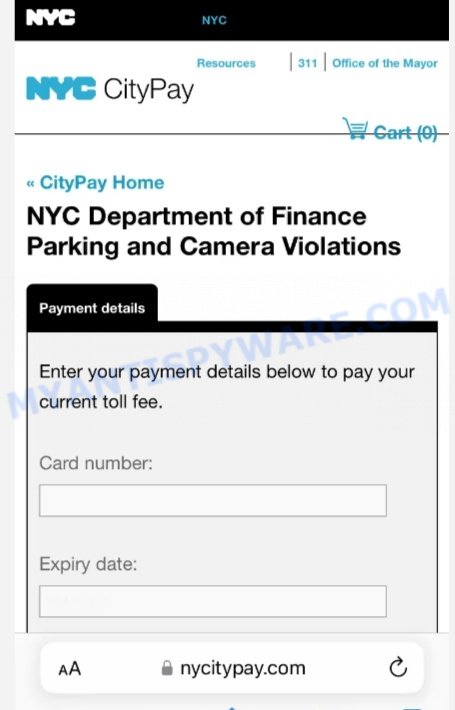⚠️ Did you get a text saying “New York Citypay, our records indicate that your vehicle has an unpaid parking invoice. To avoid additional charges of $25.00, please settle your balance of $2.50 at https://nycitypay.com”? Be cautious, this is a New York Citypay text scam designed to lead you to fraudulent websites.
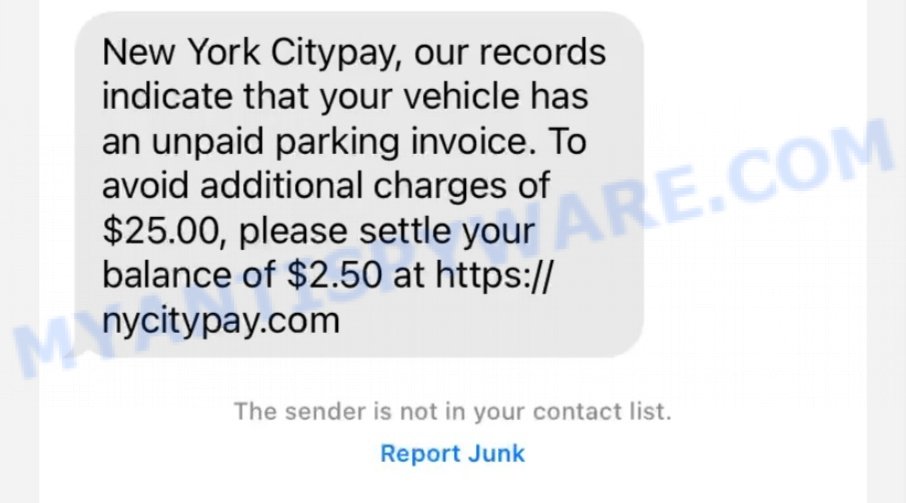
Here’s what happens: The scam message informs you that you have an unpaid parking invoice and urges you to pay quickly to avoid additional charges. It gives you a link that looks real, similar to an official payment site, to trick you into trusting it. This link actually takes you to a phishing site built to steal your personal and financial details. Also, the website’s domain was only created recently on 2024-06-27, and is set to expire in 2025. The owner of the domain is Bungee from Peru, which is another warning sign that NYCityPay.com is not trustworthy.

The NYCityPay.com text message asking you to pay quickly and including a link might seem real but is a phishing scam. Its goal is to get your sensitive information. ❗Remember, real notifications about parking fines will come through official ways and you can check them using trusted methods, not through unexpected texts. Do not click on links from sources you do not know and keep your internet safety up.
Table of Contents
🚨 Is the NyCityPay.com Text Message a Scam?
Yes, the text message directing you to NyCityPay.com and claiming your vehicle has an unpaid parking invoice is a scam. 🚫 If you’ve received a text message claiming your vehicle has an unpaid parking invoice and urging you to visit NyCityPay.com (or a similarly named site) to avoid additional charges, proceed with extreme caution. These claims are false and designed to exploit your fear and urgency to trick you into entering personal and payment information on a phishing site.
Background on the NYCityPay Scam:
This scam, often referred to as “smishing” (a blend of SMS and phishing), involves fraudsters pretending to be from NYC CityPay. They send text messages to individuals, alleging unpaid parking tickets and providing links for immediate payment.
However, the City of New York and legitimate parking authorities do not solicit parking ticket payments via text messages. Authentic communication regarding parking tickets always directs individuals to the city’s official payment portals, not through links sent in unsolicited text messages.
The prevalence of these scams has highlighted the need for increased vigilance and awareness, as similar fraudulent tactics have been reported in various urban areas, affecting residents beyond New York. Individuals are advised to verify any such claims through official channels before making payments.
🚩 Red Flags to Watch Out For:
Be vigilant and question the authenticity of such text messages if you encounter these warning signs. 🔍🛡️
- 📧 Unsolicited Requests: Texts that come out of nowhere, claiming your vehicle has an unpaid parking invoice, especially from a source you don’t recognize.
- 🔗 Links to Unknown Websites: The scam text includes a link to a website that is not the official NYC CityPay site, such as the fraudulent NyCityPay.com.
- ⏳ Urgency and Deadlines: The text imposes a tight deadline to coerce you into acting hastily out of fear of penalties, pushing you to settle a supposed issue immediately.
- 💳 Requests for Personal and Financial Information: Be skeptical of any demands to enter sensitive information on a website linked from a text message, as legitimate agencies handle such matters through secure, official channels.
- 👤 Anonymity of the Sender: Scammers often use untraceable numbers or random letter strings as sender ID, making it difficult to verify their authenticity.
- 🔄 No Proof of Parking Violation: Legitimate parking violations would be accompanied by official documentation, not just a text message, and would provide a clear path for verification and dispute.
🕵️♂️ How the NYCityPay.com Scam works
The NYCityPay.com scam is a phishing scheme designed to trick you into disclosing your personal and financial information by claiming you owe a small payment for an unpaid parking invoice. Understanding how this scam operates is crucial to safeguarding your security. 💡🔐
🚨 Exploiting Your Concerns
This scam begins with a deceptive text message stating, “New York Citypay, our records indicate that your vehicle has an unpaid parking invoice. To avoid additional charges of $25.00, please settle your balance of $2.50 at https:// nycitypay.com”. It preys on your worry about potential fees and urges you to take action without questioning the legitimacy of the message.
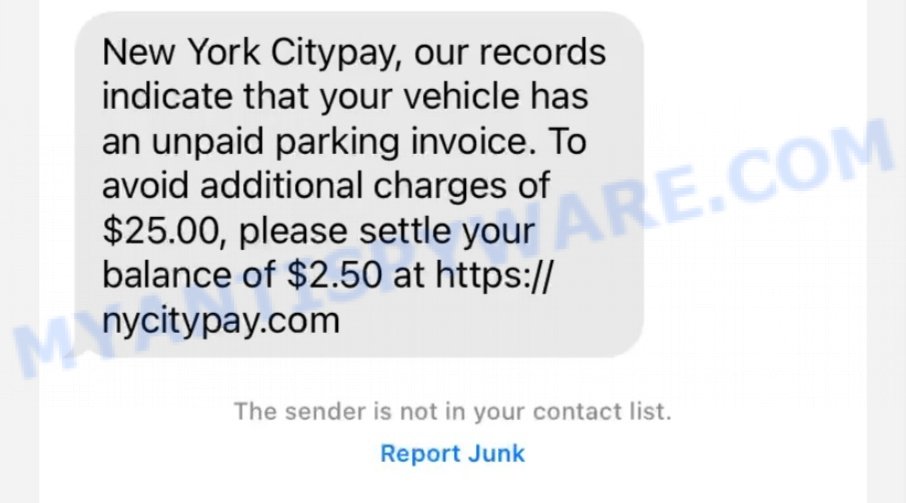
🔗 False Representation of Unpaid Invoices
The scam message includes a link to a counterfeit website designed to resemble a genuine payment portal. This site is crafted to appear trustworthy in order to deceive you into providing sensitive information.
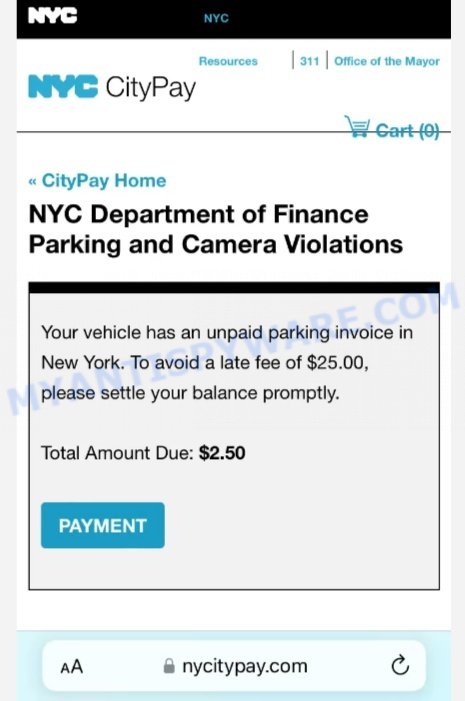
🎭 Fabricated Fees and Coercion
Upon visiting the fraudulent site, you will encounter a fictitious charge that you purportedly owe, typically a small sum to make the scam appear more believable. The scammers pressure you to make this payment swiftly to avoid imagined penalties.
📥 Soliciting Your Payment Details
The website solicits your credit card details under the guise of settling the fabricated parking invoice. This method is employed as a direct means to gain access to your financial resources and personal particulars.
🔄 False Sense of Immediacy
The scammers manufacture a sense of urgency, compelling you to believe immediate action is required to resolve an issue that doesn’t actually exist. They masquerade as legitimate authorities to coerce you into paying them to prevent supposed further consequences.
By understanding these tactics, you can shield yourself from this and similar scams. Always validate claims via official channels and refrain from divulging personal or financial information on dubious websites.
Steps to Take if You Receive a Parking Invoice Scam Text
Receiving a scam text claiming you have an unpaid parking invoice can be alarming. However, there are straightforward actions you can take to safeguard yourself.

Action Guide Against Parking Invoice Scam Texts:
Firstly, keep calm. The scam message wants to rush you into making a mistake by paying or providing personal information. Recognize it for what it is: a common fraud attempt.
Do not send any money. Paying the scammer won’t solve anything. It only puts you at risk of losing money and encourages the scammer to target you again.
Don’t reply. Interacting with the scammer in any way can reveal more about you and confirm that your phone number is active, inviting more fraudulent messages.
If the scam text mentions specific details, like a password or personal info, investigate its origin. Check if your data has been part of a leak by using sites like haveibeenpwned.com.
Next, update your passwords. Create strong, unique passwords for each of your accounts and activate two-factor authentication wherever possible for added security.
Check your device for safety. Run a scan with reliable security software to ensure your phone or computer hasn’t been compromised by malware.
Report the scam text. Inform authorities such as the FTC or your local cybercrime unit. Your report can help prevent future scams.
Lastly, inform your network. Sharing information about this scam with friends, family, and colleagues increases awareness, making it less likely for others to fall victim.
📌 How to Report NYCityPay.com Scam Texts
If you get a ‘New York Citypay’ text message claiming you owe parking fees, it’s a scam. Reporting it can help you stay safe and protect others. Here’s the simple way to report these scam texts:

🔍 Spot the Scam Text
Find the text message that seems like a scam.
👉 Use Your Phone to Report
Your phone lets you report a text as spam or scam. Press and hold the scam message to do this.
🚩 Pick the Report Option
Select the right option to report the message. This could be “Report Spam” or something similar.
📱 Tell Your Mobile Company
Send the scam text to 7726. This spells “SPAM”, and it lets your mobile company know about the scam.
🔗 Tell the Authorities
Some places let you report scam texts to the government or groups that protect consumers. Look online to find out where you can report in your area.
🛡️ What to Do Next
If you clicked on the link in the scam text, watch your accounts for any strange activity. Think about changing your passwords. You might also want to tell your bank or credit card company about the scam.
✔️ Finish Reporting
Make sure you follow all the steps your phone, mobile company, or local government asks you to complete the report.
Threat Summary
| Name | NyCityPay.com text Scam, New York Citypay Scam |
| Type | Phishing |
| Text Message Content | “Our records indicate that your vehicle has an unpaid parking invoice. To avoid additional charges of $25.00, please settle your balance of $2.50 at https://nycitypay.com” |
| Fake Fee | Additional charges |
| Targeted Information | Personal details, possibly payment information |
| Harm | Financial loss, risk of identity theft |
| How It Spreads | Mass text messaging to random or targeted phone numbers |
| Scammer’s Methods | Creating urgency, impersonating a legitimate city service |
| Variations | Different claimed amounts, various phishing website URLs |
| Protection Tips | Avoid clicking links in unsolicited texts, verify any claims directly with official sources, use secure passwords, enable two-factor authentication, educate yourself about phishing |
| What To Do If You Receive A Scam Text | Do not click the link provided; verify the claim through official channels; report the scam to your mobile carrier; monitor your financial accounts |
| Reporting Info | Forward the text to 7726 to report it as spam; notify relevant consumer protection agencies; spread awareness to prevent others from falling victim |
| Whois | Domain Name: NYCITYPAY.COM Registrant Information Registrant Organization: Bungee Registrant Country: PE Registration Dates Creation Date: 2024-06-27 Registry Expiry Date: 2025-06-27 Technical Information Name Server: A.DNSPOD.COM Registrar Details Registrar: NICENIC INTERNATIONAL GROUP CO., LIMITED |
😱 What to Do If You Clicked on a Scam Link
If you accidentally interacted with a text from the NyCityPay.com scam, it’s crucial not to panic. Follow these steps to safeguard your personal and financial information effectively.

🔐 Immediate Password Change
Immediately change the passwords for any accounts that you fear may be compromised. This includes your financial accounts, email, and any other sensitive accounts, especially if you have used similar passwords.
👀 Monitor Financial and Credit Reports
Closely monitor your bank accounts and credit reports for any unusual activities. Scammers might use your personal information to commit identity theft or unauthorized transactions.
📞 Contact Your Financial Institutions
Get in touch with your bank and credit card companies. Inform them about the scam and any actions you may have taken after interacting with the message. They can offer specific advice to secure your accounts.
🔒 Enable Two-Factor Authentication
Activate two-factor authentication for your sensitive accounts. This adds an extra layer of security, safeguarding your accounts even if scammers have obtained some of your credentials.
🚫🔗 Inform Your Contacts
Warn your friends, family, and network about the scam. Advise them to be cautious of similar messages and not to trust unsolicited texts or links, especially those claiming to be from financial institutions.
📝 Document the Scam
Record evidence of the scam, such as screenshots of the message and any interactions you had. This documentation can be useful if you need to report the incident or for future reference in case of any disputes or investigations.
👮♀️ Report to Cybersecurity Authorities
Consider reporting the incident to local cybersecurity or law enforcement authorities. While online scams are common, reporting them can contribute to broader efforts to combat such malicious activities.
📘 Stay Informed and Educated
Regularly update yourself on the latest online scams. Staying informed helps you recognize and avoid falling victim to similar tactics in the future.
🎯 Conclusion
The NyCityPay.com ‘Unpaid Parking Invoice’ text message is a Scam. The fraudsters behind this scam try to scare you into paying fake fees by sending messages that look like they’re from a legitimate service, such as NYC CityPay. What is their goal? To trick you into clicking on harmful links that lead to fake websites designed to steal your personal and financial information. Falling for this scam can lead to the loss of important data, more scams aimed at you, and possible money loss.
It’s important to understand that real alerts about parking invoices or money matters usually come from the actual service providers or your bank, not through unsolicited texts with suspicious links. If you get an unexpected message about parking invoices or any money-related issue, it’s key to check if it’s real by contacting the service directly or going to their official website on your own.
Avoid clicking on links in text messages, and tell your friends and family about these scams. Frequently changing your passwords and adding extra security steps like two-factor authentication can greatly improve your online safety. 🛡️