The email claiming to be a McAfee renewal notice is a phishing scam designed to trick people into revealing personal information or sending money to scammers. If you’ve received an email like this, it’s important to be aware of the risks and take steps to keep your personal and financial information safe online.
In this article, we’ll take a closer look at the scam, the red flags to look out for, and how you can protect yourself from potential fraud.
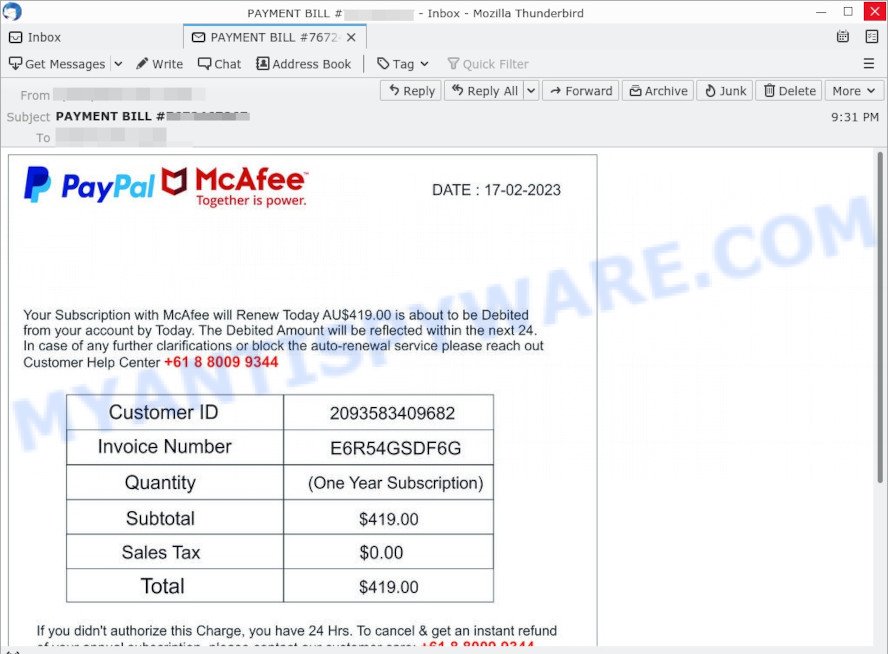
QUICK LINKS
- How the scam works
- How to spot and avoid scams like the PayPal McAfee Scam email?
- What to do when you receive the PayPal McAfee Scam Email?
- Report a Scam
How the scam works
The PayPal McAfee scam email works by attempting to trick the recipient into thinking that their McAfee subscription is about to renew and that a payment of AUS419.00 will be debited from their account. The email provides a customer ID, invoice number, and details of the subscription including a subtotal and total amount. The email also includes a phone number for the supposed “customer help center” for the recipient to reach out to in case they have any questions or want to block the auto-renewal service.
To make the scam appear more legitimate, the email includes the logos of both McAfee and PayPal and a message stating that the email is being sent because the recipient has registered on the PayPal app and subscribed to their communication updates. The email urges the recipient to take action if they did not authorize the charge, giving them only 24 hours to cancel and obtain an instant refund of their annual subscription.
The goal of this scam is to trick the recipient into providing their personal and financial information or contacting the “customer help center” to cancel their subscription, which would lead to them divulging sensitive information that could be used for fraudulent activities.
A typical PayPal McAfee scam email reads as follows:
Your Subscription with McAfee will Renew Today AUS419.00 is about to be Debited
from your account by Today. The Debited Amount will be reflected within the next 24.
In case of any further clarifications or block the auto-renewal service please reach outCustomer Help Center +61 8 8009 9344
Customer ID 2093583409682
Invoice Number E6R54GSDF6G
Quantity (One Year Subscription)
Subtotal $419.00
Sales Tax $0.00
Total $419.00Ifyou didn’t authorize this Charge, you have 24 Hrs. To cancel & get an instant refund
of your annual subscription, please contact our customer care: +61 8 8009 9344You’re receiving this mail as you’ve registered on the PayPal App & subscribed to
our communication updates.
Examples of such scams
The PayPal McAfee Scam email is an example of a phishing scam that tries to trick people into giving away their personal information or money. Here are some other examples of scams that work in a similar way: Binance PayPal Invoice Scam, Linkt Payment Overdue Scam, PNC Scam Text Frozen Account Message, Geek Squad EMAIL SCAM.
- JOIVI Patio Furniture scam text message
- Security Check Against Your PayPal account Scam
- Mvision Endpoint Security LLC PayPal Scam Payment Money Request Email
- Amazonidscure Scam text email
These are just a few examples, but unfortunately, there are many other types of scams out there. It’s important to be vigilant and cautious when receiving any unsolicited emails or offers asking for personal information or payment.
How to spot and avoid phishing scams like the PayPal McAfee scam email

Here are some tips to help spot and avoid scams like the PayPal McAfee scam email:
- Check the sender’s email address. Scammers often use email addresses that look similar to legitimate ones, but with minor differences. Check the sender’s email address carefully and look for any unusual or suspicious elements. In the case of the PayPal McAfee Scam email, the email address is not an official McAfee or PayPal email address.
- Look for urgent language. Scammers often use urgent language to create a sense of panic and make you act quickly without thinking. In the case of the PayPal McAfee Scam email, the email message claims that your subscription is about to renew today, and you need to act quickly to avoid being charged.
- Be wary of requests for personal or financial information. Scammers often ask for personal or financial information, such as your credit card or bank account details. In the case of the PayPal McAfee Scam email, the email asks you to contact customer care to block auto-renewal or to get a refund, and it provides a phone number that is not legitimate.
- Check for logos and branding. Scammers may include logos or branding in their emails to make them look more official. However, these may be fake or altered. In the case of the PayPal McAfee Scam email, the email includes both the McAfee and PayPal logos, but the email is not genuine.
- Be wary of phone numbers provided in the email. Scammers may provide phone numbers in their emails, which are answered by their own team rather than the actual company’s customer service team. In the case of the PayPal McAfee Scam email, the phone number provided is not a legitimate customer care number.
To avoid falling for scams like the PayPal McAfee Scam email, always double-check the sender’s email address, look out for urgent language, avoid giving out personal or financial information, and be cautious of phone numbers provided in the email. If in doubt, visit the official website of the company in question or contact their customer service team using a phone number or email address that you know is legitimate.
Threat Summary
| Name | PayPal McAfee Email Scam |
| Type | Phishing Scam |
| Scammers phone numbers | +61 8 8009 9344, +61 8 7659 0763, +61 3 9118 3723 |
| Fake claims | Renewal of McAfee Subscription and imminent debit of AUS419.00 from account |
| Disguise | The email is disguised as a legitimate email from PayPal and McAfee. |
| Damage | Financial loss or theft of personal and financial information |
| Distribution methods | The email is distributed via mass email campaigns, and it can also be spread through social engineering and other forms of social media. |
What to do when you receive the PayPal McAfee Scam Email
If you receive the PayPal McAfee Scam Email, here are the steps you can take:
- Do not click on any links or download any attachments in the email. These could contain malware or direct you to a phishing site.
- Do not call the phone number provided in the email, as it is a fake number operated by the scammers. Instead, look up the customer support number for the company on their official website.
- Report the scam email to McAfee and PayPal. They can investigate the source of the email and take action to prevent future scams.
- Report the scam email to the Federal Trade Commission (FTC) at https://www.ftc.gov/ or the Anti-Phishing Working Group (APWG) to help prevent others from falling victim to the same scam.
- Delete the scam email from your inbox and trash folder to avoid accidentally clicking on it in the future.
- Consider setting up two-factor authentication on your McAfee and PayPal accounts to add an extra layer of security.
- If you did click on a link or enter your personal information into a phishing site, take immediate steps to protect your identity. This may include changing your passwords, monitoring your credit reports, and notifying your financial institutions.
- Check your McAfee account and PayPal account to see if there are any recent charges or suspicious activity. If you see any unauthorized charges or activity, contact McAfee and PayPal immediately. Use the steps (https://consumer.ftc.gov/articles/what-do-if-you-were-scammed) to try to stop a transaction, get a transaction reversed, or get a refund.
Remember to always be cautious when receiving unsolicited emails, especially those asking for personal or financial information. By taking the proper precautions, you can help protect yourself from falling victim to scams like the PayPal McAfee Scam Email.
Report a Scam
If you have received the PayPal McAfee Scam email or an email that is similar but not the same as the example above, then post it as comment on this article. Please include the email address the email came from. This helps us to warn users about current scams, monitor trends and disrupt scams where possible.

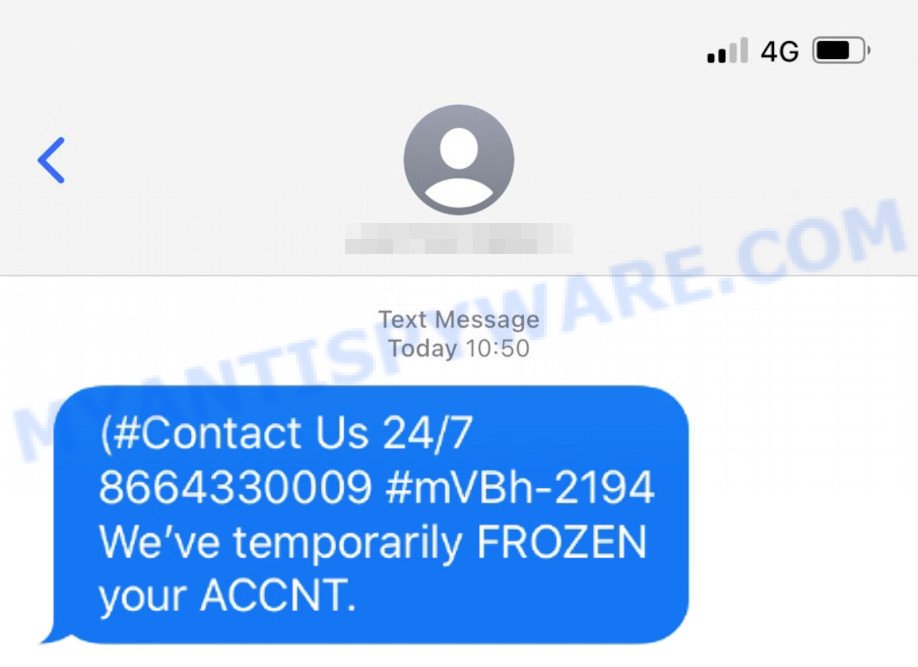
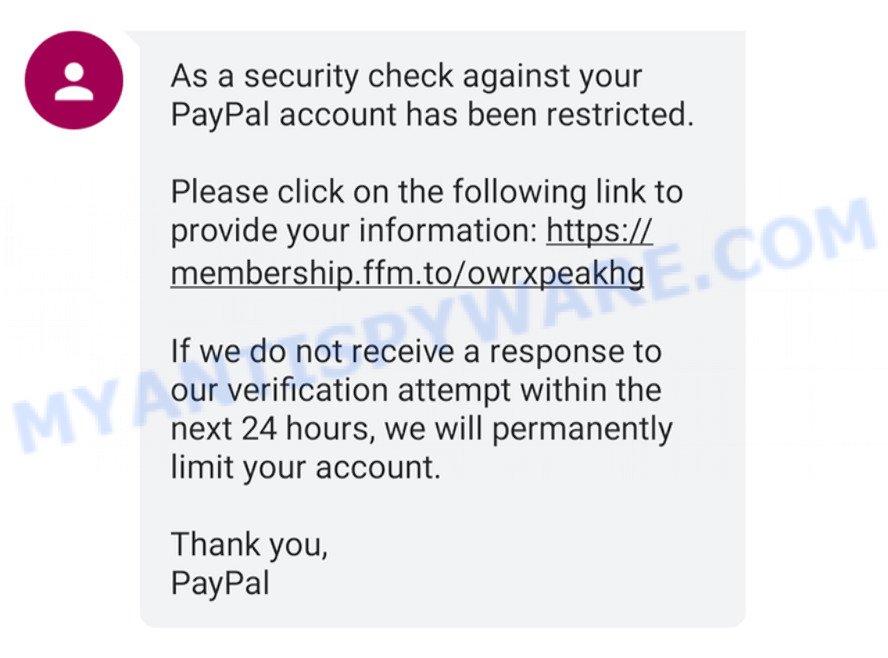
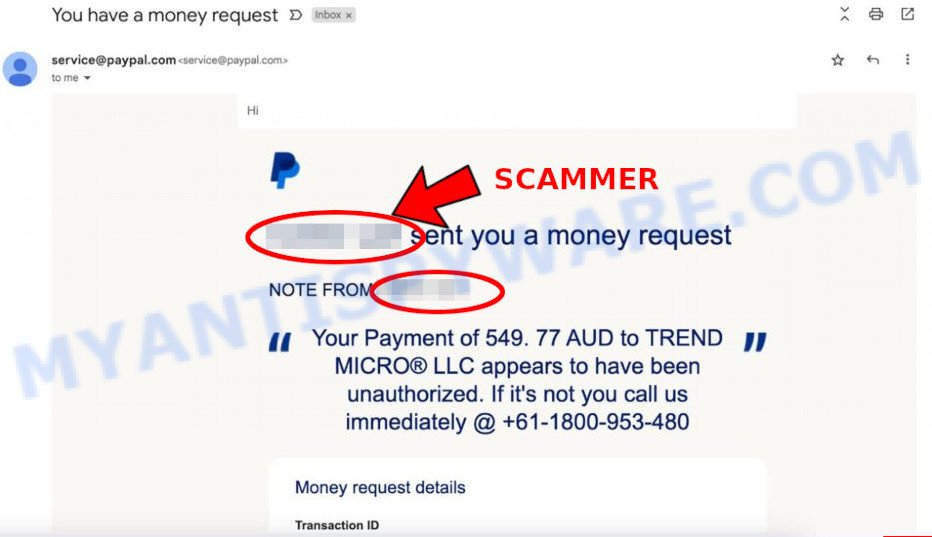
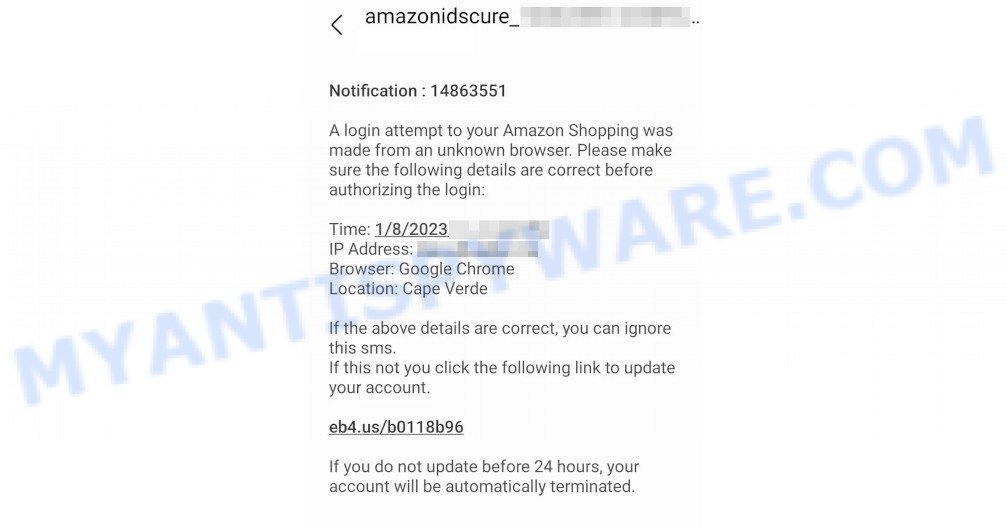

















I have now received two of these McAfee/PayPal emails. This one has the sender’s address written in Hebrew, which when translated is: femiokiro347@gmail.com
I have received the following email from
jaclynmercer0836@gmail.com
Update Subscription with Automatic renewal.@72356-ISUEFH-93845
#9347856-83745-837645
McAfee & PayPal
AU$419.00 One year subscription
I received the email from:
PP Billing#6862 • mohitrajdad@gmail.com
At your earlier convenience Please acknowledge the Receipt *592398517
Thanks (pdf invoice attached)
I received the email from evelyncoote34@gmail.com.
i have received the following email from
riazulislamakash73@gmail.com
your Purchase E-receipt. Your invoice No NQ-XU7RK4L399761358777 of item
McAfee and PayPal
Invoice $491.36
May 31,2023
Received from Annie Holder
I have neither a paypal nor McAfee account.
Account -$441.86 Payment completed successfully/.Even though you
didn’t buy McAfee, we appreciate you paying using your Visa card.
Please contact us by sending a message.
Received email from Ryankh Obrienm 11/29/2023. I have paypal but nothing was on my paypal account for the renewal for McAfree. I do not have a McAfree account.
Advised to call customer support at 1-808-501-2357 for $489.99 for McAfree+total protection one year subscription rewnewal. Says I have 180 days to dispute through the resolution center.