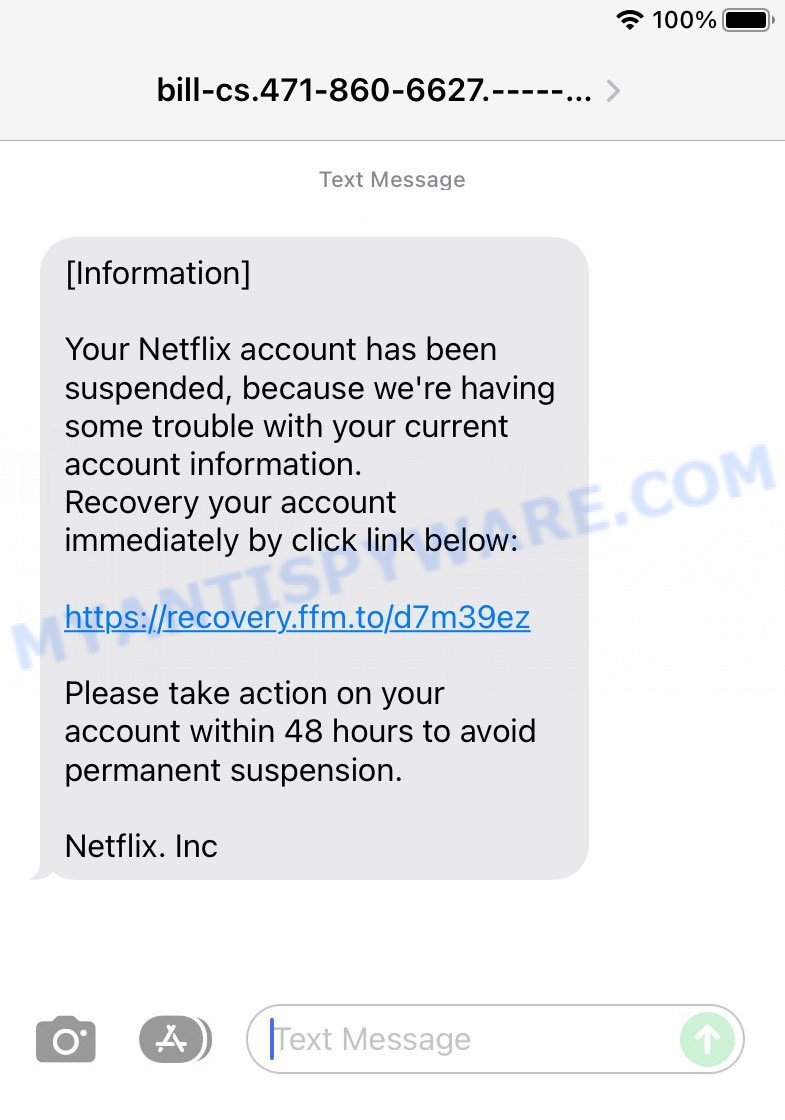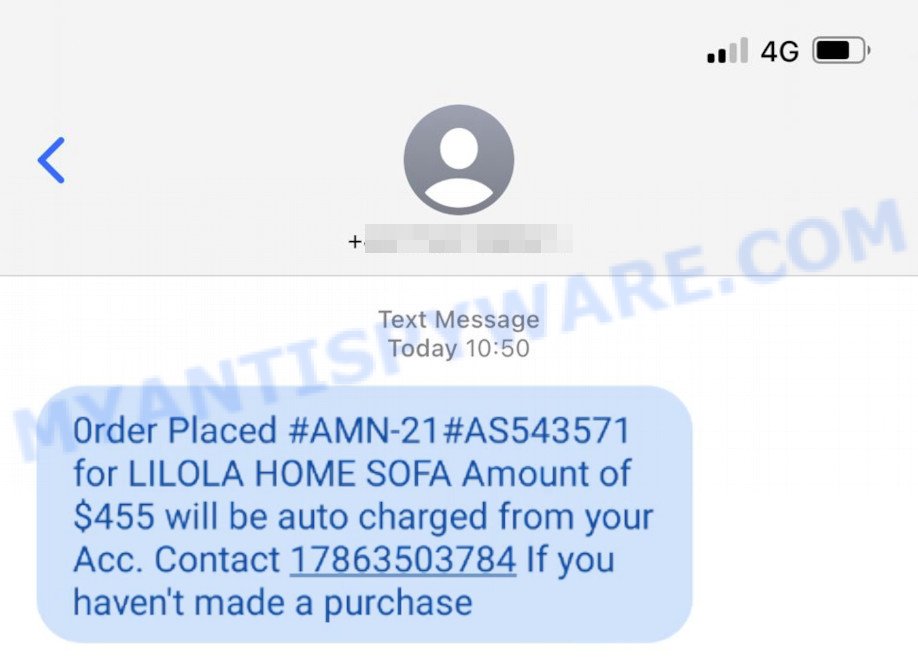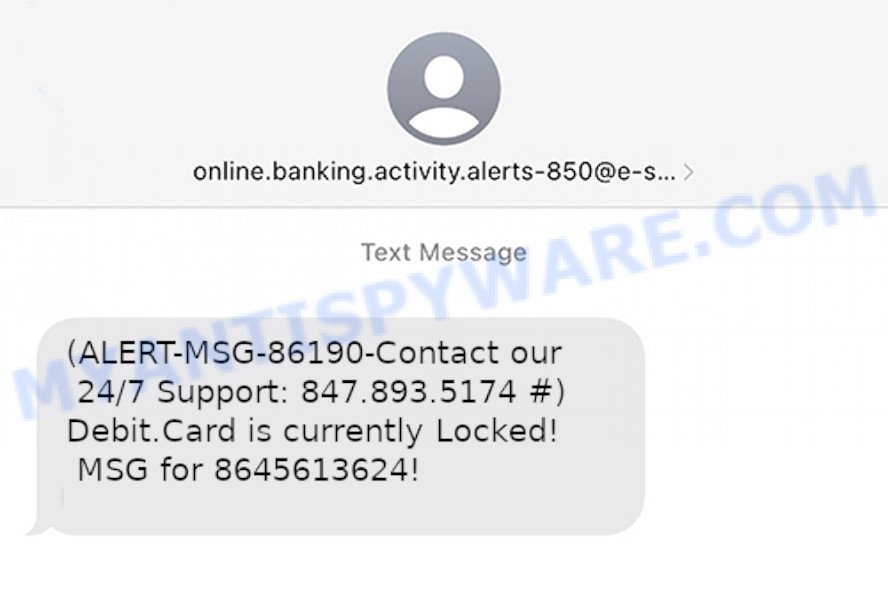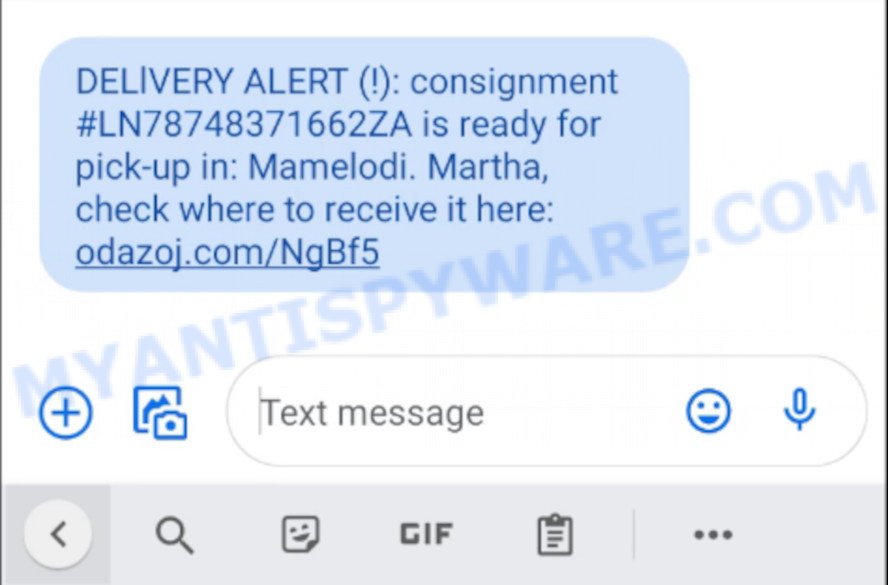Is Venmo account disabled Text a SCAM?
YES! Venmo account disabled Text is a phishing scam that attempts to steal your account credentials and other sensitive information that can be used for identity theft.
If Venmo detects suspicious or fraudulent activity on your account, they may temporarily block your account, freezing your balance.
A new SMS text phishing campaign pretends to be from Venmo, stating that your account will be permanently disabled unless you verify your account by clicking on a link.
Here’s an example of a scam text, claiming to be sent from Venmo (Account Disabled message):
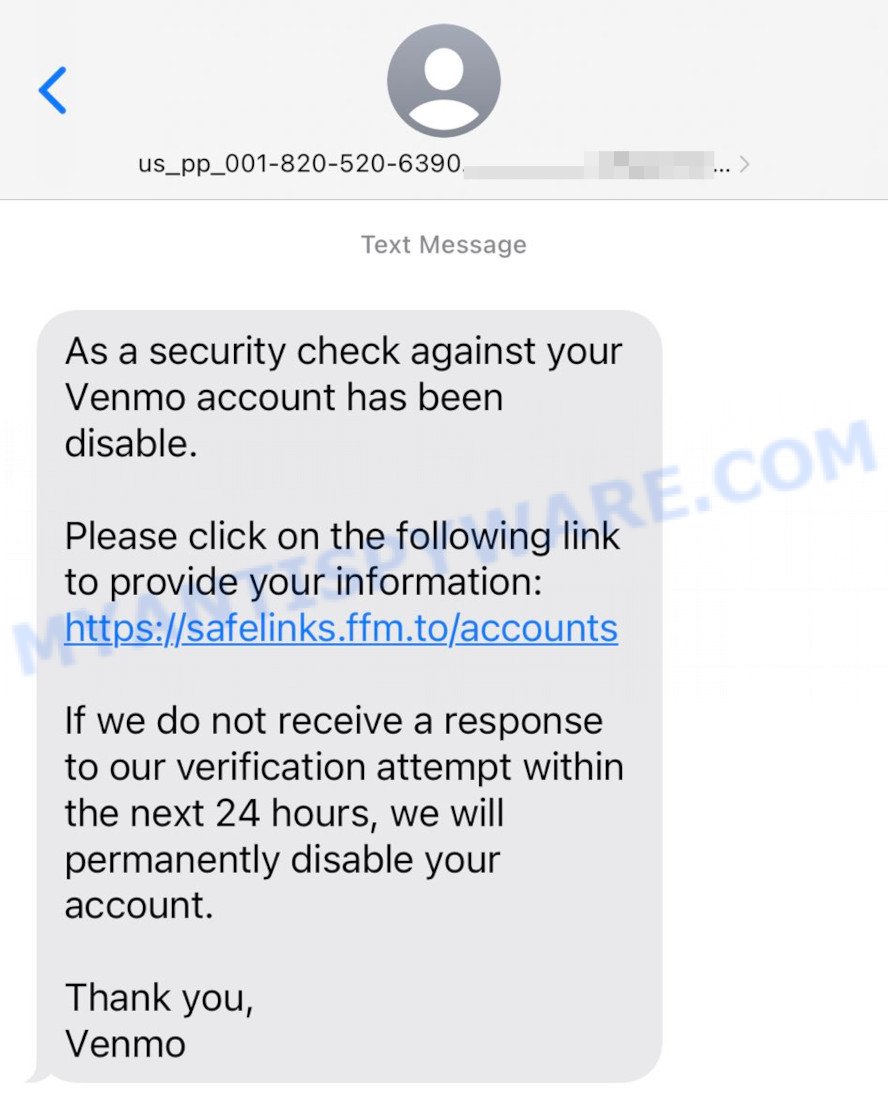
An Venmo account disabled Scam Text:
As a security check against your Venmo account has been disable.
Please click on the following link to provide your information:
hxxps://safelinks.ffm.to/accounts
If we do not receive a response to our verification attempt within the next 24 hours, we will permanently disable your account.
Thank you,
Venmo
QUICK LINKS
- Is Venmo account disabled Text a SCAM?
- How Does the Venmo account disabled Scam Work?
- How to Spot Scams That Mimic the Venmo text?
- What to do when you receive the Venmo SCAM text?
- Report a Scam
How Does the Venmo account disabled Scam Work?
Scammers send texts that appear to be from Venmo. These messages are an example of “smishing”, where scammers send texts that look legitimate. They falsely claim that your Venmo account has been disabled and encourage you to click a link (safelinks.ffm.to/accounts) to verify the account. This link is a phishing attempt link and should not be clicked or followed!
Attackers may use long redirect chains to hide malicious content. Most malicious redirects are conditional. It means that redirection only occurs when a certain condition is met. For example, you will be redirected only if you tap a link from the message.
Safelinks.ffm.to is not the final redirect destination, you get redirected further. We detected the following URLs were used in the redirect chain:
- https://safelinks.ffm.to/jkzrne0
- http://q-r.to/watchingnow
- https://l.ead.me/watchingnow
- https://formsonlinefill.us/YbpcMhqnAe
After three hops and a total of four URLs, your final destination is a phishing scam designed to look like a Venmo page to trick you into entering you login credentials and credit card details. If you log in on the phishing page, the entered Venmo credentials will be sent to the scammers for them to use.
VirusTotal flagged Safelinks.ffm.to as malicious:
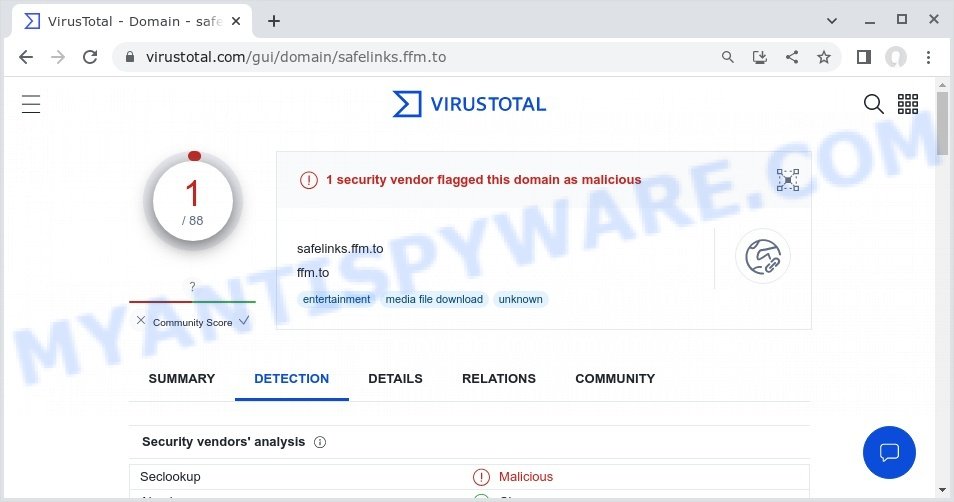
In many cases, scammers will ask you to provide or verify personal information, Venmo login details, or two-factor authentication codes. The collected information is used to conduct identity theft and unauthorized financial transactions, compromise your other accounts, perform targeted spear-phishing attacks, or other malicious purposes.
While less likely, scammers may ask you to call a given number. Scammers may try to trick you into purchasing fake support services or installing a remote control tool, which they pretend to be a program to diagnose a computer. It is important to understand that having access to a computer, scammers can steal private information and personal files, install malware (spyware, ransomware or Trojan horses).
To summarize, the Venmo account disabled Text is a SCAM. It can lead to loss of data, financial losses, theft of personal information and other serious problems.
How to Spot Scams That Mimic the Venmo text
There are always a few details that can give away a scam. Make sure you know what to look out for.
- If you receive a Venmo text, don’t respond, call or click on any links. Stop and think. An unexpected text message is often the first sign of a scam. Scammers use this tactic to harvest your personal information.
- The most obvious way how to spot a fake Venmo text is finding inconsistencies in domain names, phone numbers and email addresses. If the text claims to be from the Venmo, but the message is being sent from a random phone number or email address, it’s probably a scam.
- If you have the slightest suspicion a text may be a scam, do not click on the links you see.
- The text message creates a sense of urgency. Creating a false sense of urgency is a common trick of phishing scams. Be suspicious of texts that claim you must call or click a link immediately.
- Copy a link from the Venmo text, use a free URL Checker (https://www.virustotal.com/gui/home/url) to check the link. It allows checking the safety of a link without clicking on it.
Examples of such scams
The Venmo account disabled Scam Text is just one of the many types of scams that exist. In some emails and text messages, scammers use threats to intimidate and bully a victim into paying, others contain links to malicious files. Your Netflix account has been suspended Scam Text, Lilola Home Sofa Scam Text Order Placed Message, Geek Squad EMAIL SCAM, Your Package Cannot Be Delivered Text Scam, Online Banking Alert Text Scam are some of the scams we reported recently.
- Your Netflix account has been suspended Scam text
- Simon Attempted To Deliver Your Shipment Scam Text
- Online Banking Alert Scam Text 847.893.5174
- International Parcel Service Scam text
What to do when you receive the Venmo account disabled SCAM text?
We advise everyone who receives this text to follow a few simple steps below.
- Do not believe this message.
- NEVER give your personal information, Venmo login credentials or credit card details
- Do not call scammers back.
- If you are unsure if a message is coming from Venmo, contact the Venmo directly through their official website or using an official phone number.
- If there’s a link in the scam text, do not click it, otherwise you could unwittingly install malware or ransomware on your device.
- Report the scam text to the FTC at https://www.ftc.gov/
- If you have paid a scammer, the sooner you act, the better. Use the steps (https://consumer.ftc.gov/articles/what-do-if-you-were-scammed) to try to stop a transaction, get a transaction reversed, or get a refund.
- If you received this text and you logged in to a fake Venmo page, you should immediately go to Venmo and change your password.
Threat Summary
| Name | Venmo account disabled Scam Text |
| Type | Phishing, Scam, Social Engineering |
| Fake Claims | Your Venmo account has been disabled; Click a link to verify the account; If you fail to do that within 24 hours of receiving the text, your account will be permanently disabled. |
| Fake Netflix sites | safelinks.ffm.to |
| Senders | us_pp_001-820-520-6390 |
| Distribution methods | SMS spam campaigns |
Report a Scam
If you have received the Venmo account disabled SCAM text or a fake Venmo message that is similar but not the same as the example above, then post it as comment on this article. Please include the telephone number the text came from. This helps us to warn users about current scams, monitor trends and disrupt scams where possible.