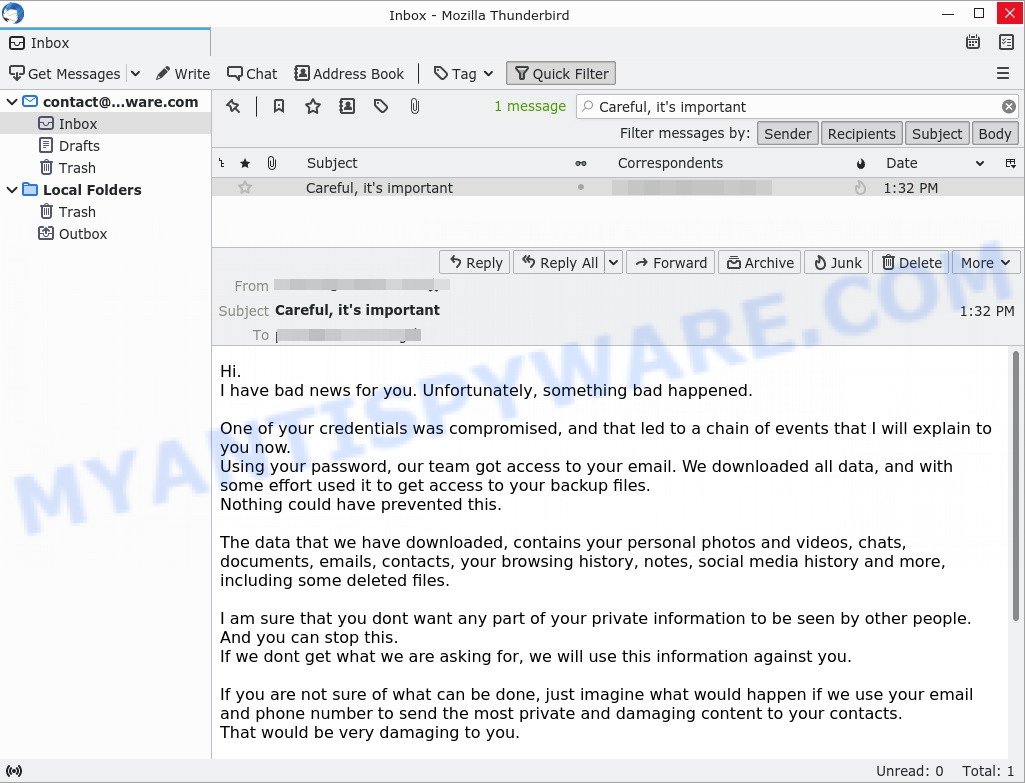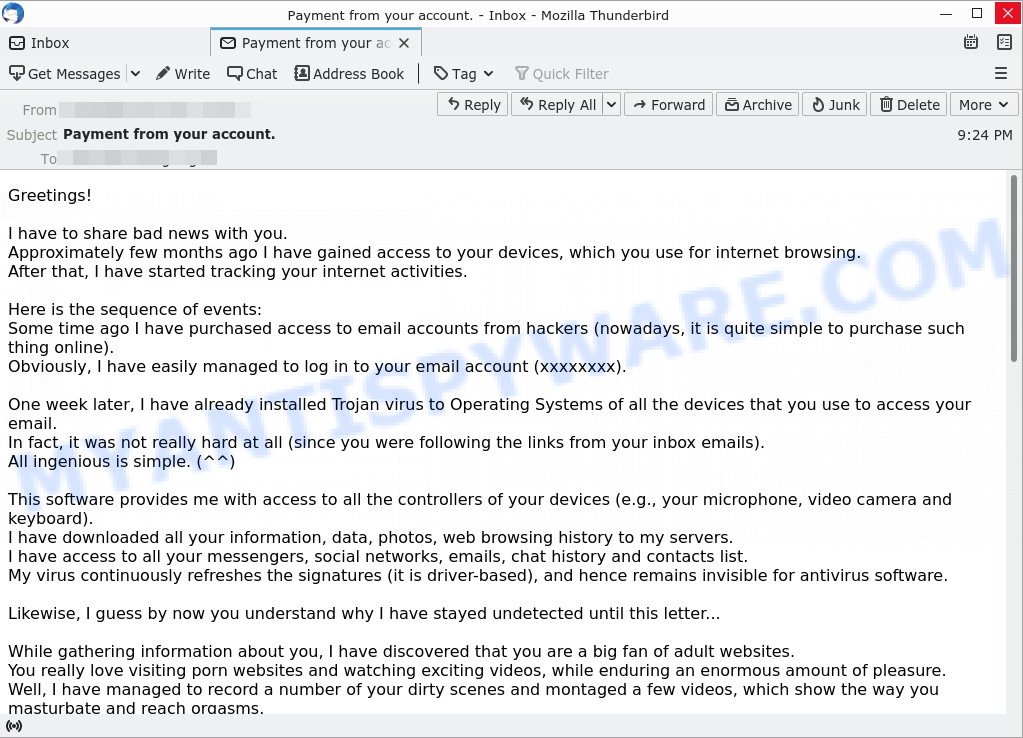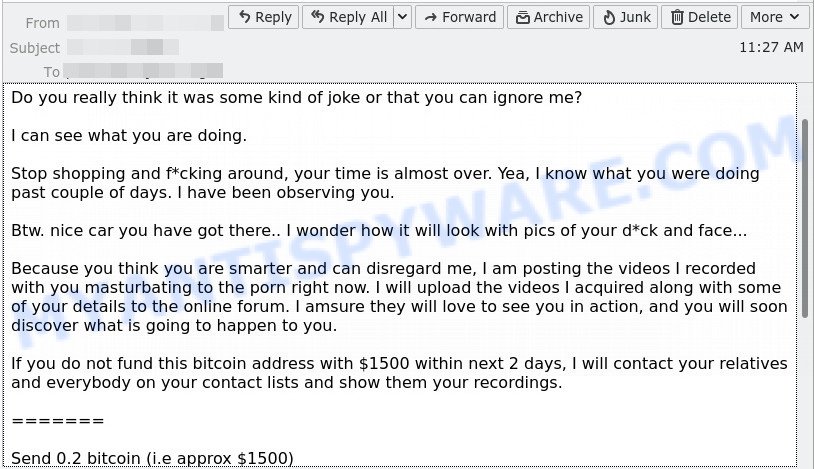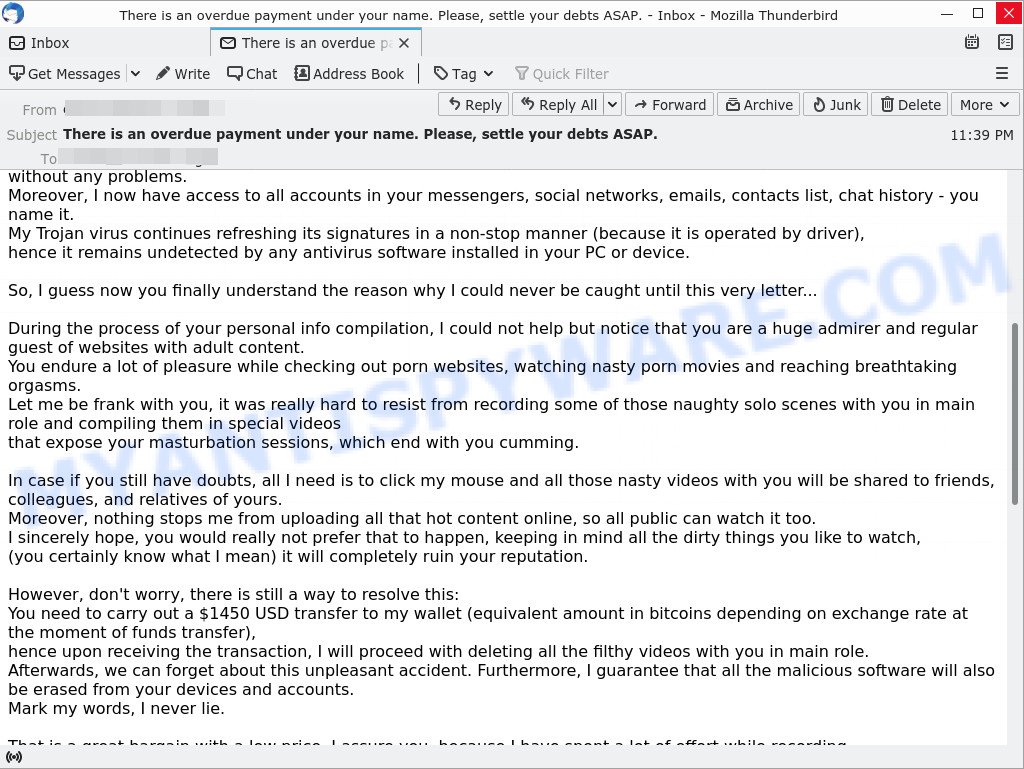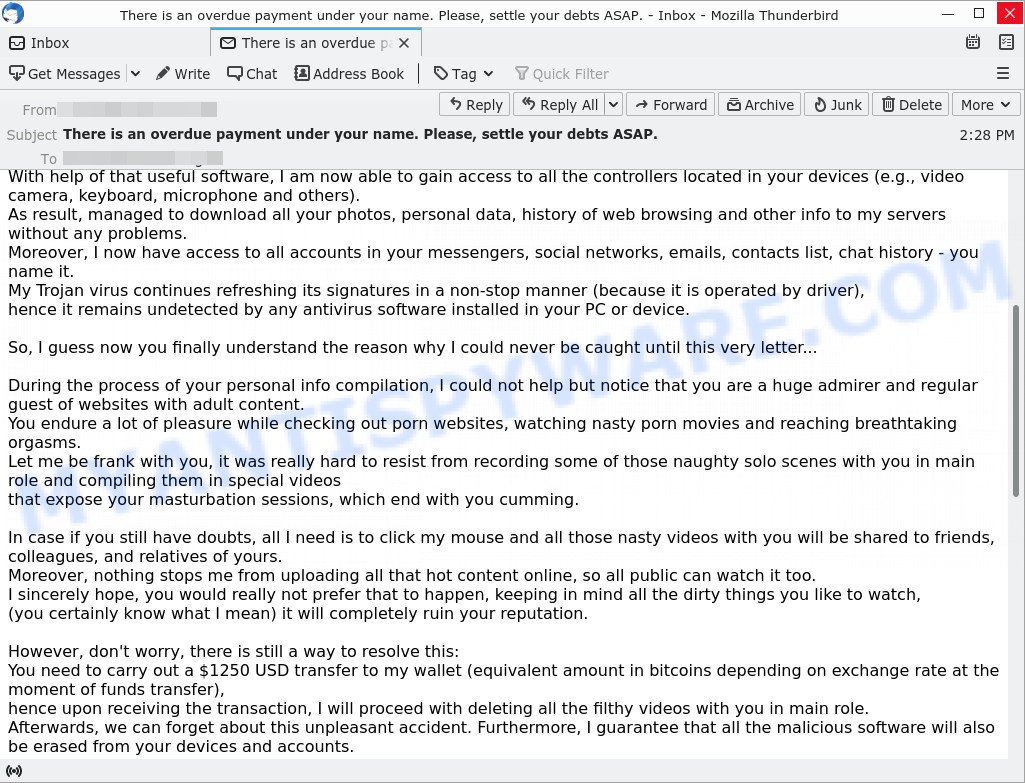What is “¿Ha notado hace poco que ha recibido un correo electrónico desde su propia cuenta” EMAIL?
¿Ha notado hace poco que ha recibido un correo electrónico desde su propia cuenta email is a variant of the sextortion scam. Sextortion email scams are targeting email accounts and convincing users they’ve been hacked. Sextortion scams claim that someone has installed malware onto the victim’s computer and they recorded the victim watching porn videos. They threaten to publicize that information if the victim doesn’t pay up — often through a bitcoin payment.
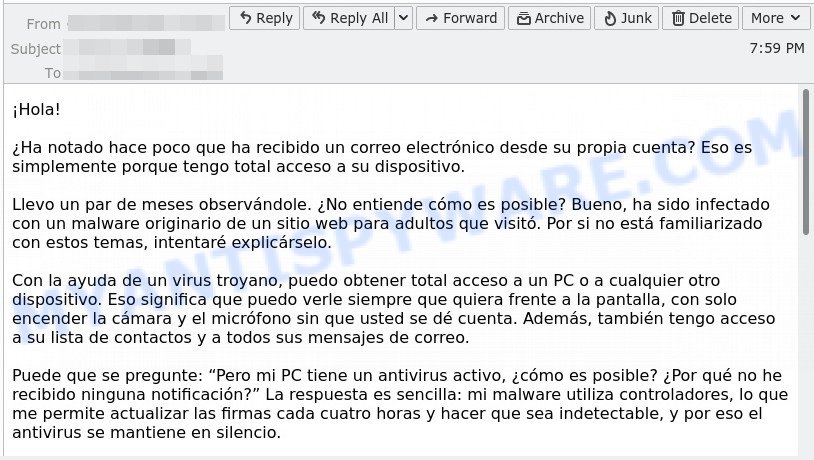
“¿Ha notado hace poco que ha recibido un correo electrónico desde su propia cuenta.” email is a sextortion scam
QUICK LINKS
“¿Ha notado hace poco que ha recibido un correo electrónico desde su propia cuenta” SCAM in detail
The scam is a new sextortion scam that targets Spanish language users. This scam is a new variant of the Have you recently noticed that I have e-mailed you from your account Scam.
Scammers use email spam to promote this scam and create many new victims. Scammers slightly changed the original text and translated it into Spanish, preserving the meaning of the text. The size of the ransom has also changed: now the scammers are demanding $750 from their victims. In addition, scammers are now using a new bitcoin wallet with the address 1C8YLyyWUbtGuPfUeho3aH9Pr9tUUabW2R.
The full text of the scam email:
¡Hola!
¿Ha notado hace poco que ha recibido un correo electrónico desde su propia cuenta? Eso es simplemente porque tengo total acceso a su dispositivo.
Llevo un par de meses observándole. ¿No entiende cómo es posible? Bueno, ha sido infectado con un malware originario de un sitio web para adultos que visitó. Por si no está familiarizado con estos temas, intentaré explicárselo.
Con la ayuda de un virus troyano, puedo obtener total acceso a un PC o a cualquier otro dispositivo. Eso significa que puedo verle siempre que quiera frente a la pantalla, con solo encender la cámara y el micrófono sin que usted se dé cuenta. Además, también tengo acceso a su lista de contactos y a todos sus mensajes de correo.
Puede que se pregunte: “Pero mi PC tiene un antivirus activo, ¿cómo es posible? ¿Por qué no he recibido ninguna notificación?” La respuesta es sencilla: mi malware utiliza controladores, lo que me permite actualizar las firmas cada cuatro horas y hacer que sea indetectable, y por eso el antivirus se mantiene en silencio.
Tengo un vídeo en el que sale masturbándose en el lado izquierdo, y en el derecho la película que estaba viendo mientras se masturbaba. ¿Se está preguntando en qué puede perjudicarle esto? Con un solo clic de ratón, puedo enviar el vídeo a todas sus redes sociales y contactos de correo electrónico. También puedo compartir todos sus mensajes de correo electrónico y de messenger.
Lo único que debe hacer para evitar que esto suceda es transferir bitcoins por valor de 750$ a mi dirección bitcoin (si no tiene ni idea de cómo hacerlo, puede abrir el navegador y simplemente buscar: “Comprar bitcoins”).
Mi dirección bitcoin (monedero de bitcoin) es: 1C8YLyyWUbtGuPfUeho3aH9Pr9tUUabW2R
Una vez que reciba la confirmación del pago, borraré el vídeo de inmediato, y se acabó, no volverá a saber de mí. Tiene 2 días (48 horas) para completar esta transacción. Cuando abra este mensaje de correo, recibiré una notificación y mi temporizador se pondrá en marcha.
Presentar una denuncia no le servirá de nada, ya que este correo electrónico no puede ser rastreado, al igual que mi identificador bitcoin. Llevo mucho tiempo dedicándome a esto y nunca cometo errores.
Si descubro que ha compartido este mensaje con alguien más, distribuiré inmediatamente el vídeo, tal como le he advertido.
Threat Summary
| Name | ¡Hola! ¿Ha notado hace poco que ha recibido un correo electrónico desde su propia cuenta. |
|---|---|
| Type | Sextortion, Bitcoin Blackmail Scam |
| Ransom amount | 750 USD |
| Bitcoin wallet | 3QuzNVKZL1p6tvzgxhMFs64cVPyjhVoizc, 1C8YLyyWUbtGuPfUeho3aH9Pr9tUUabW2R |
| Distribution method | spam email campaigns |
Examples of such scams
As we have already reported above, there are other variants of the sextortion scam, for example: There is an overdue payment under your name. Please, settle your debts ASAP., Unfortunately, there are some bad news for you, I am a Russian hacker who has access to your operating system.
- “Careful, it’s important” email is a SCAM
- “Payment from your account.” email is a ‘sextortion’ scam
- FINAL WARNING email is a sextortion scam
- “There is an overdue payment under your name. Please, settle your debts ASAP.” email is a SCAM
- “There is an overdue payment under your name. Please, settle your debts ASAP.” email is a SCAM
What to do when you receive the scam email
We advice to someone who gets this fraudulence message:
- Do not panic.
- Do not pay a ransom.
- Ignore empty threats.
- Mark the scam email as SPAM/JUNK and then delete it.
- If there’s a link in the scam email, do not click it, otherwise you could unwittingly install malware or ransomware on your computer.
- Report the scam email to Cyber Security Centre, FTC or Police
- If you suspect that your computer is infected with malware, you accidentally clicked on a link in the scam email, or just want to scan your computer for malware, then use one of the free malware removal tools.