What is Cleaner Update for Android is Recommended?
Cleaner Update for Android is Recommended is a scam that targets Android users. The scam tries to trick users into believing that there is an update for their device. The scam is used to lure the users into installing or purchasing fake optimizers, rogue security apps and even malware. It is important to emphasize that this scam is in no way associated with Android and Google and has nothing to do with its products.
Usually, users end up on “Cleaner Update for Android is Recommended” and similar scams by going to a misspelled URL or, clicking on a fake link. In addition, they can be redirected to this scam by malicious advertisements (malvertising) and Adware.
“Cleaner Update for Android is Recommended” is a SCAM designed to lure users to click on the UPDATE or INSTALL button:
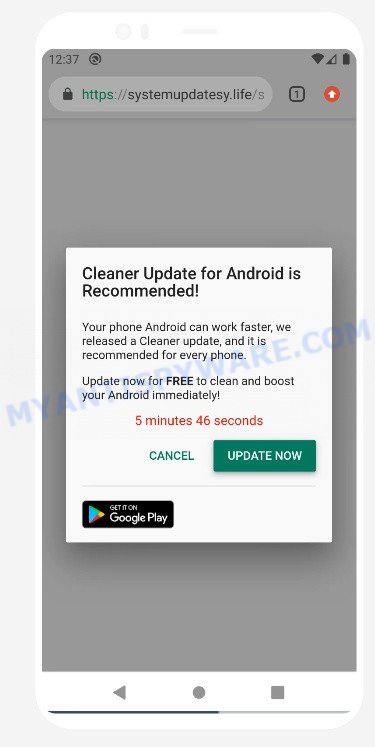
QUICK LINKS
- What is Cleaner Update for Android is Recommended?
- Examples
- How to remove Cleaner Update for Android is Recommended pop-ups
Cleaner Update for Android is Recommended Scam in detail
This scam displays a fake notification about the recommended update. It states that a cleaner update has been released and is recommended to be installed on every phone. It instructs to click the Update Now button to update the system and boost the phone. Once clicked, users are redirected to a legitimate Google Play page that offers to install/purchase an app. Scammers earn a commission for every sale from this page.
“Cleaner Update for Android is Recommended” can promote legitimate software, but is more often used to distribute untrustworthy and unreliable apps among which may be fake antivirus software, spyware, trojans, browser hijackers, adware and other malicious software.
In addition, the scam can be used to gain bank account details, or passwords to personal accounts such as social media and email. The collected data can be used to make unauthorized transfers
and fraudulent purchases. Moreover, the criminals can use stolen email addresses and phone numbers to send spam and malspam (spam emails containing malware or links to malware).
In some cases, the scam asks users to allow it to display push notifications. If enabled, it will deliver spam notifications promoting untrustworthy/dangerous pages, various types of scams, and even malware.
Here are some examples of the spam notifications:
To summarize, “Cleaner Update for Android is Recommended” is a SCAM! It can lead to malware infection, loss of data, financial losses, theft of personal information and other serious problems.
Cleaner Update for Android is Recommended Scam example #1
The scam informs users that a new update has been released, which is recommended for every phone. The scam encourages users to click the Update Now button to install the update.
Cleaner Update for Android is Recommended!
Your phone Android can work faster, we released a Cleaner update, and it is recommended for every phone.
Update now for FREE to clean and boost your Android immediately!
5 minutes 58 seconds
Cancel
Update Now
Cleaner Update for Android is Recommended Scam example #2
This scam is similar to the previous one, but has a few differences. Title: “Mobile Cleaner Update Required”, the text contains the brand of the victim’s device (probably this is determined automatically).
Mobile Cleaner Update Required
Due to the hacking event reported on 6/22/2022, we have released a new Cleaner update and it is recommended it be applied to every Samsung phone. Please update your Samsung device now by installing the latest Cleaner version: it takes up to 15 seconds to do.
If you do not do this, your Samsung device will stop working within 24 hours.
Cleaner Update for Android is Recommended Scam example #3
This scam is similar to the ones discussed above, but it also has a few differences. The main ones, the scam is aimed at users of Samsung phones; the content of the fraudulent message is similar to the first example, but it is slightly larger, one paragraph is added, which says that without the update installed, the phone will run slower and will consume more battery.
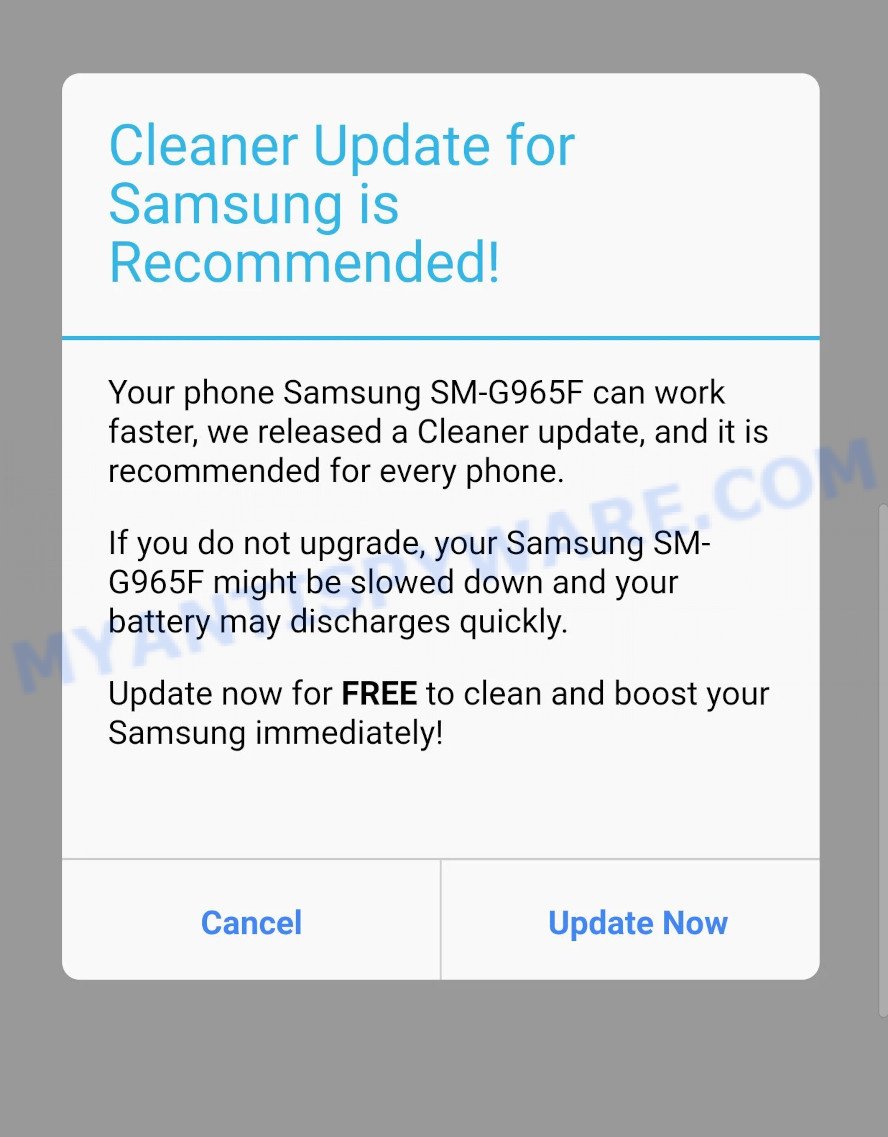
Cleaner Update for Samsung is Recommended!
Your phone Samsung SM-G965F can work faster, we released a Cleaner update, and it i: recommended for every phone.
If you do not upgrade, your Samsung SM-G965F might be slowed down and your battery may discharges quickly.
Update now for FREE to clean and boost you Samsung immediately!Cancel Update Now
Cleaner Update for Android is Recommended Scam example #4
This scam is aimed at Japanese users, and does not differ much from the ones listed above.
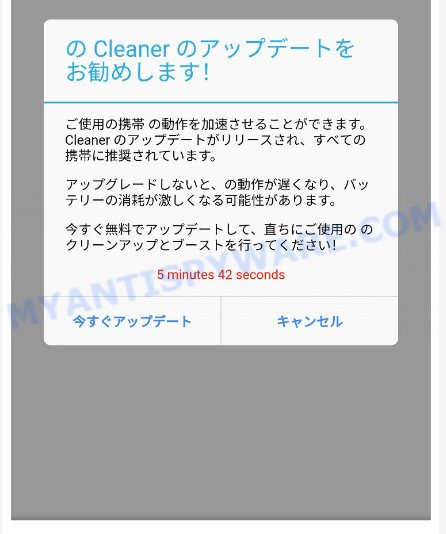
の Cleaner のアップデートをお勧めします!
ご使用の携帯 の動作を加速させることができます。Cleaner のアップデートがリリースされ、すべての携帯に推奨されています。
アップグレードしないと、の動作が遅くなり、バッテリーの消耗が激しくなる可能性があります。
今すぐ無料でアップデートして、直ちにご使用の のクリーンアップとブーストを行ってください!
5 minutes 45 seconds
今すぐアップデートキャンセル
Cleaner Update for Android is Recommended Scam example #5
This scam, like the ones discussed above, is designed to trick users into clicking on the “Install” button and installing untrustworthy software. But in this case, the scam is disguised as a video player that recommends installing a ‘Cleaner App’ to secure Internet browsing.
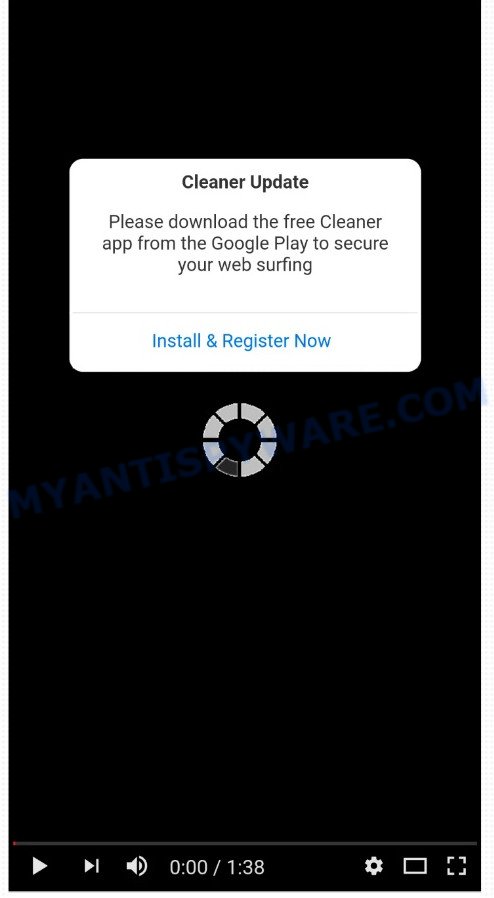
Cleaner Update
Please download the free Cleaner app from the Google Play to secure your web surfing
Cleaner Update for Android is Recommended Scam example #6
This scam is aimed at Romanian users, and does not differ much from the ones listed above.
Actualizare,,Green Clean” pentru Android Recomandat!
Telefonul tău Desktop poate funcționa mai repede, am lansat o actualizare,,Green Clean” şi este recomandat pentru fiecare telefon.
Actualizează-ți Android
Actualizaţi acum GRATUIT pentru a vă curăța și îmbunătăți imediat Desktop!Anulare Actualizează acum
Google Translate:
“Green Clean” Update for Android Recommended!
Your Android Phone can run faster, we released an
update,,Green Clean” and it is recommended for
every phone.Update your Android
Update now for FREE to clean and improve your Desktop
immediately!Cancellation Update now
Threat Summary
| Name | Cleaner Update for Android is Recommended, “Cleaner Update pop-up” |
| Type | scam, phishing, fake alerts |
| Fake claims | “Green Clean” Update for Android Recommended, “Cleaner Update for Android is Available”, “Cleaner Update for Samsung is Recommended!”, “Cleaner Update for Android is Recommended!”, “の Cleaner のアップデートをお勧めします!”, “Mobile Cleaner Update Required”, “Cleaner Update for Samsung is Available”, “Download Cleaner app to secure web surfing” |
| Related web-domains | traffikforse.com, my-cleaner.info, good-update.club, rpboostproultra.club, traffikforse.com, glbltraffic.com, app-track.club, rspctdown.com, checker-online.com, yourphoneboost.com, advanced-global-checker.com, systemupdatesy.life, gosystemupdate3.xyz, gosystemupdate3.online, security-update-notification.com, systemupdateme.solutions, system-security-required.com, systemupdatio.tech, getsystemupdte.online |
| Distribution | rogue ad networks, malicious links, deceptive ads, push notifications, adware, potentially unwanted apps |
| Symptoms | fake security warnings, fake system messages, pop-up errors, spam notifications |
| Removal | Cleaner Update for Android is Recommended removal guide |
Examples of such scams
The “Cleaner Update for Android is Recommended” scam isn’t the only one on the Internet that aims to trick users into downloading/installing and/or purchasing untrustworthy apps. We have already reported on such scams many times: VPN Update pop-up, Your IP address & personal information might be exposed, Your iPhone Has Been Hacked, SYSTEM NOTIFICATION scam.
- Shaxon.shop pop-ups are a scam
- “Hackers are watching you” pop-ups are a scam
- Sandgerl.com pop-ups are a scam
- Promoland.space pop-ups are a scam
- Nicyaboyenan.com pop-ups are a SCAM
Where the Cleaner Update for Android is Recommended pop-ups comes from
Scammers use different ways to promote Cleaner Update scams, most common of which is usually social networks (YouTube, Telegram, Instagram, Facebook, WhatsApp, Twitter). In addition, the scam can be promoted through rogue ad networks, deceptive ads and push notifications, as well as Adware and potentially unwanted apps (PUAs).
Cybercriminals abuse ‘push notifications’ by displaying unwanted ads. These ads are used to trick users into clicking fraudulent links, installing malicious software & so on.
If your browser redirects to the Cleaner Update for Android is Recommended scam regularly, then it is possible that Adware or PUAs are installed on your device. Adware is type of malware that can cause problems for your Android device. It can generate numerous additional popup, banner, pop-under and in-text link advertisements flooding on your web-browser; gather your personal data such as login details, online searches, etc; run in the background and drag down your Android OS running speed; give more chances for other adware, PUAs even malware to get on your phone.
Adware spreads bundled with various malicious downloads, fake updates and free applications. This means that you need to be very careful when installing apps downloaded from the Internet, even from Google Play. Be sure to read the Terms of Use and the Software license.
How to Remove Cleaner Update for Android is Recommended pop-ups (removal tutorial)
In the steps below, we’ll provide general help to get rid of Cleaner Update for Android is Recommended pop-up scam. You may find some minor differences in your Android device. No matter, you should be okay if you follow the steps outlined below: uninstall suspicious and unknown apps, reset web browsers settings, scan your device for viruses using free malware removal utilities. Some of the steps below will require you to close this webpage. So, please read the step-by-step instructions carefully, after that bookmark it or open it on your smartphone for later reference.
To remove Cleaner Update for Android is Recommended pop-ups, please follow the steps below:
- Uninstall unknown and suspicious apps
- Remove Cleaner Update for Android is Recommended pop-ups using Malwarebytes
- Reset Android browser
- Reset Android phone (Factory Reset)
Remove unknown and suspicious apps
First of all, make sure that the Android phone does not have any apps running. To do this, open the list of running applications and remove all apps from it. Another option, just restart the phone, after which do not start anything.
Now you can start removing unknown and suspicious apps. Open Android Phone settings, select APPS here. You will be shown a list of installed applications, similar to the one shown in the following example.
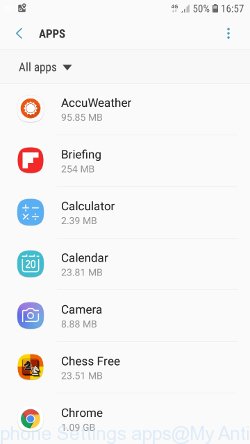
Several times, very carefully review this list, most likely one of the apps listed here is a virus, adware or malware that shows ads or installs unwanted apps on your phone. To remove a suspicious app from Android Phone, just click on its name and select UNINSTALL in the window that appears, as shown in the figure below.
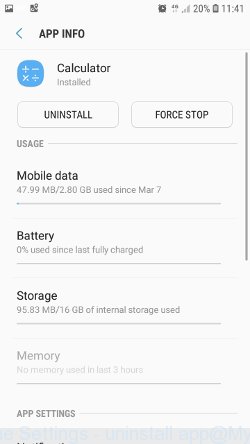
If you can not figure out what to delete and what to leave, use the following criteria for determining adware, malware and viruses. The app is suspicious if: it consumes a lot of memory (for example, it’s called a calculator, and consumes hundreds of megabytes of memory), the app name is completely unfamiliar to you (check the app name through Google search), the app requires strange permissions (for example, a calculator requires permission to send sms and access to the address book). At this stage, you need to be even a bit suspicious than usual.
Remove Cleaner Update for Android is Recommended pop-ups using Malwarebytes
Malwarebytes Mobile Security (Malwarebytes for Android) is a free app for phones running Android operating system. It can easily find and quickly remove viruses, potentially unwanted programs (PUPs), adware, trojans and other malicious software.
Download Malwarebytes, using the following link, and install it on your phone. After the application is installed, start it. You will see a window similar to the one shown in the example below.
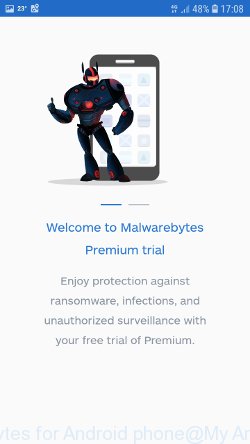
Read the information about the Malwarebytes for Android, and then click “Got it” button.

You will see the main window, as shown in the figure below. Click “Fix now” button.
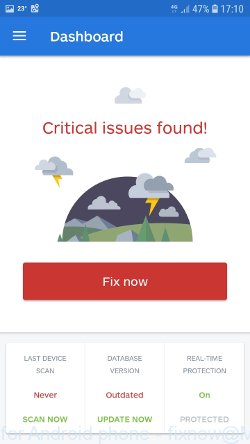
Malwarebytes will attempt to automatically update the virus database, and then immediately start the full scan procedure. In the process of scanning, Malwarebytes for Android will check your phone for the presence of Trojans, viruses and other malicious programs.
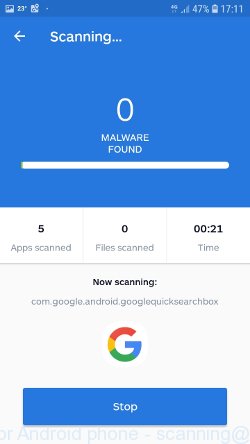
When the scan is completed, Malwarebytes will report the detected viruses and in case of detection of malicious programs, offer to remove them. Just follow the prompts.
To use Malwarebytes for Android, you do not need to buy a premium (paid) version of the app. The first 30 days you can use all the features of this antivirus completely for free, and after 30 days, the device’s auto-protection will be turned off, but you can continue to use Malwarebytes for Android to check your phone for malware and remove it in case of detection.
Reset Android browser
Adware and other malware can change the Android settings. But most often malicious software makes changes to the browser settings, modifying the home page or search engine. Therefore it is very important, after scanning the Android device with antivirus software, also check the browser settings and restore its normal values.
Start the browser. Click on the icon in the form of three points, which is located in the right corner of your phone. In the menu that opens, select Settings.
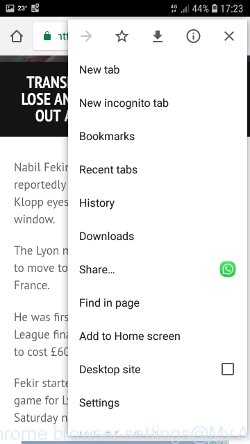
You will see a list of browser settings. Find the “Search Engine” option and click on it. In the window that opens, select Google.
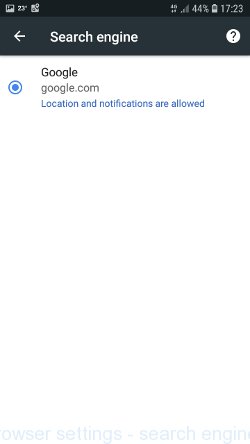
Go back to the list of browser settings. Now click “Home page”. Check that the switch is in the ON position. If necessary, move it to this position. Then click on the line below, which says “Open this page”. In the window that opens, enter the address of your home page or the line “about:blank” (without quotes). In this case, the blank page will be used as the homepage.
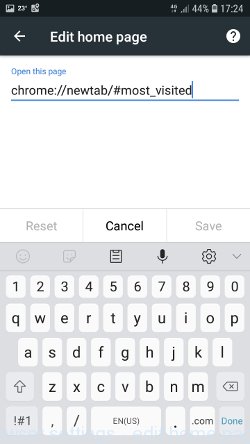
In addition to the above, it is also recommended to clear data that was saved by the browser while the phone was infected. To do this, in the list of settings, find the Privacy item and click it. Scroll the page to the bottom until you find “Clear browsing data”, press it. You will see the window as shown in the figure below.
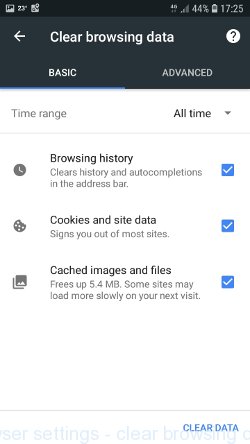
In the “Time range”, select the time period that covers the period when your Android phone was infected with malware, then click “CLEAR DATA” button. During this procedure, your Google account will not be deleted, passwords, bookmarks and other personal information will be saved.
Reset Android phone (Factory Data Reset)
If nothing of the above is helpful and you failed to get rid of Cleaner Update for Android is Recommended pop-ups manually or using antivirus software, then most likely the malware can only be removed by resetting the phone.
In order to reset Android phone, and thus remove scam pop-ups, do the following. Open Phone Settings, scroll down to General management. Click it. You will see a window similar to the one shown in the pictures below.
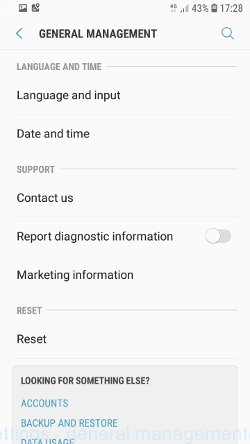
Find the “Reset” option and click on it. You will see a list of possible ways to reset the phone settings, select the “Factory Data Reset” option.
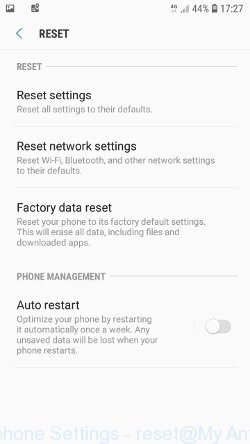
Click “Factory Data Reset” button. ATTENTION! All your personal data from the phone’s internal memory will be deleted, all phone settings will be restored to their original state. The internal memory of the phone will be TOTALLY cleared.
To sum up
We hope this article helped you learn more about the “Cleaner Update for Android is Recommended” Scam and avoid the scammers. If you have questions or additional information for our readers, please leave a comment.
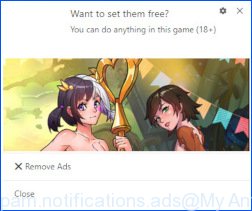


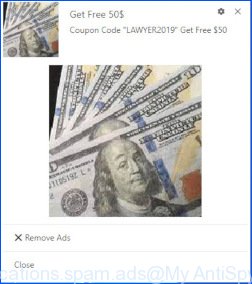


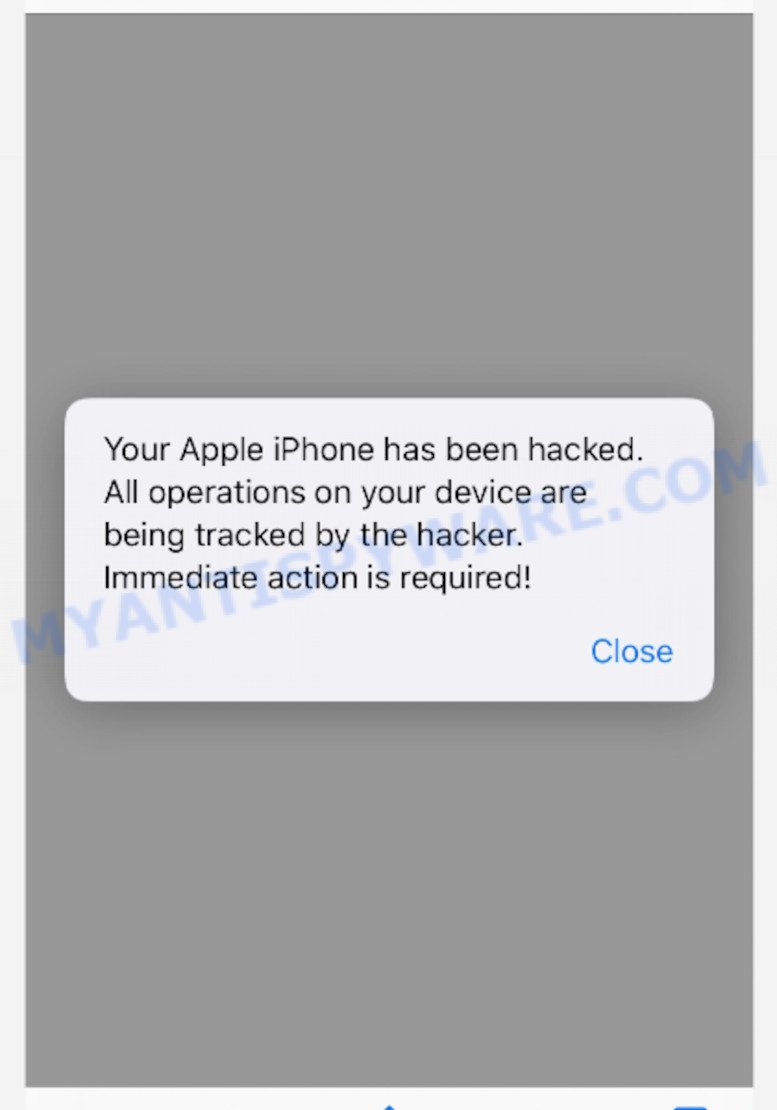
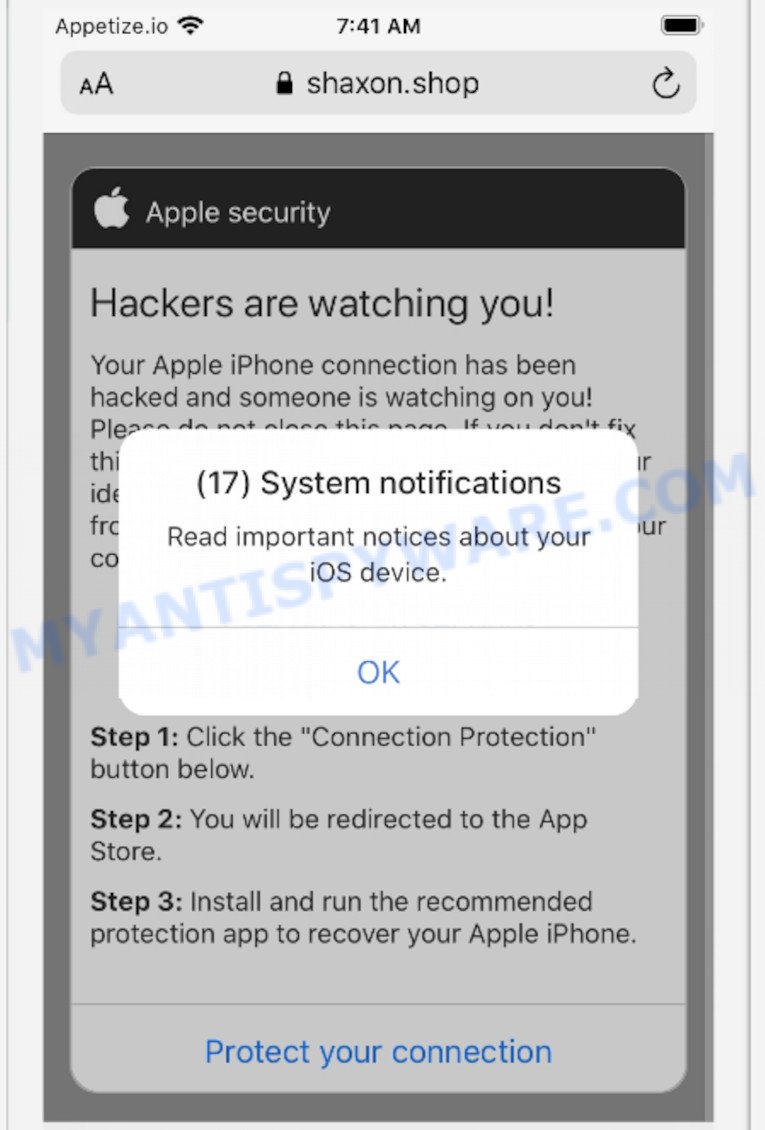

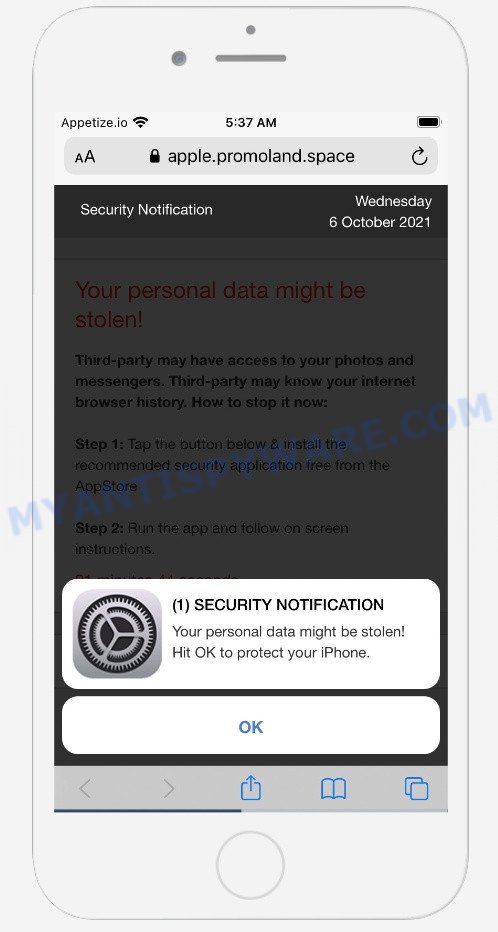


















How to Remove Cleaner Update for Android is Recommended pop-ups (removal tutorial)
I tried all the steps to remove the above scam, including malware programs.
the popup continued. I finally decided it was attached to the Chrome shortcut on my Moto G6 Plus. Deleted the shortcut and the popup was gone. New Chrome shortcut not infected.
Thank you for sharing this helpful guide on how to remove the Cleaner Update for Android pop-up scam! I’ve been dealing with this annoying issue for a while now, and your steps provided me with much-needed relief. I’ll definitely share this post with my friends and family to help them avoid falling victim to these scams. Keep up the great work!