What is Wonderfulprofitforyou.life?
Wonderfulprofitforyou.life is an ‘ad-rotator’. It is a type of sites developed to redirect browsers to various advertising web pages. According to cyber threat analysts, Wonderfulprofitforyou.life redirects users to websites that are promoted by rogue ad networks. Some of the web-sites that users can potentially be redirected to are scam web-pages, others are web-pages that encourage users to subscribe to spam notifications. In addition, users can be redirected to websites offering to install potentially unwanted programs, dangerous browser extensions.
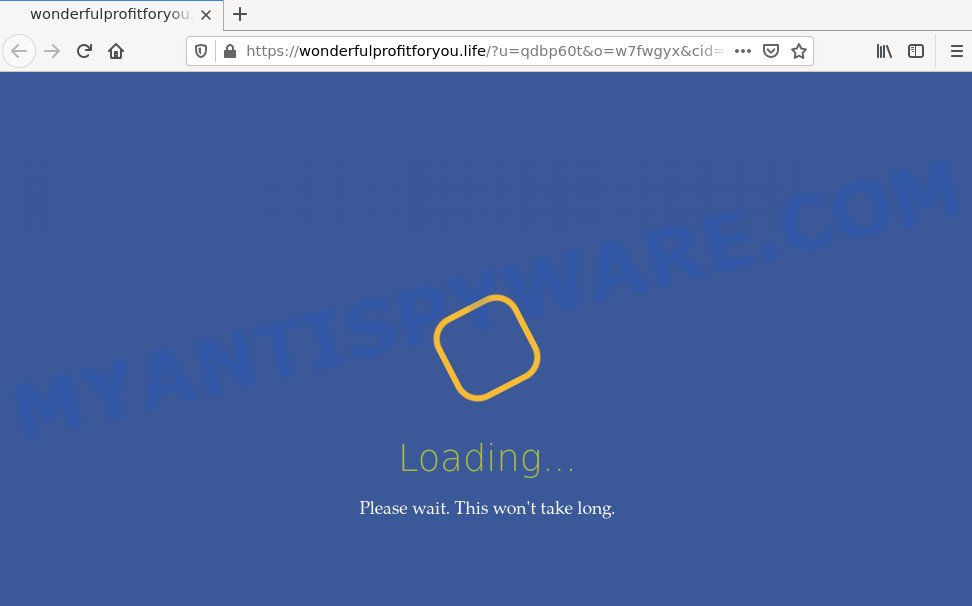
Usually, users end up on Wonderfulprofitforyou.life and similar malicious sites by going to a misspelled URL or, clicking on a fake link. In addition, they can be redirected to this scam by malicious advertisements (malvertising) and Adware. Adware is a part of malware that displays unwanted advertisements. The ads caused by adware are sometimes in the form of a advertising banner, pop-up or sometimes in an unclosable window.
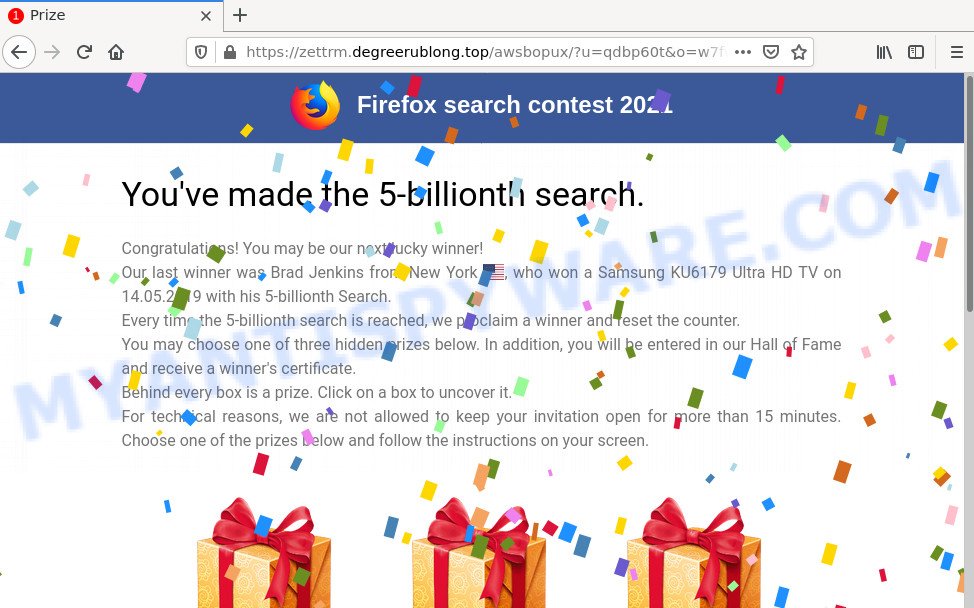
Wonderfulprofitforyou.life redirects users to scam pages
Even worse, adware software can install a component that enables its author to track which websites you visit, which products you look at upon those pages. They are then able to select the type of ads they display you. So, if you had adware on your computer, there is a good chance you have another that is collecting and sharing your confidential information with third parties, without your knowledge.
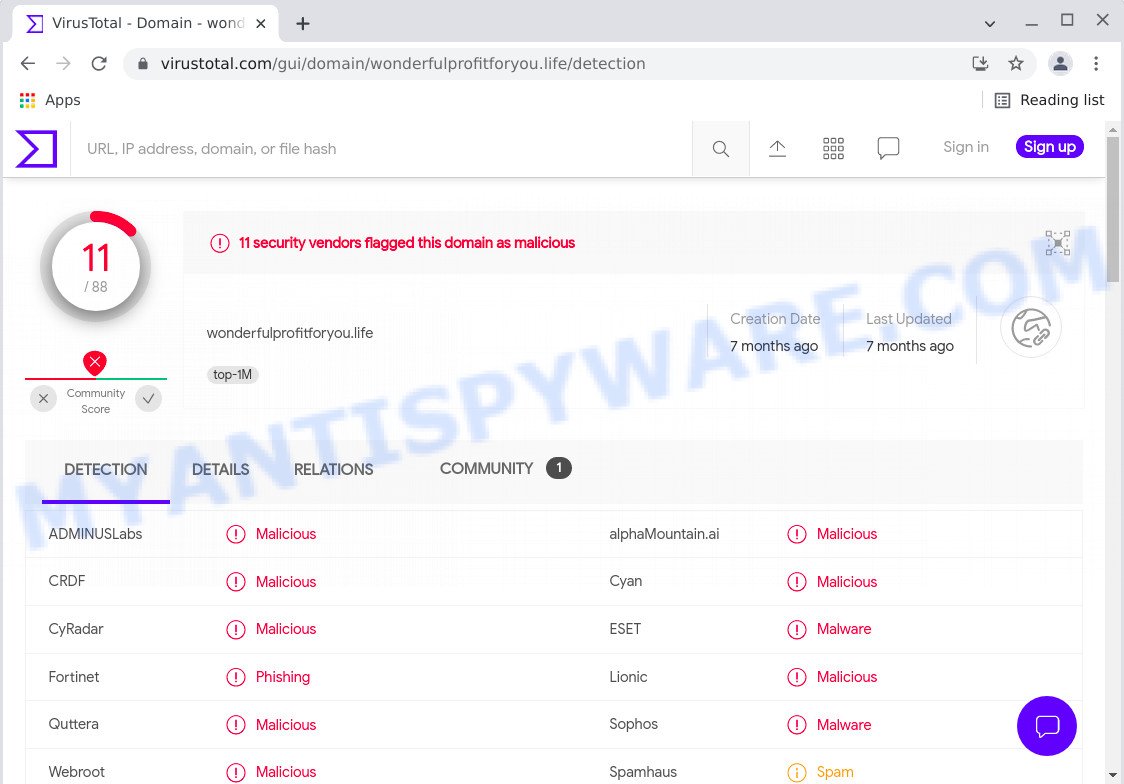
11 security vendors flagged wonderfulprofitforyou.life as malicious
So, if you happen to encounter unwanted Wonderfulprofitforyou.life advertisements, then be quick and take effort to remove adware that causes the intrusive ads without a wait. Follow the instructions below to remove Wonderfulprofitforyou.life. Let us know how you managed by sending us your comments please.
Threat Summary
| Name | Wonderfulprofitforyou.life |
| Type | adware software, PUP (potentially unwanted program), pop up ads, pop up virus, pop ups |
| Symptoms |
|
| Removal | Wonderfulprofitforyou.life removal guide |
How does Adware get on your PC
Most of unwanted ads and popups come from web browser toolbars and/or extensions, BHOs (browser helper objects) and bundled apps. Most commonly, these items claim itself as software that improve your experience on the Net by providing a fast and interactive startpage or a search engine that does not track you. Remember, how to avoid the unwanted applications. Be cautious, launch only reputable software which download from reputable sources. NEVER install any unknown and questionable applications.
How to remove Wonderfulprofitforyou.life popup advertisements from Chrome, Firefox, IE, Edge
Most often adware requires more than a simple uninstall through the use of Windows Control panel in order to be fully uninstalled. For that reason, our team developed several removal solutions which we’ve summarized in a detailed tutorial. Therefore, if you’ve the annoying Wonderfulprofitforyou.life popup advertisements on your computer and are currently trying to have it removed then feel free to follow the steps below in order to resolve your problem. Read it once, after doing so, please bookmark this page (or open it on your smartphone) as you may need to exit your web-browser or reboot your PC system.
To remove Wonderfulprofitforyou.life, use the following steps:
- Manual Wonderfulprofitforyou.life pop ups removal
- Automatic Removal of Wonderfulprofitforyou.life ads
- Stop Wonderfulprofitforyou.life popup ads
Manual Wonderfulprofitforyou.life pop ups removal
The step-by-step instructions created by our team will help you manually delete Wonderfulprofitforyou.life ads from your web-browser. If you are not good at computers, we advise that you use the free tools listed below.
Delete unwanted or recently added applications
One of the first things to attempt for removal of adware is to check your computer installed programs screen and look for undesired and dubious apps. If there are any programs you do not recognize or are no longer using, you should remove them. If that doesn’t work, then you may need to run adware removal utility like Zemana.
Windows 8, 8.1, 10
First, click the Windows button
Windows XP, Vista, 7
First, click “Start” and select “Control Panel”.
It will show the Windows Control Panel as on the image below.

Next, click “Uninstall a program” ![]()
It will open a list of all programs installed on your computer. Scroll through the all list, and remove any questionable and unknown apps. To quickly find the latest installed software, we recommend sort programs by date in the Control panel.
Get rid of Wonderfulprofitforyou.life popup ads from Internet Explorer
If you find that IE internet browser settings like new tab, start page and search provider by default had been changed by adware that causes the intrusive Wonderfulprofitforyou.life pop ups, then you may restore your settings, via the reset internet browser procedure.
First, launch the IE, click ![]() ) button. Next, click “Internet Options” as shown below.
) button. Next, click “Internet Options” as shown below.

In the “Internet Options” screen select the Advanced tab. Next, press Reset button. The Microsoft Internet Explorer will display the Reset Internet Explorer settings prompt. Select the “Delete personal settings” check box and click Reset button.

You will now need to reboot your PC for the changes to take effect. It will delete adware software that causes the unwanted Wonderfulprofitforyou.life redirect, disable malicious and ad-supported web browser’s extensions and restore the IE’s settings such as default search engine, home page and new tab to default state.
Remove Wonderfulprofitforyou.life from Firefox by resetting web browser settings
Resetting your Mozilla Firefox is basic troubleshooting step for any issues with your web browser application, including the redirect to Wonderfulprofitforyou.life web-page. However, your themes, bookmarks, history, passwords, and web form auto-fill information will not be deleted.
First, open the Mozilla Firefox. Next, click the button in the form of three horizontal stripes (![]() ). It will open the drop-down menu. Next, press the Help button (
). It will open the drop-down menu. Next, press the Help button (![]() ).
).

In the Help menu click the “Troubleshooting Information”. In the upper-right corner of the “Troubleshooting Information” page press on “Refresh Firefox” button like below.

Confirm your action, click the “Refresh Firefox”.
Remove Wonderfulprofitforyou.life redirect from Google Chrome
Reset Chrome settings can help you solve some problems caused by adware and get rid of Wonderfulprofitforyou.life popups from browser. This will also disable malicious plugins as well as clear cookies and site data. However, your saved bookmarks and passwords will not be lost. This will not affect your history, passwords, bookmarks, and other saved data.

- First, run the Google Chrome and press the Menu icon (icon in the form of three dots).
- It will display the Chrome main menu. Choose More Tools, then click Extensions.
- You’ll see the list of installed extensions. If the list has the plugin labeled with “Installed by enterprise policy” or “Installed by your administrator”, then complete the following guide: Remove Chrome extensions installed by enterprise policy.
- Now open the Chrome menu once again, press the “Settings” menu.
- Next, click “Advanced” link, that located at the bottom of the Settings page.
- On the bottom of the “Advanced settings” page, press the “Reset settings to their original defaults” button.
- The Chrome will show the reset settings prompt as shown on the screen above.
- Confirm the internet browser’s reset by clicking on the “Reset” button.
- To learn more, read the blog post How to reset Chrome settings to default.
Automatic Removal of Wonderfulprofitforyou.life ads
Adware and Wonderfulprofitforyou.life advertisements can be removed from the browser and computer by running full system scan with an anti malware utility. For example, you can run a full system scan with Zemana Anti-Malware, MalwareBytes Free and HitmanPro. It’ll allow you remove components of adware from Windows registry and malicious files from system drives.
Delete Wonderfulprofitforyou.life ads with Zemana AntiMalware
Zemana Anti Malware is free full featured malware removal utility. It can check your files and Microsoft Windows registry in real-time. Zemana can help to remove Wonderfulprofitforyou.life pop-up advertisements, other potentially unwanted applications, malicious software and adware. It uses 1% of your PC system resources. This tool has got simple and beautiful interface and at the same time effective protection for your PC.

- Download Zemana Anti-Malware on your device by clicking on the link below.
Zemana AntiMalware
165501 downloads
Author: Zemana Ltd
Category: Security tools
Update: July 16, 2019
- Once the downloading process is complete, close all apps and windows on your device. Open a file location. Double-click on the icon that’s named Zemana.AntiMalware.Setup.
- Further, click Next button and follow the prompts.
- Once setup is done, click the “Scan” button . Zemana program will scan through the whole computer for the adware related to the Wonderfulprofitforyou.life ads. While the utility is scanning, you can see count of objects and files has already scanned.
- After the system scan is finished, Zemana will open a screen which contains a list of malicious software that has been detected. You may delete items (move to Quarantine) by simply click “Next”. When the process is finished, you can be prompted to reboot your computer.
Use Hitman Pro to get rid of Wonderfulprofitforyou.life pop-up advertisements
Hitman Pro is a free program which developed to delete malware, potentially unwanted software, browser hijackers and adware from your personal computer running Windows 10, 8, 7, XP (32-bit and 64-bit). It’ll help to identify and remove adware software that causes the Wonderfulprofitforyou.life ads in your web-browser, including its files, folders and registry keys.
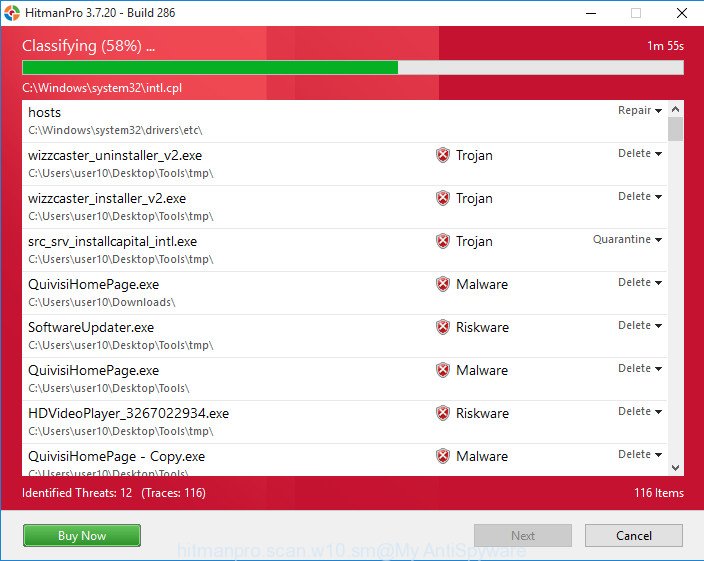
- Visit the page linked below to download the latest version of Hitman Pro for Microsoft Windows. Save it directly to your MS Windows Desktop.
- Once the downloading process is finished, start the Hitman Pro, double-click the HitmanPro.exe file.
- If the “User Account Control” prompts, press Yes to continue.
- In the Hitman Pro window, press the “Next” to detect adware software that causes multiple unwanted popups. This task can take quite a while, so please be patient.
- After Hitman Pro has finished scanning your PC system, a list of all items found is prepared. When you are ready, click “Next”. Now, press the “Activate free license” button to start the free 30 days trial to get rid of all malware found.
Remove Wonderfulprofitforyou.life advertisements with MalwareBytes AntiMalware
We advise using the MalwareBytes. You can download and install MalwareBytes Free to search for adware and thereby remove Wonderfulprofitforyou.life popups from your browsers. When installed and updated, this free malicious software remover automatically identifies and removes all threats exist on the PC system.
MalwareBytes can be downloaded from the following link. Save it on your Microsoft Windows desktop.
327720 downloads
Author: Malwarebytes
Category: Security tools
Update: April 15, 2020
Once the download is done, close all apps and windows on your computer. Double-click the install file named MBSetup. If the “User Account Control” dialog box pops up like below, click the “Yes” button.
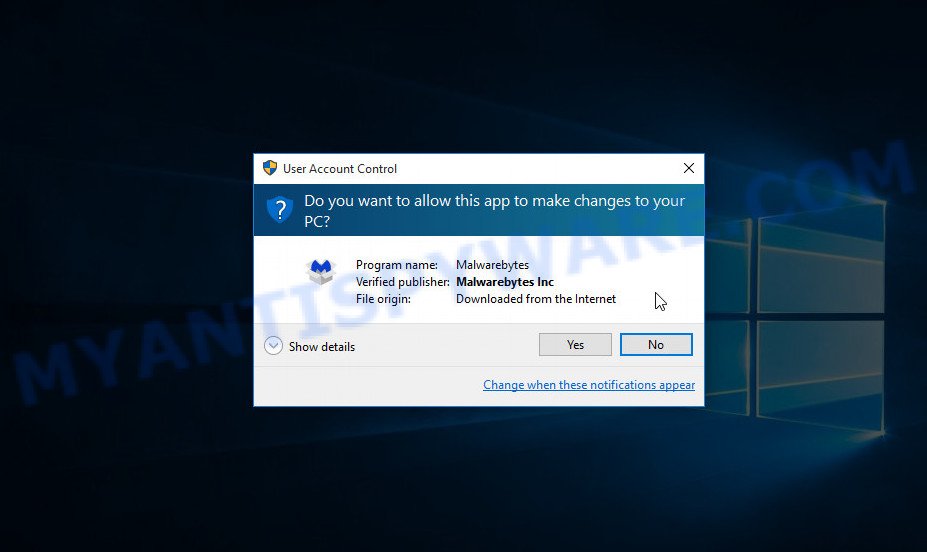
It will open the Setup wizard that will help you install MalwareBytes on your computer. Follow the prompts and do not make any changes to default settings.

Once setup is done successfully, click “Get Started” button. MalwareBytes Anti-Malware (MBAM) will automatically start and you can see its main screen as displayed on the screen below.

Now click the “Scan” button to perform a system scan with this tool for the adware software associated with the Wonderfulprofitforyou.life pop-up advertisements. A system scan can take anywhere from 5 to 30 minutes, depending on your PC system. While the MalwareBytes AntiMalware (MBAM) tool is scanning, you can see number of objects it has identified as being affected by malicious software.
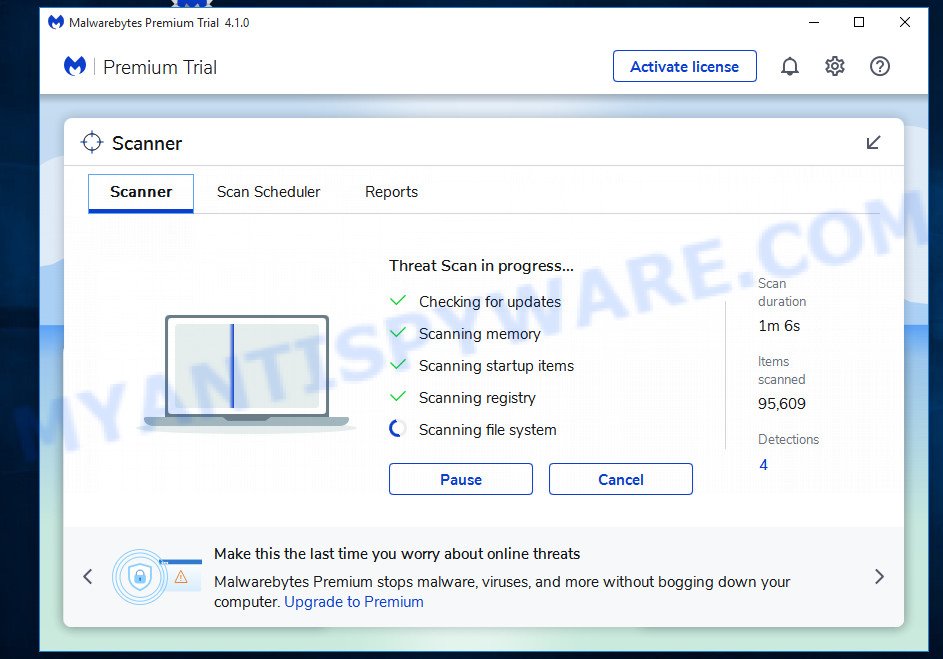
Once that process is finished, you can check all items detected on your computer. All detected items will be marked. You can remove them all by simply press “Quarantine” button. The MalwareBytes AntiMalware (MBAM) will remove adware responsible for the Wonderfulprofitforyou.life redirect and move the selected threats to the Quarantine. When disinfection is done, you may be prompted to reboot the device.

We suggest you look at the following video, which completely explains the process of using the MalwareBytes Free to get rid of adware software, browser hijacker and other malicious software.
Stop Wonderfulprofitforyou.life popup ads
Run an ad blocker utility like AdGuard will protect you from malicious ads and content. Moreover, you may find that the AdGuard have an option to protect your privacy and stop phishing and spam web-sites. Additionally, ad-blocking apps will allow you to avoid intrusive pop-up ads and unverified links that also a good way to stay safe online.
AdGuard can be downloaded from the following link. Save it on your Windows desktop or in any other place.
27036 downloads
Version: 6.4
Author: © Adguard
Category: Security tools
Update: November 15, 2018
Once the download is complete, double-click the downloaded file to launch it. The “Setup Wizard” window will show up on the computer screen as on the image below.

Follow the prompts. AdGuard will then be installed and an icon will be placed on your desktop. A window will show up asking you to confirm that you want to see a quick tutorial as shown in the figure below.

Press “Skip” button to close the window and use the default settings, or click “Get Started” to see an quick guide that will assist you get to know AdGuard better.
Each time, when you start your device, AdGuard will start automatically and stop unwanted advertisements, block Wonderfulprofitforyou.life, as well as other harmful or misleading web pages. For an overview of all the features of the program, or to change its settings you can simply double-click on the AdGuard icon, which can be found on your desktop.
To sum up
Once you’ve done the step-by-step guide above, your PC should be clean from this adware software and other malware. The Microsoft Internet Explorer, Mozilla Firefox, Chrome and Microsoft Edge will no longer display the Wonderfulprofitforyou.life website when you surf the World Wide Web. Unfortunately, if the few simple steps does not help you, then you have caught a new adware, and then the best way – ask for help.
Please create a new question by using the “Ask Question” button in the Questions and Answers. Try to give us some details about your problems, so we can try to help you more accurately. Wait for one of our trained “Security Team” or Site Administrator to provide you with knowledgeable assistance tailored to your problem with the intrusive Wonderfulprofitforyou.life popup advertisements.


















