Myantispyware team discovered a new variant of the “I am a hacker who has access to your operating system” email scam targets Italian users. The Italian version of the scam is practically no different from the English version. Scammers slightly changed the text of the email letter, translated it into Italian, changed the bitcoin address and set a new ransom amount.
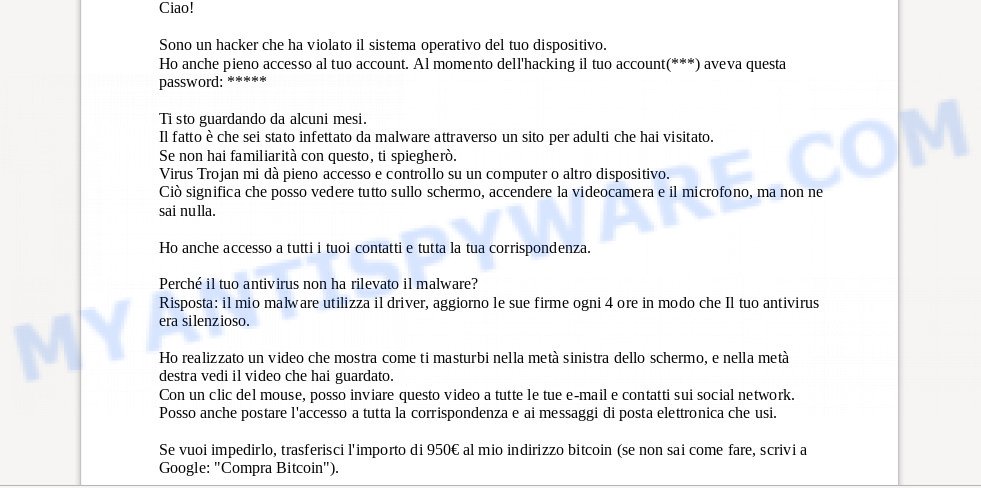
Sono un hacker che ha violato il sistema operativo EMAIL SCAM
Full text of the scam:
Ciao!
Sono un hacker che ha violato il sistema operativo del tuo dispositivo.
Ho anche pieno accesso al tuo account. Al momento dell’hacking il tuo account(***) aveva questa password: *****Ti sto guardando da alcuni mesi.
Il fatto è che sei stato infettato da malware attraverso un sito per adulti che hai visitato.
Se non hai familiarità con questo, ti spiegherò.
Virus Trojan mi dà pieno accesso e controllo su un computer o altro dispositivo.
Ciò significa che posso vedere tutto sullo schermo, accendere la videocamera e il microfono, ma non ne sai nulla.Ho anche accesso a tutti i tuoi contatti e tutta la tua corrispondenza.
Perché il tuo antivirus non ha rilevato il malware?
Risposta: il mio malware utilizza il driver, aggiorno le sue firme ogni 4 ore in modo che Il tuo antivirus era silenzioso.Ho realizzato un video che mostra come ti masturbi nella metà sinistra dello schermo, e nella metà destra vedi il video che hai guardato.
Con un clic del mouse, posso inviare questo video a tutte le tue e-mail e contatti sui social network.
Posso anche postare l’accesso a tutta la corrispondenza e ai messaggi di posta elettronica che usi.Se vuoi impedirlo, trasferisci l’importo di 950€ al mio indirizzo bitcoin (se non sai come fare, scrivi a Google: “Compra Bitcoin”).
Il mio indirizzo bitcoin (BTC Wallet) è: ###########################
Dopo aver ricevuto il pagamento, eliminerò il video e non mi sentirai mai più.
Ti do 48 ore per pagare.
Non appena apri questa lettera, il timer funzionerà e riceverò una notifica.Presentare un reclamo da qualche parte non ha senso perché questa email non può essere tracciata come e il mio indirizzo bitcoin.
Non commetto errori!Se scopro di aver condiviso questo messaggio con qualcun altro, il video verrà immediatamente distribuito.
Auguri!
Threat Summary
| Name | Sono un hacker che ha violato il sistema operativo del tuo dispositivo EMAIL SCAM |
|---|---|
| Type | Bitcoin Blackmail Scam |
| Ransom amount | 950€ |
| Distribution method | spam email campaigns |
In order to know more about this bitcoin email scam and how to protect yourself, please read the article I am a hacker who has access to your operating system EMAIL SCAM.
















