What is search.adjustablesample.com?
Search.adjustablesample.com is a browser hijacker. A common tactic used by ‘browser hijackers’ authors is to change the browser settings such as search engine, homepage and new tab URL so that the affected browser goes to a website under the author’s control. In order to scan for browser hijackers, remove Search.adjustablesample.com from the Safari, Firefox and Google Chrome, you can use the best possible tutorial below.
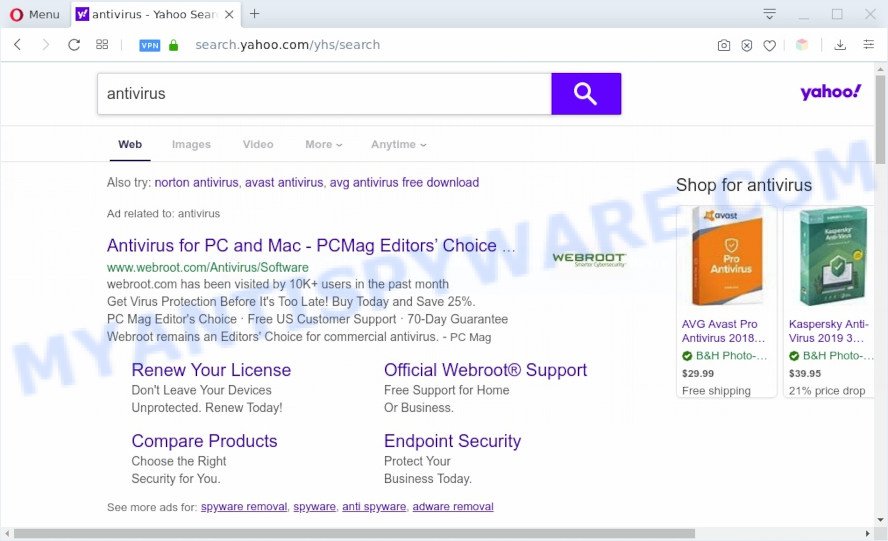
Unwanted search.adjustablesample.com ads
When you perform a search through Search.adjustablesample.com, in addition to search results from Yahoo Search which provide links to web pages, news articles, images or videos you will also be shown lots of unwanted ads. The creators of Search.adjustablesample.com doing this to generate advertising profit from these advertisements.
And finally, the Search.adjustablesample.com hijacker has the ability to gather marketing-type data about you like what web pages you are opening, what you are looking for the Net and so on. This information, in the future, can be transferred to third parties.
Threat Summary
| Name | Search.adjustablesample.com |
| Type | browser hijacker, search engine hijacker, homepage hijacker, toolbar, unwanted new tab, redirect virus |
| Symptoms |
|
| Removal | Search.adjustablesample.com removal guide |
How can a browser hijacker get on your MAC system
Usually, Search.adjustablesample.com browser hijacker gets into your MAC OS as part of a bundle with free applications, fake Adobe Flash player updates, sharing files and other unsafe software that you downloaded from the Internet. The creators of this hijacker pays software creators for distributing Search.adjustablesample.com hijacker within their programs. So, additional software is often included as part of the setup file. In order to avoid the setup of any hijackers like Search.adjustablesample.com: choose only Manual, Custom or Advanced installation method and reject all additional apps in which you are unsure.
So, if you happen to encounter the browser hijacker, then be quick and take effort to get rid of hijacker responsible for redirects to Search.adjustablesample.com ASAP. Follow the steps below to remove Search.adjustablesample.com redirect. Let us know how you managed by sending us your comments please.
How to remove Search.adjustablesample.com from Chrome, Firefox, Safari
If you have undesired start page or search provider, consistent popups or ads, slow Apple Mac, crashing MAC system issues, you are in need of browser hijacker removal assistance. The step-by-step guidance below will guide you forward to get Search.adjustablesample.com removed and will allow you get your MAC OS operating at peak capacity again.
To remove Search.adjustablesample.com, use the following steps:
- How to remove Search.adjustablesample.com manually
- Automatic Removal of Search.adjustablesample.com
- How to block Search.adjustablesample.com
- Finish words
How to remove Search.adjustablesample.com manually
The useful removal steps for the Search.adjustablesample.com redirect. The detailed procedure can be followed by anyone as it really does take you step-by-step. If you follow this process to remove Search.adjustablesample.com hijacker let us know how you managed by sending us your comments please.
Remove Search.adjustablesample.com related software through the Finder
Check out the Finder (Applications section) to see all installed programs. If you see any unknown and dubious programs, they are the ones you need to uninstall.
Open Finder and click “Applications” as shown on the screen below.
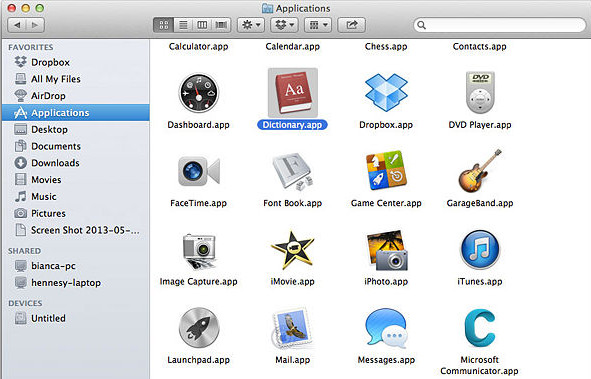
You will see a list of applications installed on your MAC OS. We recommend to pay maximum attention to the program you installed last. Most probably, it’s the browser hijacker which modifies browser settings to Search.adjustablesample.com web-page. If you’re in doubt, you can always check the program by doing a search for her name in Google, Yahoo or Bing. After the program which you need to delete is found, simply right click on its name, and choose “Move to Trash”.
Don’t forget, choose Finder, then “Empty Trash”.
Delete Search.adjustablesample.com homepage from Firefox
The Mozilla Firefox reset will delete Search.adjustablesample.com, modified preferences, extensions and security settings. It will save your personal information like saved passwords, bookmarks, auto-fill data and open tabs.
Click the Menu button (looks like three horizontal lines), and click the blue Help icon located at the bottom of the drop down menu as on the image below.
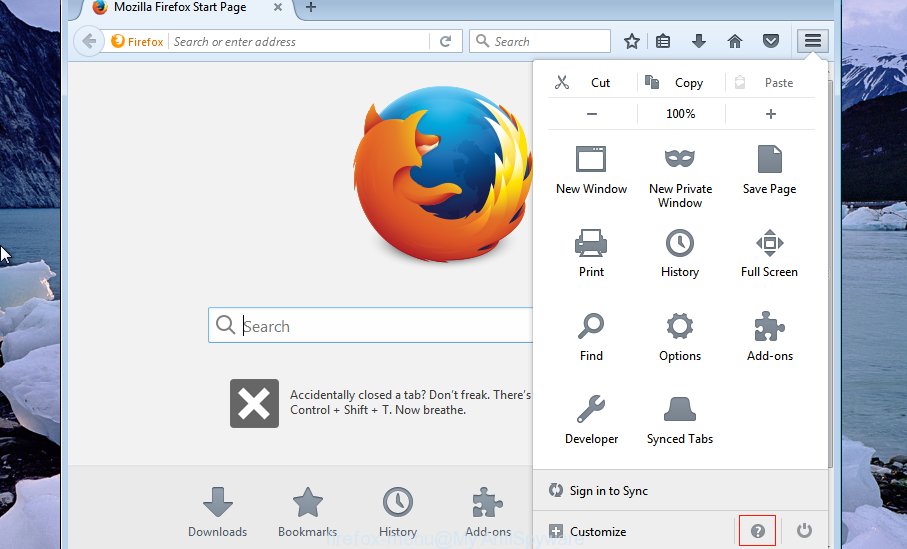
A small menu will appear, press the “Troubleshooting Information”. On this page, click “Refresh Firefox” button as shown on the screen below.
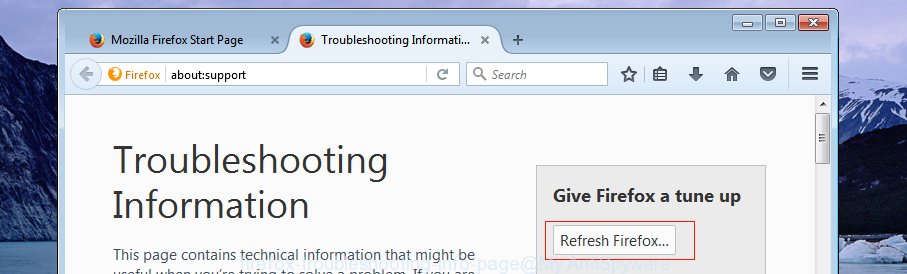
Follow the onscreen procedure to return your Firefox web-browser settings to their default values.
Get rid of Search.adjustablesample.com from Safari
The Safari reset is great if your web browser is hijacked by Search.adjustablesample.com or you have unwanted plugins or toolbars on your browser, which installed by a malicious software.
Click Safari menu and choose “Preferences”.
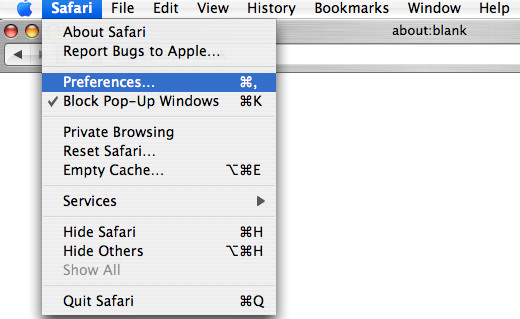
It will open the Safari Preferences window. Next, click the “Extensions” tab. Look for unknown and suspicious extensions on left panel, select it, then click the “Uninstall” button. Most important to remove all unknown plugins from Safari.
Once complete, click “General” tab. Change the “Default Search Engine” to Google.
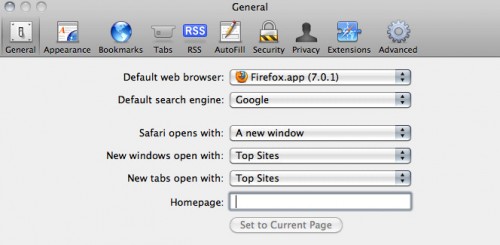
Find the “Homepage” and type into textfield “https://www.google.com”.
Remove Search.adjustablesample.com from Chrome
If your Chrome web-browser is re-directed to the Search.adjustablesample.com web page, it may be necessary to completely reset your internet browser program to its default state.

- First start the Google Chrome and click Menu button (small button in the form of three dots).
- It will open the Google Chrome main menu. Choose More Tools, then click Extensions.
- You’ll see the list of installed addons. If the list has the extension labeled with “Installed by enterprise policy” or “Installed by your administrator”, then complete the following guidance: Remove Chrome extensions installed by enterprise policy.
- Now open the Chrome menu once again, click the “Settings” menu.
- You will see the Google Chrome’s settings page. Scroll down and press “Advanced” link.
- Scroll down again and press the “Reset” button.
- The Google Chrome will open the reset profile settings page as on the image above.
- Next press the “Reset” button.
- Once this procedure is finished, your web-browser’s search engine, new tab and homepage will be restored to their original defaults.
- To learn more, read the post How to reset Chrome settings to default.
Automatic Removal of Search.adjustablesample.com
There are not many good free antimalware programs with high detection ratio. The effectiveness of malware removal tools depends on various factors, mostly on how often their virus/malware signatures DB are updated in order to effectively detect modern malware, adware, hijacker infections and other PUPs. We recommend to run several programs, not just one. These programs that listed below will help you remove all components of the hijacker infection from your disk and system folders and thereby remove Search.adjustablesample.com redirect.
Automatically delete Search.adjustablesample.com redirect with MalwareBytes
We suggest using the MalwareBytes Anti Malware that are fully clean your MAC OS of the browser hijacker infection. This free tool is an advanced malware removal program created by (c) Malwarebytes lab. This program uses the world’s most popular anti-malware technology. It is able to help you remove browser hijacker, potentially unwanted apps, malware, adware, toolbars, ransomware and other security threats from your computer for free.
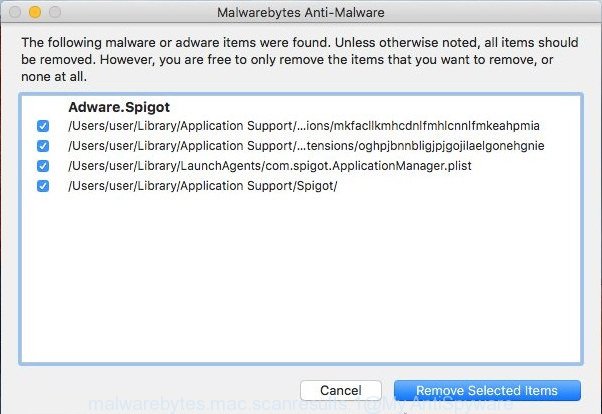
- MalwareBytes Anti-Malware can be downloaded from the following link.
Malwarebytes Anti-malware (Mac)
21175 downloads
Author: Malwarebytes
Category: Security tools
Update: September 10, 2020
- After the downloading process is done, close all programs and windows on your Apple Mac. Open a folder in which you saved it. Run the downloaded file and follow the prompts.
- Press the “Scan” button to search for hijacker that designed to redirect your browser to the Search.adjustablesample.com web site. A scan can take anywhere from 10 to 30 minutes, depending on the count of files on your Apple Mac and the speed of your MAC. While the MalwareBytes Free application is checking, you can see how many objects it has identified as threat.
- After the system scan is finished, MalwareBytes Free will show a list of found items. When you are ready, click “Remove Selected Items”.
How to block Search.adjustablesample.com
Run an ad-blocking tool like AdGuard will protect you from harmful ads and content. Moreover, you can find that the AdGuard have an option to protect your privacy and stop phishing and spam webpages. Additionally, ad-blocker applications will help you to avoid undesired pop ups and unverified links that also a good way to stay safe online.

- Download AdGuard on your MAC OS from the following link.
AdGuard for Mac download
3888 downloads
Author: © Adguard
Category: Security tools
Update: January 17, 2018
- When downloading is complete, start the downloaded file. You will see the “Setup Wizard” program window. Follow the prompts.
- Once the install is done, click “Skip” to close the installation application and use the default settings, or press “Get Started” to see an quick tutorial that will assist you get to know AdGuard better.
- In most cases, the default settings are enough and you do not need to change anything. Each time, when you launch your computer, AdGuard will start automatically and stop undesired ads, block Search.adjustablesample.com, as well as other harmful or misleading web sites.
Finish words
Once you’ve complete the guidance shown above, your MAC OS should be free from hijacker which modifies web browser settings to replace your homepage, new tab or default search engine with Search.adjustablesample.com web page. The Firefox, Google Chrome and Safari will no longer display the unwanted Search.adjustablesample.com web site. Unfortunately, if the steps does not help you, then you have caught a new hijacker, and then the best way – ask for help here.

















