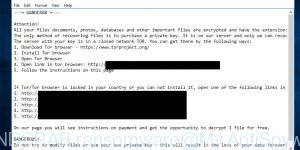If your browser occasionally reroutes to the Play.heavymetalmachines.com then it is possible that your machine has become a victim of a potentially unwanted application (PUA) from the ‘ad-supported’ software (also known as adware) category. This adware alters the Microsoft Edge, Mozilla Firefox, Chrome and Internet Explorer settings to display lots of unwanted pop up advertisements
-
-
How to remove Search.searchapp.website [Chrome, Firefox, IE, Edge]
Myantispyware team No Comment Browser Hijacking
The appearance of Search.searchapp.website in your web-browser means that your system is affected by the nasty hijacker, which imposes changes to settings of installed web browsers by modifying the default search provider, start page and newtab page. So, if you find that when you launch your web-browser, it opens this intrusive page, then you do
-
How to remove Eu.reviewandwin.loan pop-up ads [Chrome, Firefox, IE, Edge]
Myantispyware team No Comment Adware
If your web browser occasionally shows the Eu.reviewandwin.loan then it is possible that your computer has become the victim of an adware (sometimes called ‘ad-supported’ software). This adware alters the FF, Edge, Internet Explorer and Google Chrome settings to open a large amount of undesired pop up advertisements on all pages, including sites where previously
-
How to remove Chrome-tab.com [Chrome, Firefox, IE, Edge]
Myantispyware team No Comment Browser Hijacking
Have you become that the Mozilla Firefox, IE, Google Chrome and Microsoft Edge are redirected to the previously unseen web site named the Chrome-tab.com? Then it’s a sign that your settings of web browsers replaced and a browser hijacker (sometimes called hijackware) was installed on your system. Follow the step by step tutorial below ASAP
-
How to remove Adsheads.go2affise.com redirect [Chrome, Firefox, IE, Edge]
Myantispyware team No Comment Adware
Have you tried to open a well-known web-page and noticed that your web browser is redirecting to Adsheads.go2affise.com? If you answered ‘Yes’ then it is possible that an adware (also known as ‘ad-supported’ software) get installed on your PC system. The ad-supported software is a type of software that alters your machine’s browser settings so
-
How to remove FF uBlocker add-on [Virus removal guide]
Myantispyware team No Comment Adware
The FF uBlocker is a malicious Firefox add-on from the adware (sometimes named ‘ad-supported’ software) category. Technically, the FF uBlocker is the Mozilla Firefox addon that created to make a money. It may change browser settings, display lots of ads or redirect affected web browser on unwanted web-pages. Once started, the FF uBlocker may pop-up
-
How to remove Bookmarks Menu add-on [Virus removal guide]
Myantispyware team No Comment Malware
The Bookmarks Menu by webaafeext.xyz is a malicious Firefox add-on that created in order to display annoying advertisements and redirect web browser to various ad web-sites. Of course, it is not a malware or virus in the “general meaning” of this word. It’ll not delete or damage your files, but it does bad things, it
-
How to remove Image Previewer [Virus removal guide]
Myantispyware team No Comment Malware
The Image Previewer is classified as malicious Firefox browser add-on. The appearance of Image Previewer in your web-browser means that an adware (sometimes named ‘ad-supported’ software) was installed on your PC. The Image Previewer can show lots of pop-up ads within the Firefox screen or redirect you to annoying ad web sites. So, if you
-
How to remove FF Protect Tool [Virus removal guide]
Myantispyware team No Comment Malware
The FF Protect Tool by protecttoolext.com is a malicious browser add-on from the adware (sometimes called ‘ad-supported’ software) family. Most often this malicious extension was set on your PC without user consent. The FF Protect Tool virus is created in order to generate a huge number of popup ads or modify the internet browser’s settings
-
Remove GANDCRAB ransomware virus (Restore .GDCB files)
Myantispyware team No Comment Virus
This week, computer security specialists has received reports of yet another ransomware called GandCrab. This ransomware virus spreads via exploit kits and malware files and appends the GDCB extension to encrypted files. The GandCrab virus is a ransomware that developed to encrypt personal photos, documents and music found on infected PC system using a strong
![How to remove Play.heavymetalmachines.com pop up ads [Chrome, Firefox, IE, Edge] Play.heavymetalmachines.com](https://www.myantispyware.com/wp-content/uploads/2018/01/Play.heavymetalmachines.com_-300x150.jpg)
![How to remove Search.searchapp.website [Chrome, Firefox, IE, Edge] Search.searchapp.website](https://www.myantispyware.com/wp-content/uploads/2018/01/Search.searchapp.website-300x150.jpg)
![How to remove Eu.reviewandwin.loan pop-up ads [Chrome, Firefox, IE, Edge]](https://www.myantispyware.com/wp-content/uploads/2017/10/malwarebytes.scancomplete.6-300x150.jpg)
![How to remove Chrome-tab.com [Chrome, Firefox, IE, Edge] Chrome-tab.com](https://www.myantispyware.com/wp-content/uploads/2018/01/Chrome-tab.com_-300x150.jpg)
![How to remove Adsheads.go2affise.com redirect [Chrome, Firefox, IE, Edge] Adsheads.go2affise.com](https://www.myantispyware.com/wp-content/uploads/2018/01/Adsheads.go2affise.com_-300x150.jpg)
![How to remove FF uBlocker add-on [Virus removal guide]](https://www.myantispyware.com/wp-content/uploads/2017/10/malwarebytesfree-scan-results-300x150.jpg)
![How to remove Bookmarks Menu add-on [Virus removal guide]](https://www.myantispyware.com/wp-content/uploads/2017/12/hitmanpro.removingmalware.w10-300x150.jpg)
![How to remove Image Previewer [Virus removal guide]](https://www.myantispyware.com/wp-content/uploads/2017/10/malwarebytes.win10scanresults.4-300x150.jpg)
![How to remove FF Protect Tool [Virus removal guide]](https://www.myantispyware.com/wp-content/uploads/2017/10/malwarebytes.scandone.2-300x150.jpg)