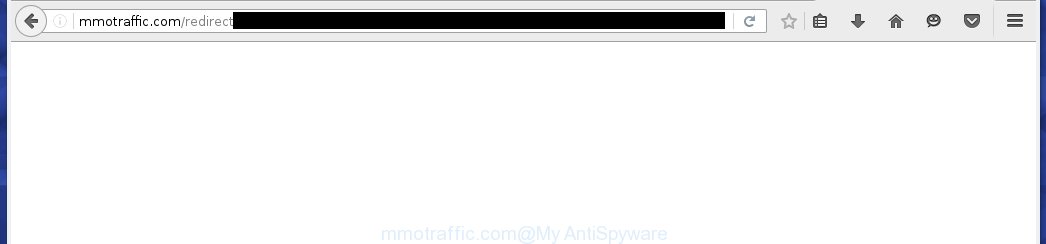Are you seeing mmotraffic.com pop-up ads within browser ? Its possible that your computer is infected with an adware.
Author: Myantispyware team
Myantispyware is an information security website created in 2004. Our content is written in collaboration with Cyber Security specialists, IT experts, under the direction of Patrik Holder and Valeri Tchmych, founders of Myantispyware.com.