McAfee have made free rootkit remover is a program designed and developed by McAfee Avert Labs to proactively detect and clean ZeroAccess, Necurs and TDSS family of rootkits that are running on the system.
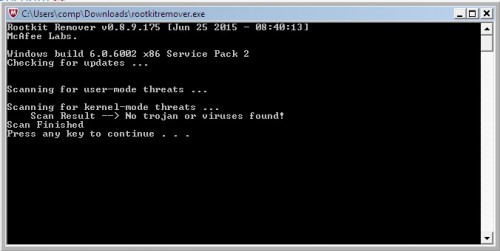
McAfee Rootkit Detective should only be used by knowledgeable individuals at the direction of, and with the support of, a representative from McAfee Avert Labs or McAfee Technical Support. Improper usage of this tool could result in damage to your applications or operating system.
McAfee free rootkit remover features.
- Designed to proactively detect the system objects like processes, files and registry that are hidden to the user.
- Provides information about all running processes in the system.
- Provides information about various system hooks like SSDT(System Service Descriptor Table) hooks, user/kernel IAT/EAT(Import/Export Address Table) hooks.
Download McAfee free rootkit remover from here












keep up the great work please
ok
check it scan
ok
i want to remove an hidden process
I want to remove conflicker
jurcone, you have tried these steps ?
nice job