Sunbelt have finished review process.
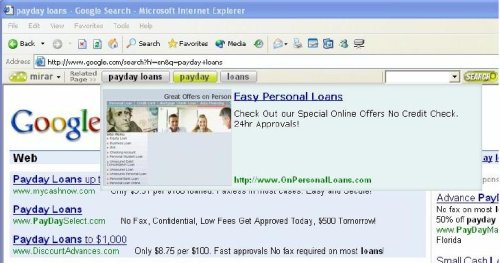
They concludes that the Mirar Toolbar product does, in fact, satisfy Sunbelt’s objective criteria for a Potentially Unwanted Installation.
Currently Sunbelt classifies the Mirar toolbar as a “moderate risk” “adware toolbar.” Mirar toolbar is marked by a number of problems including:
- poor installation practices resulting in inadequate notice and disclosure
- the display of unrequested, undisclosed advertising on the users’ desktops
- undisclosed addition of NetNucleus sites to the Internet Explorer Trusted sites zone
- poor uninstallation practices, including the use of an uninstaller available only online
Read more here: Our response on the Mirar Toolbar










