The new version shows a ton of new autostart locations in a nice treeview, along with help text for each section. The right-click menu of each item offers options to show the file or Registry key, or copy the information to the clipboard.
A very special thanks to TonyKlein for his Collection of Autostart Locations, and Andrew ‘SilentRunners’ Aronoff’s list of launch points.
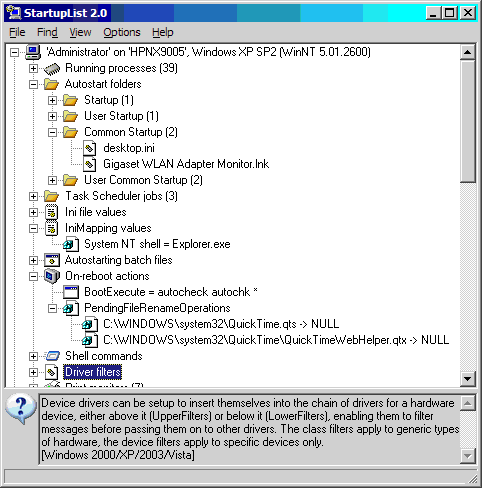
Note that this new version requires the MSCOMCTL.OCX file, which is available from SpywareInfo here.
Download StartupList










