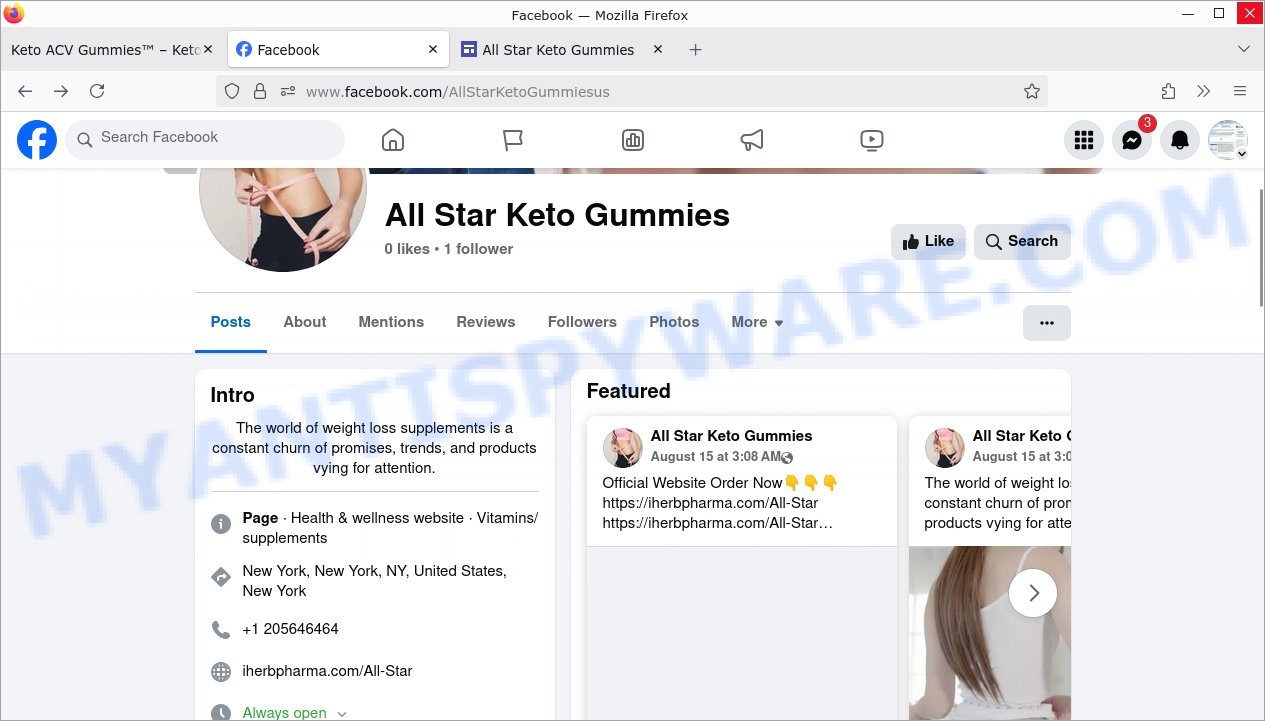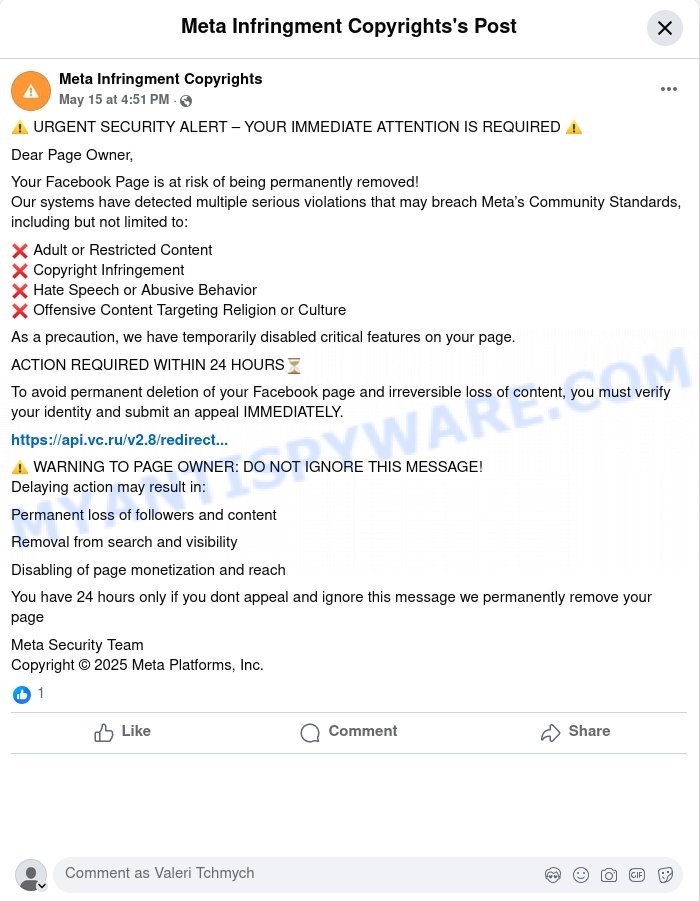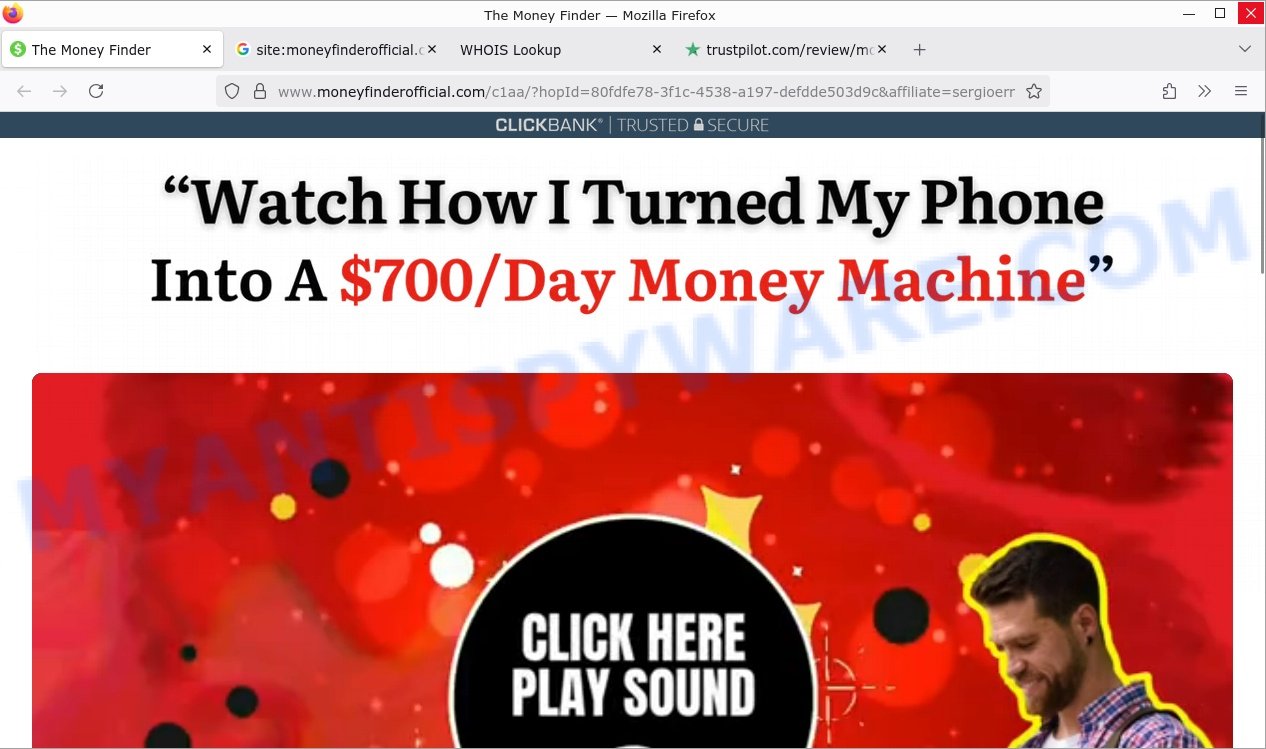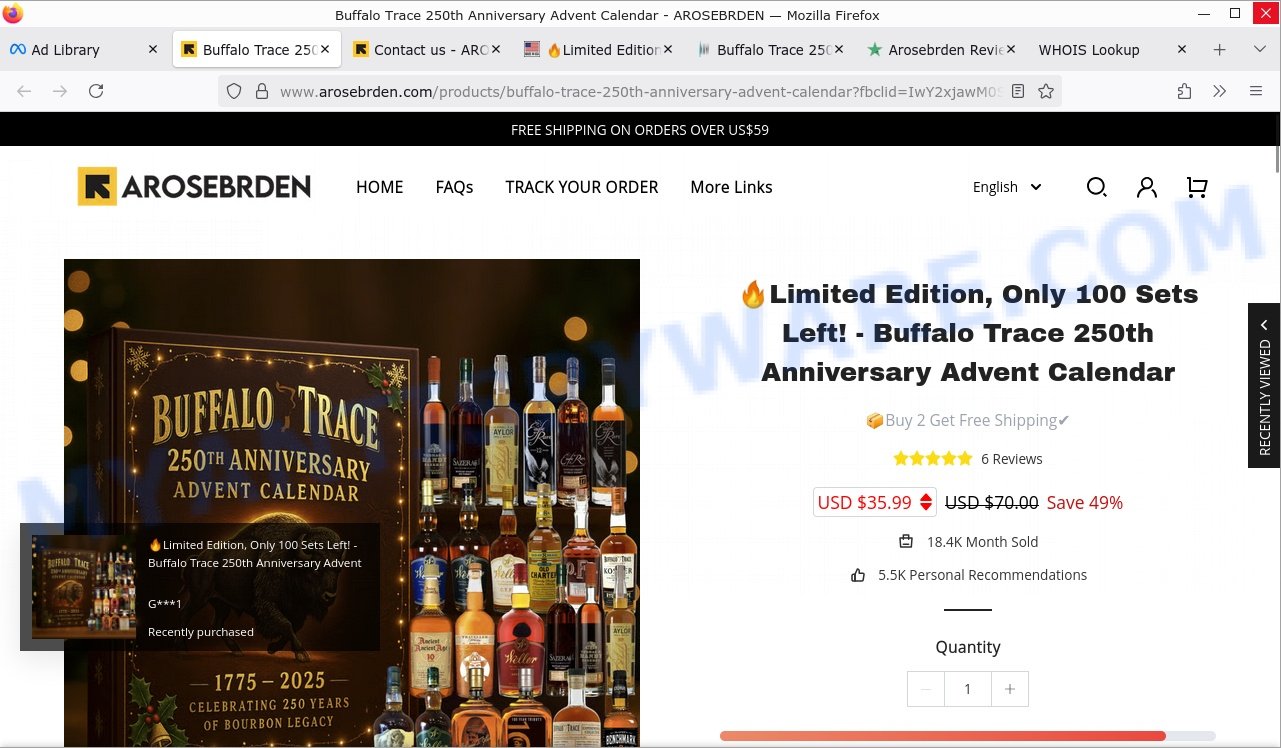“Your System Is Locked Due To Detected Threats” pop-up is a classic tech support scam designed to scare you into dialing a fake Microsoft support number. This urgent alert claims your computer is locked, at risk of permanent data loss, and infected with viruses — but none of this is true. The entire setup mimics real Microsoft branding and system warnings to trick you into believing your PC is compromised and that calling +1-844-424-1581 is the only way out.
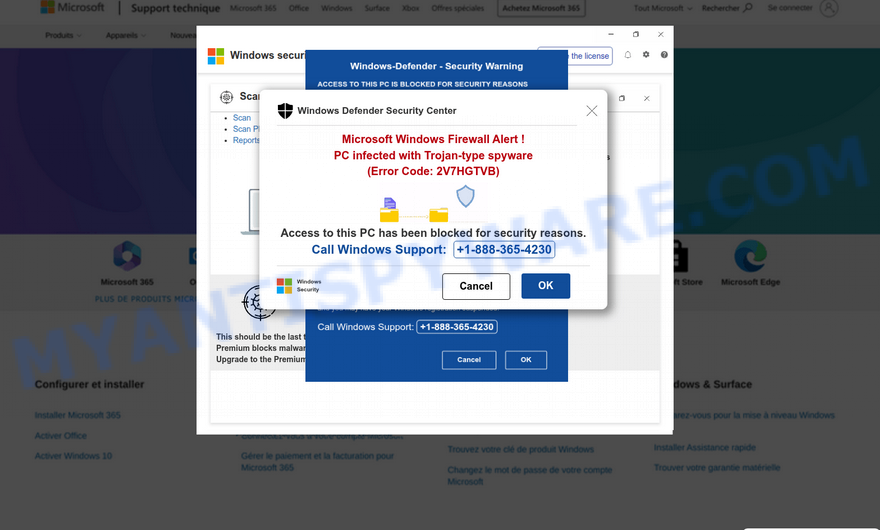
At its core, this scam uses fear-mongering tactics like flashing “CRITICAL SECURITY ALERT” messages, fake admin login prompts, and fabricated alerts from “Microsoft Defender.” It even displays an IP address and location to add fake credibility. The goal? To pressure victims into divulging credentials, granting remote access, or paying for bogus services. If you see this pop-up, don’t call the number or enter any info—close the browser immediately and run a trusted antivirus scan. Remember: legitimate Microsoft warnings won’t demand you call unsolicited numbers or block access in this way. Stay vigilant and avoid falling for these manipulative tricks.
💡 Heads-up: Similar Scams Are Everywhere. Your System Is Locked Due To Detected Threats is not unique. It is one of many fake supplements, gadgets, and other schemes we expose in our Fact Checks section. All of them aim to grab your personal data or money. The people behind these scams run slick websites, spread bogus promo codes, and even pose as trusted brands or experts. Below are a few recent scams that follow the same playbook as Your System Is Locked Due To Detected Threats: GLPro, SugarMute, Cash Scroller App, Pegasus – Digital Income System, GlucoTrust.
Table of Contents
🚨 Is the “Your System Is Locked Due To Detected Threats” Pop-Up a Scam?
The alert claiming “Your system is LOCKED due to detected threats” is a deceptive scam designed to frighten users into contacting fake tech support. This pop-up uses urgent and alarming messages to coerce users into calling a fraudulent phone number and divulging personal information or paying for unnecessary services.
Key Red Flags:
- 🌐 Suspicious URL and Domain: The browser address bar shows a domain like
defender64.blob.core.windows.net, which is not an official Microsoft website, despite mimicking Microsoft branding. - 📞 Repeated Scam Phone Number: The same toll-free number +1-844-424-1581 appears multiple times across the popup windows, pressuring users to call immediately.
- ⚠️ Fear-Inducing Language and Urgency: The alert uses all-caps warnings such as “CRITICAL SECURITY ALERT”, “LOCKED”, “PERMANENT DATA LOSS”, and “IMMEDIATE ACTION REQUIRED” to create panic and rush users into hasty decisions.
- 🛑 Fake System Messages and UI: Multiple overlapping pop-ups imitate Microsoft Defender and Windows security dialogs, including a fake “Admin Login” prompt requesting usernames and passwords to add legitimacy.
- 🎭 Misuse of Microsoft Branding: The scam heavily references Microsoft, Microsoft Defender, Windows Defender SmartScreen, and displays Microsoft logos and terminology to falsely legitimize the threat.
- 🚫 Non-Matching Location and IP Claim: Claims like “Your device is BLOCKED due to suspicious activity in UNITED STATES” and showing an IP address aim to convince users of the threat’s authenticity without real evidence.
- 🔒 Requests for Credentials: The fake “Admin Login” asking for username and password can be an attempt to steal sensitive information.
- 💻 Inconsistent Technical Details: The alerts mention the system being locked and infection detected but provide no verifiable proof or screenshots from authentic Microsoft software.
In Summary, the “Your system is LOCKED due to detected threats” pop-up is a scam designed to exploit users’ fears about computer security. It uses fake alerts, misleading UI elements, and repeated calls to a fraudulent support number to trick people into revealing personal information or paying for unnecessary “support” services. If you encounter this message, do NOT call the number or enter any credentials. Instead, close the browser tab, run a reputable antivirus scan, and contact Microsoft directly through official channels if you are concerned about your system’s security.
🕵️♂️ How the “Your System Is Locked Due To Detected Threats” Scam Operates
“Your System Is Locked Due To Detected Threats” is an aggressive tech support scam. 🚨 It tricks users by displaying fake security alerts that claim their computer is locked due to dangerous malware, urging them to call a fraudulent helpline. 🔗 Here’s a detailed breakdown of how this scam works:
🛒 Triggering Fake Security Alerts
Scammers use deceptive pop-ups that mimic Windows and Microsoft Defender warnings. These alerts appear suddenly in the browser, falsely stating the system is locked due to detected threats and that ignoring the warning may cause permanent data loss. The alerts are designed to create panic and urgency.
🕸️ Use of Authentic-Looking Web Elements
The scam pages adopt Microsoft branding, logos, and terminology such as “Microsoft Defender”, “Windows Support”, and “Windows Defender SmartScreen” to look credible. However, the URL is suspicious and unrelated to Microsoft’s official domains, e.g., hosted on “blob.core.windows.net,” which should raise red flags.
📢 Flooding Users with Urgent Messages
Multiple overlapping modal pop-ups display alarming all-caps warnings like “CRITICAL SECURITY ALERT”, “SYSTEM LOCKED”, and “IMMEDIATE ACTION REQUIRED”. The messages repeat instructions to contact “Microsoft experts” immediately and prominently display a toll-free phone number (+1-844-424-1581) multiple times to pressure the user to call.
💼 Simulated Infection Details and Login Prompts
Fake notifications claim that Microsoft Defender detected infected files “Unable to remove due to restricted permissions”, showing non-existent IP addresses and geographic locations such as “UNITED STATES” to add a veneer of legitimacy. Some pop-ups also feature an “Admin Login” form requesting usernames and passwords, attempting to extract sensitive credentials.
💸 Pushing Users to Contact Fake Support
The scam’s ultimate goal is to convince victims to call the provided helpline. Scammers posing as Microsoft technicians may then attempt to extract payment for bogus “repairs”, ask for remote access to the victim’s PC, or steal personal information under the guise of “fixing” the issue.
🌟 Creating a False Sense of Live Assistance
Elements like a “We Are Here” chat widget, repeated “Toll-free number” labels, and emergency-like buttons (“Scan Now!”) are designed to simulate legitimate support services. This manipulative presentation encourages users to seek help immediately by calling or engaging with scam operators.
⚖️ False Claims of Microsoft Affiliation
Despite using official-sounding names and branding, these scam alerts and phone lines have no connection with Microsoft. Microsoft does not lock systems via browser pop-ups nor requests users to call support through unsolicited messages.
🛍️ No Legitimate Product or Service
This is not a product or software you purchase—it’s a fraudulent scheme to trick victims into paying for unnecessary or harmful services. The “support” offered by the scammers often results in financial loss or compromised data.
🔁 No Real Resolution or Refunds
If victims pay scammers or grant remote access, they almost never receive any legitimate support or reimbursement. Instead, they may face ongoing scams or malware infections installed by fraudsters.
📦 Delivering Fear, Not Solutions
The scam does not provide any real fixes or antivirus protection. It relies on fear, urgency, and faux evidence to manipulate users into taking harmful actions.
🚫 Avoiding Genuine Customer Service
Any legitimate Windows issues are handled through official Microsoft channels. The scammers’ contact numbers and messages have no customer service backing, and any communication is purely fraudulent.
In summary, the “Your System Is Locked Due To Detected Threats” scam deceives users by presenting realistic-looking but fake Microsoft security alerts designed to pressure victims into calling bogus support numbers. The scam leverages branding, fear tactics, fake login prompts, and repeated urgent messages to trick users into paying for unnecessary services or exposing their private data. Always verify alerts through official system tools and Microsoft’s genuine support sites, never call unsolicited numbers, and avoid entering credentials on unfamiliar pages. Stay cautious and informed to protect yourself from this widespread tech support fraud.
😱 What to Do If Scammed
If you find yourself ensnared by the Your System Is Locked Due To Detected Threats Scam, immediate action is crucial. Here’s what you should consider doing:
🛑 Stop Further Transactions
The first step is to halt any additional transactions that might be in process. Contact your bank or credit card provider and inform them that you’ve fallen victim to a scam. They can help by blocking the card or reversing any unauthorized transactions.
📞 Report the Fraud
File a report with your local police and provide all the available evidence, such as screenshots, emails, and website URLs. Additionally, report the scam to online portals like the Better Business Bureau (BBB) at www.bbb.org or the Federal Trade Commission (FTC) at reportfraud.ftc.gov. If you’re in another country, reach out to your national consumer protection agency.
💻 Take Screenshots
Before the scam website gets taken down or changes, make sure to capture screenshots of your transactions and communications. These can serve as evidence if you decide to pursue legal action.
⚖️ Consult Legal Advice
Speak to a legal advisor about your situation. While pursuing legal action may be time-consuming and costly, it could be a possible avenue for recovering your lost money.
📢 Share Your Experience
Use social media platforms to share your experience and warn others about the scam. Your story could prevent someone else from falling victim to the same or similar scams.
Summary Table
| Factor | Observations | Impact on Legitimacy |
|---|---|---|
| Alert Content | The popup shows a big, scary message saying the system is locked because of threats. It uses strong words like “CRITICAL SECURITY ALERT”, “PERMANENT DATA LOSS”, and “IMMEDIATELY” to make users panic and act fast. | Negative (Uses fear to push quick reactions without proof) |
| Contact Information | The popup repeatedly shows a phone number (+1-844-424-1581) and asks users to call “Microsoft Support”. This number appears in many places on the page, trying to make it look official. | Negative (Fake support number meant to trick users) |
| Branding and Design | Microsoft logos, terms like “Microsoft Defender”, and security terms are used heavily. The popup looks like real system alerts with overlapping windows, shields, and a login prompt, trying to copy a genuine Microsoft page. | Negative (Tries to appear real but is a fake imitation) |
| Web Address | The webpage’s URL is unusual and does not belong to Microsoft’s official domains. It uses “blob.core.windows.net”, which can host files but is not a normal Microsoft support site. | Negative (URL mismatch shows it’s not a legitimate Microsoft page) |
| User Interaction Requests | The popup asks users to enter a username and password in a fake “Admin Login” box. It also pushes users to call the displayed phone number or click buttons like “Scan Now!” to solve the threat immediately. | Negative (Attempts to steal personal info and create unnecessary contact) |
| Technical Details Shown | Displays an IP address and mentions suspicious activity from the “UNITED STATES” to add fake proof of a problem. The mentioned security tools are real but their warnings here are fabricated. | Negative (False technical claims to increase trust) |
| Pressure Tactics | The popup uses many urgent messages, repeating warnings and limiting user options to make people act quickly without thinking. It also offers live chat and toll-free calls to seem helpful. | Negative (High-pressure approach is typical for scams) |
| Overall Scheme | The popup tries to scare users, push them to call its fake support, get personal info or payment, and possibly trick them into installing harmful software or paying for fake services. | Negative (Clear scam designed to steal info or money) |
Conclusion
The “Your System Is Locked Due To Detected Threats” pop-up scam is a deceptive and fraudulent scheme designed to frighten users with fake security alerts. This scam uses misleading tactics such as urgent all-caps warnings, fabricated virus detections, and repeated calls to action to contact a bogus “Microsoft Support” phone number (+1-844-424-1581). The website employs official-looking Microsoft branding, fake system dialogs, and even an “Admin Login” form to convince victims of a non-existent infection or system lock.
Instead of providing legitimate technical help, the scammers aim to trick users into giving up personal information, login credentials, or paying for unnecessary and fake support services. The URL and source of the warnings do not match official Microsoft domains, which is a key sign of fraud.
Bottom Line: Avoid interacting with this “Your System Is Locked” pop-up. Do not call the displayed phone number, do not enter any credentials, and do not download or install any software it suggests. If you see urgent warnings like this, close your browser immediately and run a trusted antivirus or anti-malware scan from reputable security software. Always verify alerts through official channels and never trust unsolicited pop-up warnings demanding immediate action or payment. This pop-up is a scam intended to exploit fear and urgency for financial gain or information theft. Stay vigilant and protect your system accordingly.