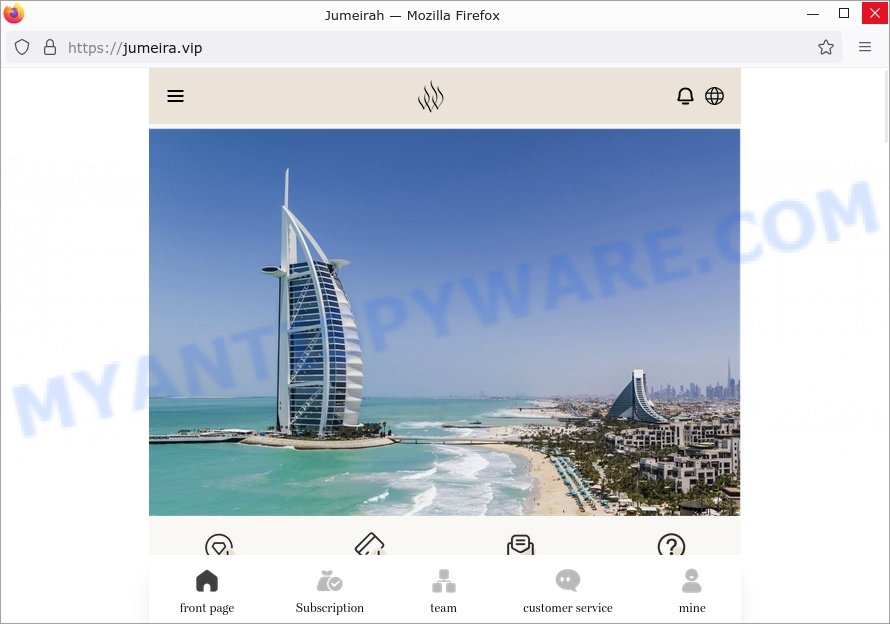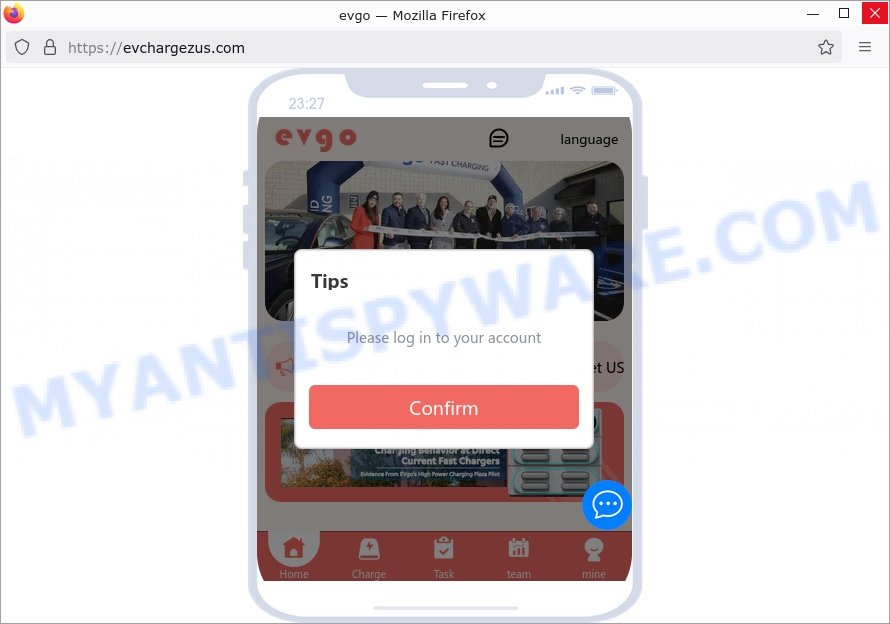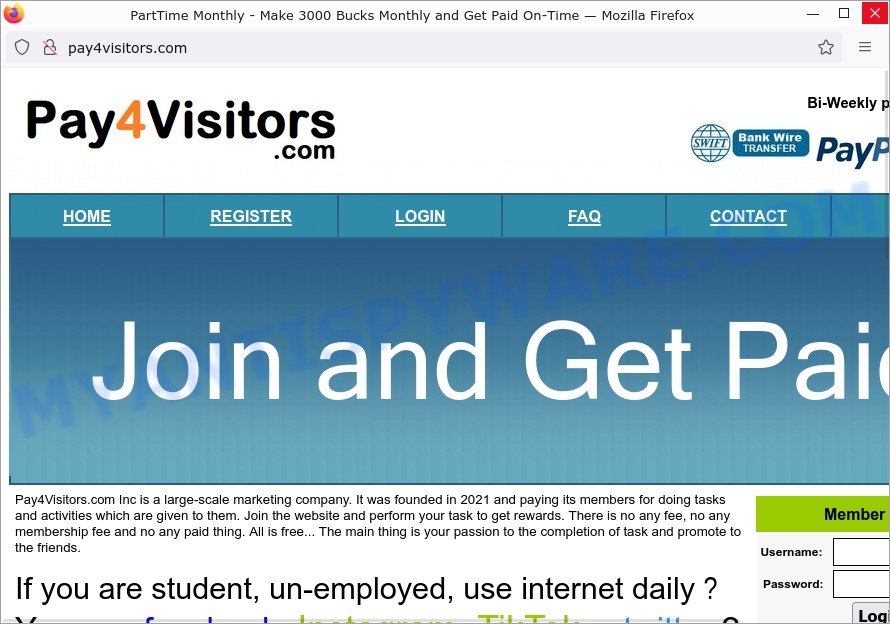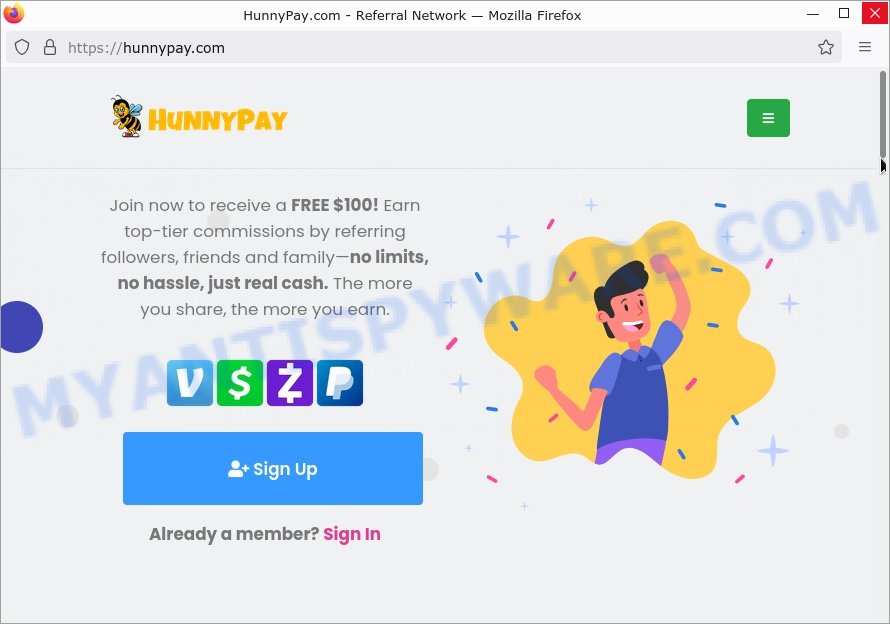Scammers are aggressively promoting TikFunds.com, a so-called “TikTok Reviewer” platform that promises easy money by watching TikTok videos. They claim users can earn hundreds or even thousands of dollars simply by viewing short clips daily, with instant payouts via PayPal, CashApp, or direct deposit. However, these enticing promises are classic hallmarks of an online scam designed to lure unsuspecting victims.
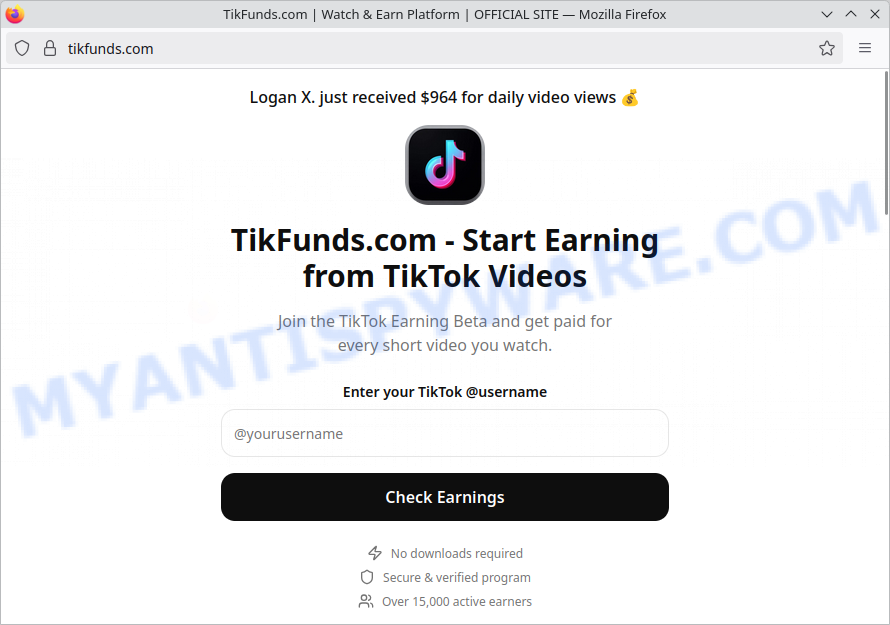
TikFunds pushes a polished facade featuring fake testimonials and inflated earnings examples, including claims of over 15,000 active earners and quick cashouts. The website insists no downloads are needed and promotes itself as a “secure & verified program”. But these assurances mask the glaring lack of transparency behind the operation. Critical information about the company, its owners, and how payments are guaranteed is either missing or obscured, raising serious doubts about legitimacy.
The domain is newly registered with privacy protections that conceal the true registrant’s identity, a common red flag for fraudulent schemes. Users are urged to be cautious, as there is no credible evidence TikFunds actually pays out as promised. The slick marketing and “beta” status are typical tactics used to exploit social media users eager to monetize their TikTok time.
If you come across sites like TikFunds.com offering easy money for simple tasks, think twice before signing up. Always research thoroughly and avoid sharing personal information or payment details with unverified sources. Genuine ways to earn online require careful vetting and usually involve more than just “watch and earn” offers. Stay safe and don’t fall for these deceptive scams.
💡 A useful tip to avoid falling for these scams is to always check the website’s background or its ‘WHOIS’ data. Many scam sites, including TikFunds.com, have been recently set up, which is a significant warning sign. Also, if the website’s owner is hiding their identity or if the contact details seem suspicious, it’s best to avoid the site.
The TikFunds.com scam is just one example of many fraudulent schemes circulating online. These scams have a common goal: to trick you into giving up your personal details and money. Fraudsters are getting more sophisticated, using tactics like fake websites, bogus promo codes, and even impersonating well-known figures or organizations. Below are examples of recent scams similar to TikFunds.com that have been circulating: RamStash.com, Tikreview.com, AldiUK.Vercel.app, Hunnytank.com, Hunnyvine.com.
Quick Links
🚨 Is the TikFunds.com Task Platform a Scam?
Yes, the website TikFunds.com that claims you can earn money by completing simple tasks is a scam. 🚫 If you’ve been approached via social media or email about joining TikFunds.com to make easy money by performing tasks like watching videos or liking posts, proceed with extreme caution. These claims are misleading and designed to exploit your interest in easy income opportunities to trick you into paying fees for access to higher earnings.
Background on the TikFunds.com ‘Easy Task’ Scam:
This scam operates under the guise of an online money-making opportunity, where scammers posing as business owners or HR professionals contact potential victims. They promise flexible, well-paying work that can be done from home through TikFunds.com.
However, investigations reveal that TikFunds.com and similar platforms do not provide the promised payouts and instead lead users into a cycle of payments. The website will initially allow small withdrawals, which deceives users into believing the platform is legitimate. Eventually, users are coerced into paying increasingly larger amounts to access supposedly lucrative opportunities, which do not exist.
The alarming proliferation of these scams has prompted warnings from consumer rights groups and cybercrime experts. These fraudulent schemes have been particularly prevalent during periods of economic downturn, targeting individuals seeking supplementary income.
The scam typically begins with an invitation to complete simple tasks for money, but soon, victims are asked to pay fees to ‘unlock’ more rewarding tasks, leading them down a costly path of non-recoverable payments.
Examples of Fake Invitations:
- 📩 “Congratulations! You’ve been selected to join our exclusive team of remote workers at [***]. Start today and earn up to $100 daily from simple tasks. Click here to register!”
- 📩 “Urgent hiring! We need quick-task performers for our new platform [***]. Sign up now and get a $50 bonus. Limited slots available!”
- 📩 “Make money from home easily with [***]. Our simple tasks can net you hundreds each week! Register through this link to start earning immediately!”
🚩 Red Flags to Watch Out For:
Stay cautious and doubt the legitimacy of any such offers if you notice these warning signs. 🔍🛡️
- 📧 Unsolicited Job Offers: Messages that appear out of nowhere, claiming you can make easy money from home, especially from unknown sources.
- 🔗 Links to Unfamiliar Task Websites: The scam includes links to websites like TikFunds.com, which are not recognized as legitimate employment or freelance job platforms.
- ⏳ Urgency and Lucrative Promises: These messages create a sense of urgency or offer unusually high returns for simple tasks, pressuring you to act quickly to not miss out on the opportunity.
- 💳 Requests for Fees: Be wary of any job that requires you to pay upfront to start earning or to unlock further earning opportunities, as legitimate jobs do not require such fees.
- 👤 Anonymity of the Recruiters: Scammers often use fake names or non-existent company details, making it hard to verify their legitimacy.
- 🔄 No Verifiable Company Background: Legitimate companies will have verifiable contact details, an established online presence, and transparent user reviews, unlike the scam sites.
🕵️♂️ How the TikFunds.com Scam works
The TikFunds.com scam tricks people into thinking they can make easy money by doing simple online tasks, but it really takes their money through hidden fees. It’s important to know how this scam works to keep your money safe. 💡🔐
🚨 Promises of Easy Money
The scam starts when you get a message on social media or an email offering you a chance to earn money quickly by doing tasks like watching videos or liking posts. This might make you interested because it sounds like an easy way to make extra cash.
🔗 A Website That Looks Real
They send you to a website that looks professional and legitimate. It lists easy tasks and shows pictures of people who supposedly made money from it.
🎭 Small Payments at First
At first, you do small tasks and get paid a little bit. This makes you trust the website. Then, they tell you about special tasks that pay a lot more but require you to pay money first to unlock them.
📥 Asking for More Money
After you pay the initial fee, they keep finding new reasons to ask for more money, saying it’s for taxes, better rewards, or processing fees.
🔄 Pushing You to Pay More
They keep encouraging you to pay more by making you think that you’re about to get a big payout if you just pay one more fee.
🕳️ Disappearing Act
After you’ve paid a lot of money, the website might shut down, or they stop responding to your messages, and you can’t access your account or get your money back.
By knowing how this scam works, you can avoid losing your money. Always check if such offers are real through trusted sources and never give your personal or financial information to unverified websites.
Summary Table
| Name | TikFunds.com Task Scam |
| Type | Advance Fee Scam |
| Scam Content | Fraudulent task platform claiming to offer money for completing simple online tasks like watching videos, liking posts, or placing orders. Victims are initially paid small amounts to build trust, but are eventually asked to pay fees to unlock more lucrative tasks. |
| Fake Promise | Earn large sums of money by completing simple tasks; substantial returns on investment after paying a fee to unlock special high-value tasks. |
| Targeted Information | Personal and payment information for registration and task fees. |
| Harm | Financial loss from continual fee payments; potential risk to personal and financial information. |
| How It Spreads | Scammers contact potential victims through unsolicited messages on social media platforms like Facebook, LinkedIn, Instagram, etc., posing as recruiters or business owners. |
| Scammer’s Methods | Using fake testimonials and manipulated task payments to build credibility; creating a sense of urgency and exploiting sunk cost fallacy to encourage continuous payments. |
| Variations | Different task descriptions and fees; varying amounts requested for task unlocking; different social media platforms used for contact. |
| Whois Details | Domain Details: Domain Name: TIKFUNDS.COM Registrar: IONOS SE Creation Date: 2025-10-26 Registry Expiry Date: 2026-10-26 Name Server: NS1045.UI-DNS.DE Registrant Information: |
| Protection Tips | Be skeptical of jobs that require upfront payments; verify legitimacy of any online task platform; research platforms extensively before providing personal or financial information; use secure and unique passwords; enable two-factor authentication where possible. |
| What To Do If You Suspect A Scam | Avoid paying any fees; cease all communication with the scammers; report the scam to social media platforms and online scam awareness forums; share your experience to warn others; monitor bank accounts for unauthorized transactions. |
| Reporting Info | Do not engage further with the site; report the scam to online consumer protection services and internet fraud bodies; share details on social media to alert potential victims; consider reporting to the authorities for further investigation. |
Watch Out for Similar Scams
The TikFunds.com scam is just one example of many fraudulent schemes circulating online. These scams have a common goal: to trick you into giving up your personal details and money. Fraudsters are getting more sophisticated, using tactics like fake task platforms, unsolicited job offers, and even impersonating HR professionals or legitimate businesses.
Elon Musk Bitcoin Promo Code Scam
Uses fake endorsements from Elon Musk to offer special Bitcoin deals. Victims send cryptocurrency to a fraudulent wallet to “unlock” rewards. Scammers withdraw funds immediately, leaving victims with nothing.
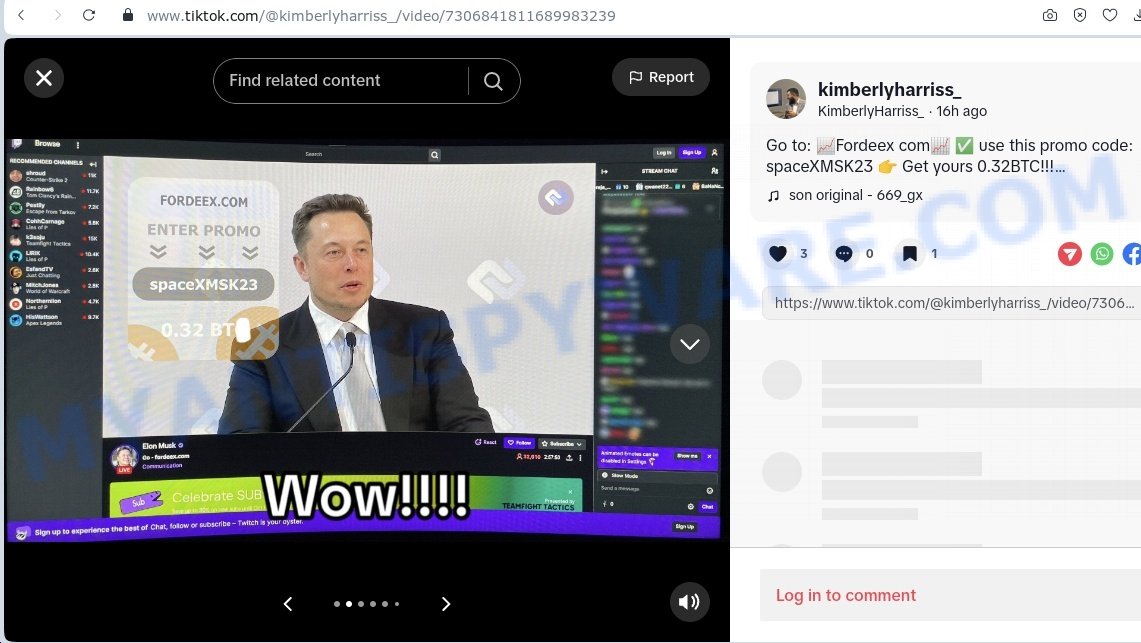
Amazon Reviewer Scam
This scam begins with an advertisement or message falsely claiming you can get a $750 Amazon Gift Card by becoming an Amazon Product Reviewer. It plays on your desires for rewards and savings, leading you to follow their deceptive instructions without questioning their legitimacy.
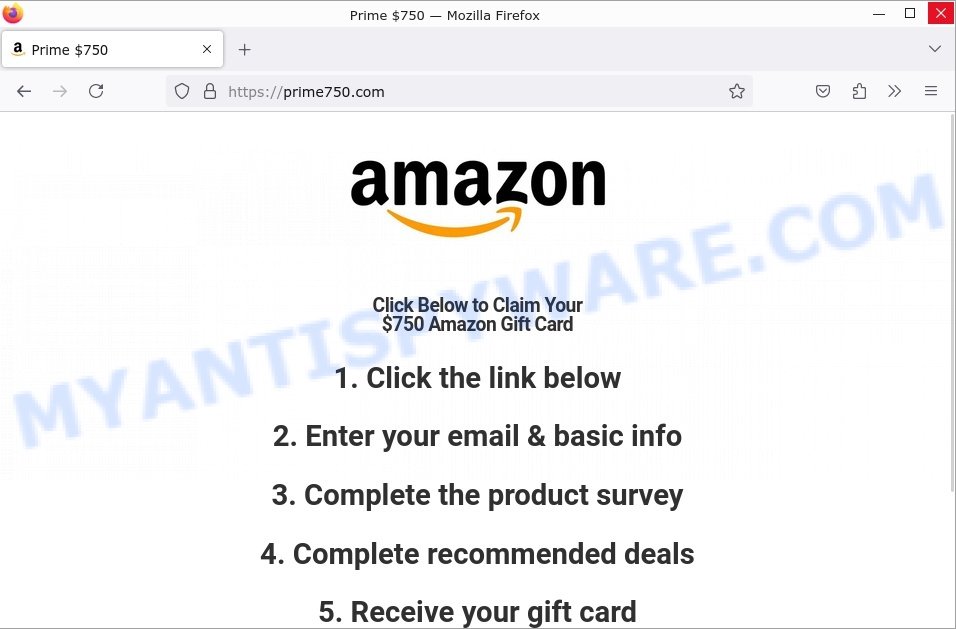
Netflix Video Tagger Scam
Advertises remote jobs to categorize Netflix content. Requires payment for “training materials” upfront. No actual employment is provided, and contact ceases after payment.

What to Do If Scammed 😱
If you’ve fallen prey to the TikFunds.com scam, immediate action is crucial to mitigate the damage and prevent others from becoming victims. Here’s a list of steps you should take right away:
🛑 Stop All Deposits and Sharing of Personal Info
Cease any further deposits and refrain from sharing any more personal information with the website.
🏦 Contact Your Bank Immediately
Notify your bank of the unauthorized transaction. They may be able to halt the transaction or provide further steps for you to take.
🛡️ Report Scam Ads
If you encountered scam ads on Facebook, Instagram, LinkedIn, or other platforms, report them so they can be removed. For Facebook and Instagram: 📱 Open the App, 🔍 Locate the Scam Ad, ⚙️ Access More Options, 🚫 Select ‘Report’.
🏛️ File a Complaint with Consumer Protection Agencies
In the U.S., this would mean contacting the Federal Trade Commission (FTC) at reportfraud.ftc.gov. If you’re in another country, reach out to your national consumer protection agency.
📣 Use Social Media to Warn Others
Share the information on your social media accounts to alert friends, family, and followers, reducing their risk of falling for the same scam.
How to Report A Scam
If you come across the TikFunds.com scam or anything like it, it’s really important to report it. Not only does this help keep you safe, but it also helps protect others. Here’s how you can make a report, including specific steps for popular social media platforms like TikTok, Instagram, YouTube, and Facebook.
General Tips on Reporting Scams
- Keep Records: Take screenshots or save any messages, emails, or links connected to the scam.
- Use the Report Button: Look for a report or flag option on the platform where you found the scam.
- Talk to Your Bank: If money was involved, tell your bank or payment service right away.
- Report to Authorities: Letting your local consumer protection or cybercrime authorities know can help too.
How to Report a scam on TikTok
- Go to the scammy video.
- Tap “Report”. Choose the reason that fits, like “Scams or fraud”.
How to Report a scam on Instagram
- Go to the scam post or the scammer’s profile.
- Click on the three dots at the top.
- Hit “Report” and follow the steps to say why you’re reporting it.
How to Report a scam on YouTube
- Start by going to the video in question.
- Look for three dots below the video and click them.
- Select “Report”, choose “Spam or misleading” then “Scams/Fraud” to explain why.
How to Report a scam on Facebook
- Find the scam post, profile, or page.
- Click on Three Dots, these are usually at the top right of the post or page.
- Press “Report”, pick the reason for reporting and follow the prompts.
Conclusion
The TikFunds “TikTok Reviewer” platform is a scam that deceives users with false promises of easy money by watching TikTok videos. The site uses fabricated testimonials, exaggerated earning claims, and misleading marketing to lure individuals into signing up, hoping to profit from what appears to be a legitimate opportunity.
Despite assurances of instant payouts and secure, verified programs, there is no credible evidence that TikFunds actually pays users or provides any real job opportunities. The website’s lack of transparency, anonymity of its operators, and recently created domain, all raise red flags. Additionally, the urgency created by claiming limited spots and early access is a common tactic designed to push users into quick decisions without proper scrutiny.
Bottom Line: Avoid TikFunds.com and similar schemes promising effortless income from watching TikTok videos. Always conduct thorough research and be wary of platforms that rely on unrealistic earnings claims, fake user reviews, and unverifiable business details. If an online job opportunity sounds too good to be true, it most likely is a scam. Stay vigilant and protect your personal information and finances from fraudulent schemes.