Have you received an urgent email titled “Clarity and urgency: Action required on your Coinbase Wallet” claiming you must move your assets to a new Coinbase Wallet within 48 hours? This email says Coinbase is changing how wallets work and gives you a recovery phrase to set up your wallet.
Question: Is this email really from Coinbase and do you need to follow these steps immediately to protect your funds?
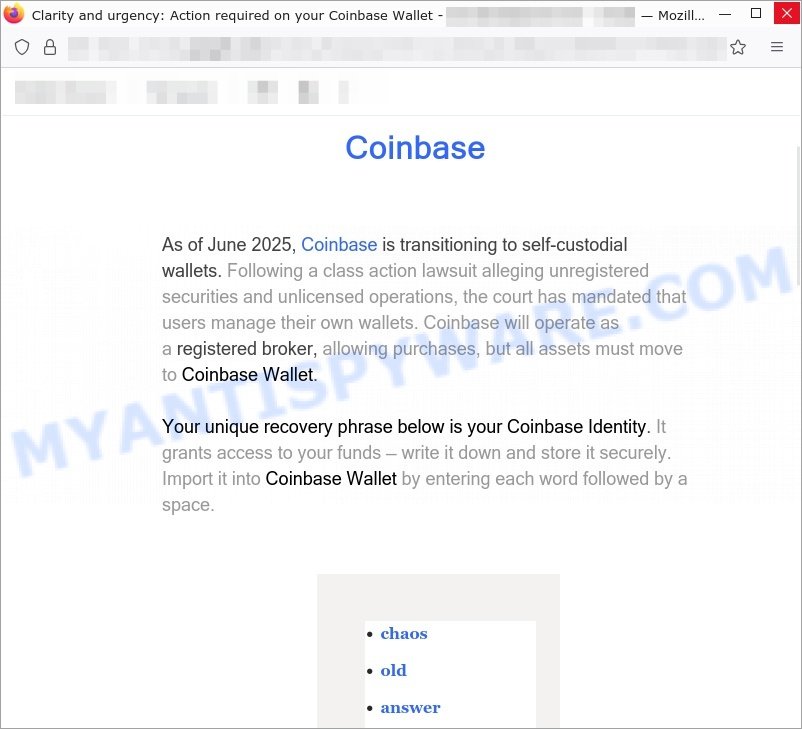
Investigation Findings: This email is a scam pretending to be from Coinbase. The sender’s email address (sales300@thecreativehomeoffer.com) is not a valid Coinbase address. Coinbase never asks users to share their recovery phrase by email or through links. The recovery phrase included is a sign of a phishing attempt to steal your cryptocurrency. Official Coinbase communications do not demand urgent transfers with threats or tight deadlines.
Answer: This is a fraudulent email designed to steal your wallet information. 💡 To protect yourself from scams like this, never share your recovery phrase or private keys with anyone. Always check the sender’s email address carefully and access your Coinbase account only through the official Coinbase website or app. If you get urgent messages, verify them directly with official Coinbase support instead of clicking links or following instructions in emails.
A typical “Coinbase Security Clarity and urgency: Action required on your Coinbase Wallet” scam email reads as follows:
Subject: “Clarity and urgency: Action required on your Coinbase Wallet”
From: Coinbase SecurityAs of June 2025, Coinbase is transitioning to self-custodial wallets. Following a class action lawsuit alleging unregistered securities and unlicensed operations, the court has mandated that users manage their own wallets. Coinbase will operate as a registered broker, allowing purchases, but all assets must move to Coinbase Wallet.
Your unique recovery phrase below is your Coinbase Identity. It grants access to your funds — write it down and store it securely. Import it into Coinbase Wallet by entering each word followed by a space.
chaos
old
answer
six
clean
either
busy
phone
flash
ugly
talk
kangarooStep 1: Set Up Your Wallet
• Download Coinbase Wallet as a mobile app or browser extension.
• Import your recovery phrase by selecting “I already have a wallet.”Step 2: Transfer Your Assets
• For each asset, click “Receive” in the wallet app/extension.
• Select “Receive from Coinbase.”
• Choose “Add crypto with Coinbase Pay.”
• Transfer all assets via Coinbase Pay.No Time to Wait
Act quickly — the deadline to transfer your assets to a self-custodial wallet within 48hrs
Get Started Now
Thanks for choosing Coinbase,
The Coinbase Team
twitter-logofacebook-logo
instagram-logo
Have questions or need help? Email us at support@coinbase.com
248 3rd St #434, Oakland, CA 94607, USA
© 2025 Coinbase Inc.
Update your email preferences to choose the types of emails you receive, or you can unsubscribe from all future emails.
🚨 Is the “Coinbase Security Clarity and Urgency” Email a Scam?
The email titled “Clarity and urgency: Action required on your Coinbase Wallet” claiming to be from Coinbase Security is a classic example of a phishing scam aimed at stealing your cryptocurrency assets. Scammers use urgent language and fake legal claims to create panic, tricking users into revealing sensitive information such as their recovery phrase, which grants full access to their funds.
Key Red Flags:
- 📧 Suspicious Sender Email: The sender uses
sales300@thecreativehomeoffer.com, which is unrelated to Coinbase’s official domains, indicating a fraudulent source. - ⚠️ Unsolicited Legal Claims: The email references a vague “class action lawsuit” and claims users must switch to self-custodial wallets within 48 hours—an urgent, alarming demand with no verification from official Coinbase channels.
- 🔐 Request for Recovery Phrase: The email provides a recovery phrase and instructs users to import it manually into a wallet. Legitimate companies never ask users to share or enter their seed phrases via email or links.
- ❌ Impersonation of Official Brand: Although the email attempts to look professional with social media logos and Coinbase branding, it lacks proper email authentication and uses questionable addresses.
- 🥵 High Pressure to Act Quickly: Scammers commonly impose tight deadlines (48 hours here) to rush victims into making hasty, insecure decisions.
- 📞 Fake Contact Information: The email includes a real-looking Coinbase address and a generic support email that doesn’t match Coinbase’s official channels, misleading recipients into trusting the message.
In summary, this “Coinbase Security Clarity and Urgency” email is a dangerous phishing scam attempting to gain unauthorized access to your cryptocurrency funds via your recovery phrase. Never share your seed phrase or private keys with anyone, especially through email links or files. Always verify any urgent requests directly on official Coinbase platforms or contact Coinbase support through their verified website to confirm authenticity. Stay vigilant and protect your crypto assets from scammers.
📧 What to Do When You Receive the “Coinbase Security Clarity and urgency: Action required on your Coinbase Wallet” Scam Email
We advise everyone who receives this email to follow the simple steps below to protect yourself from potential scams:
- ❌ Do not believe this email.
- 🔒 NEVER share your personal information and login credentials.
- 📎 Do not open unverified email attachments.
- 🚫 If there’s a link in the scam email, do not click it.
- 🔍 Do not enter your login credentials before examining the URL.
- 📣 Report the scam email to the FTC at www.ftc.gov.
If you accidentally click a phishing link or button in the “Coinbase Security Clarity and urgency: Action required on your Coinbase Wallet” Email, suspect that your computer is infected with malware, or simply want to scan your computer for threats, use one of the free malware removal tools. Additionally, consider taking the following steps:
- 🔑 Change your passwords: Update passwords for your email, banking, and other important accounts.
- 🛡️ Enable two-factor authentication (2FA): Add an extra layer of security to your accounts.
- 📞 Contact your financial institutions: Inform them of any suspicious activity.
- 🔄 Monitor your accounts: Keep an eye on your bank statements and credit reports for any unusual activity.
🔍 How to Spot a Phishing Email
Phishing emails often share common characteristics; they are designed to trick victims into clicking on a phishing link or opening a malicious attachment. By recognizing these signs, you can detect phishing emails and prevent identity theft:
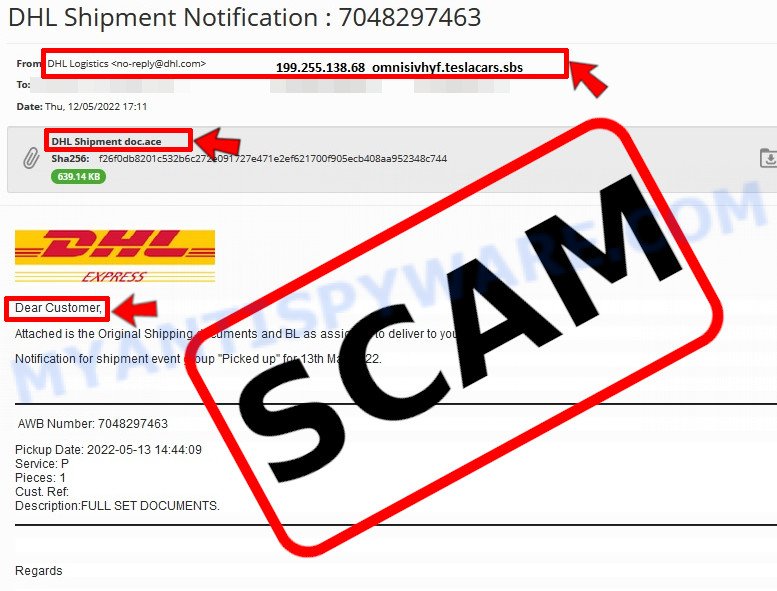
💡 Here Are Some Ways to Recognize a Phishing Email
- ✉️ Inconsistencies in Email Addresses: The most obvious way to spot a scam email is by finding inconsistencies in email addresses and domain names. If the email claims to be from a reputable company, like Amazon or PayPal, but is sent from a public email domain such as “gmail.com”, it’s probably a scam.
- 🔠 Misspelled Domain Names: Look carefully for any subtle misspellings in the domain name, such as “arnazon.com” where the “m” is replaced by “rn,” or “paypa1.com,” where the “l” is replaced by “1.” These are common tricks used by scammers.
- 👋 Generic Greetings: If the email starts with a generic “Dear Customer”, “Dear Sir”, or “Dear Madam”, it may not be from your actual shopping site or bank.
- 🔗 Suspicious Links: If you suspect an email may be a scam, do not click on any links. Instead, hover over the link without clicking to see the actual URL in a small popup. This works for both image links and text links.
- 📎 Unexpected Attachments: Email attachments should always be verified before opening. Scan any attachments for viruses, especially if they have unfamiliar extensions or are commonly associated with malware (e.g., .zip, .exe, .scr).
- ⏰ Sense of Urgency: Creating a false sense of urgency is a common tactic in phishing emails. Be wary of emails that claim you must act immediately by calling, opening an attachment, or clicking a link.
- 📝 Spelling and Grammar Errors: Many phishing emails contain spelling mistakes or grammatical errors. Professional companies usually proofread their communications carefully.
- 🔒 Requests for Sensitive Information: Legitimate organizations typically do not ask for sensitive information (like passwords or Social Security numbers) via email.
Conclusion
The “Clarity and urgency: Action required on your Coinbase Wallet” email is a scam, designed to trick recipients into revealing their wallet recovery phrases and compromising their crypto assets. This fraudulent email uses urgent language and false claims about Coinbase transitioning to self-custodial wallets following a lawsuit, aiming to create fear and rush recipients into hasty actions.
The scammers impersonate Coinbase by using misleading sender addresses and fake branding, while providing a fake recovery phrase and instructions supposedly to “secure” assets. However, entering your recovery phrase anywhere outside the official Coinbase Wallet app or website will give scammers full access to your funds.
Bottom Line: Never share your recovery phrase or private keys in response to any email or message, no matter how official it appears. Legitimate companies like Coinbase will never ask for recovery phrases via email. Always verify such communications directly through official channels and never click links or download attachments from suspicious emails. Stay vigilant to protect your cryptocurrency assets from phishing scams like this one.
















