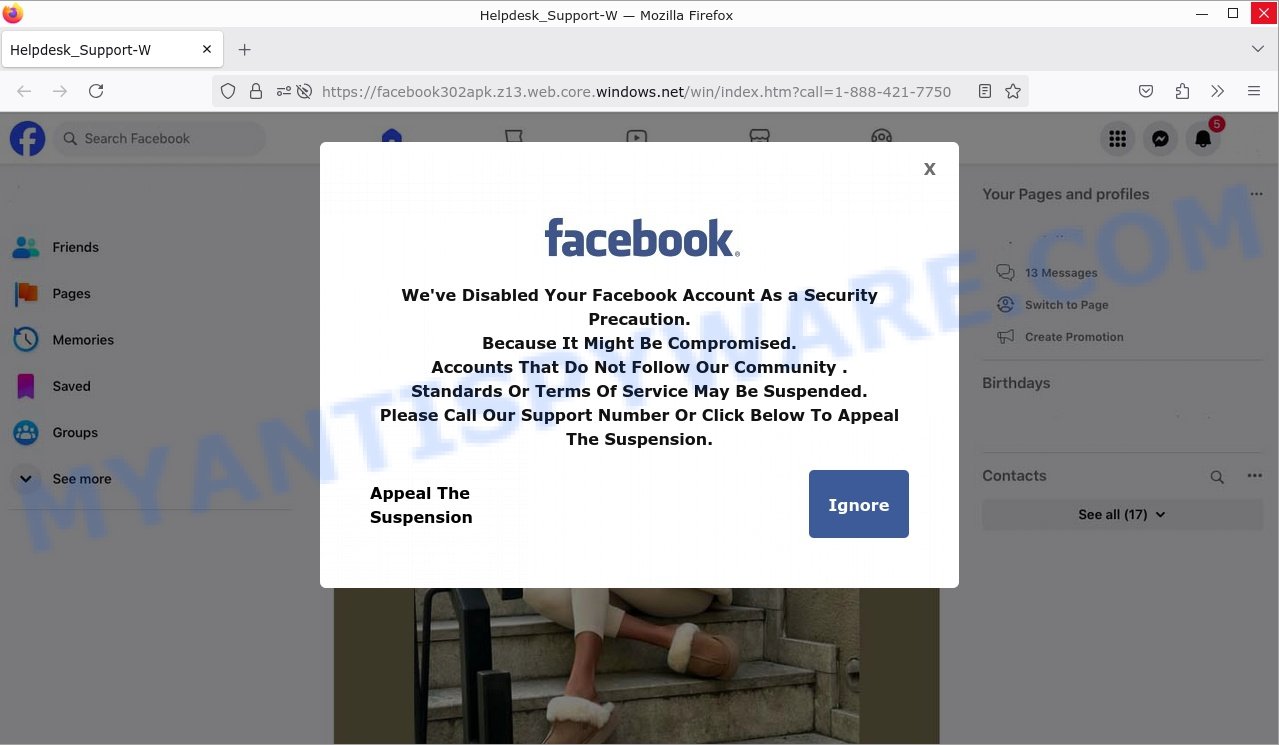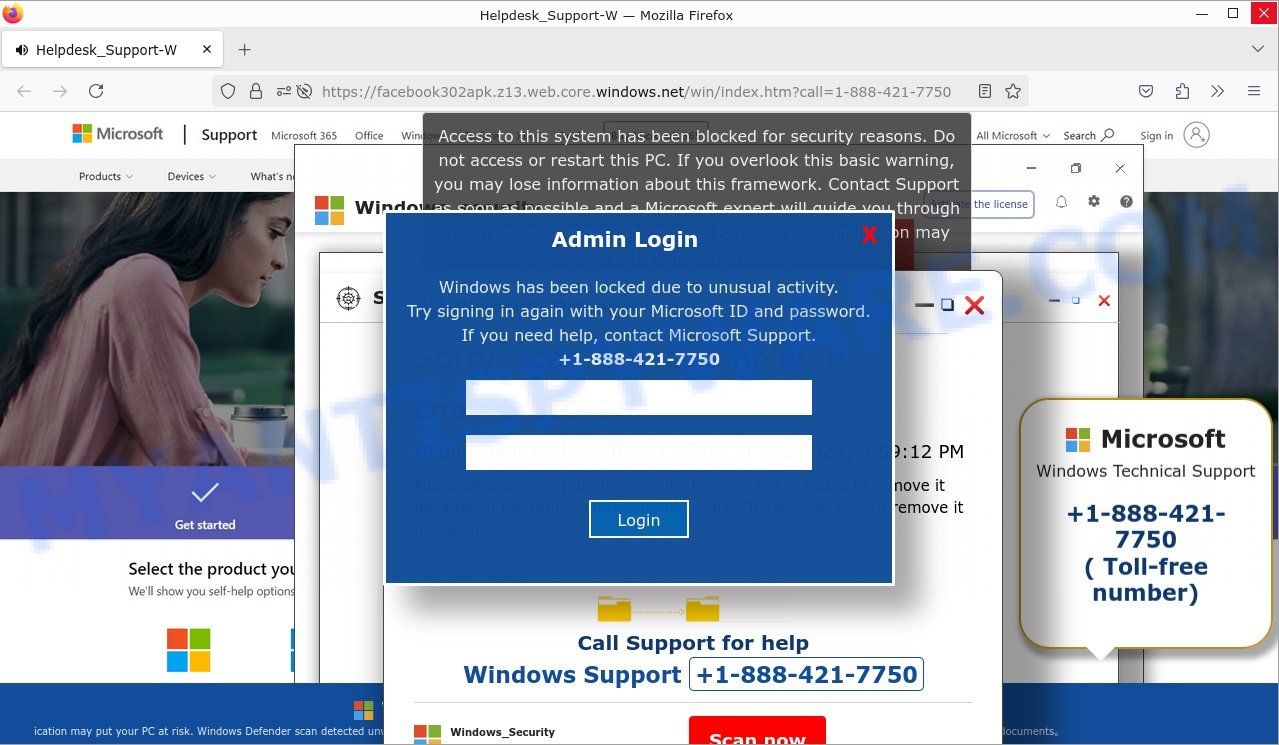Scammers are now using fraudulent Facebook ads to lure you into a trap. When you click on these deceptive ads, a counterfeit Facebook page appears with a pop-up claiming:
We’ve Disabled Your Facebook Account As a Security Precaution.
Because It Might Be Compromised.
Accounts That Do Not Follow Our Community Standards Or Terms Of Service May Be Suspended.
Please Call Our Support Number Or Click Below To Appeal The Suspension.Appeal The Suspension Ignore
If you choose to click IGNORE, you’ll be taken to yet another fraudulent page masquerading as Microsoft Support. This sinister page displays a fake warning about your Windows system being locked due to unusual activity. It prompts you to either sign in using your Microsoft account or call support at the same number (1-888-421-7750) for immediate assistance.
Remember: Real security alerts from Facebook or Microsoft are delivered through official channels and will never direct you to call an unfamiliar support number or use suspicious URLs. If you see such warnings, do not click any links or provide any personal information. Instead, close your browser immediately and report the scam to the appropriate authorities. Stay vigilant and protect your online identity!
Table of Contents
🚨 Is the Facebook Account Disabled Pop-up a Scam?
The scam is being pushed using deceptive tactics on social media, specifically through fraudulent Facebook ads. These ads direct users to a fake Facebook page that displays an alarming pop-up message, falsely claiming that their account has been disabled as a security precaution. The scam preys on users’ fears by implying that their account may be compromised or that they are violating Facebook’s community standards—all designed to trick victims into taking immediate action.
Key Red Flags:
- 🌐 Deceptive Ad Channels: The scam is promoted through fake Facebook ads that lead to a counterfeit page, mimicking official communications to gain trust.
- 💬 Phony Urgency Messages: The displayed pop-up warns that the account has been disabled and urges the user to either call a provided support number or click an “Appeal The Suspension” button. These prompts are designed to create a sense of urgency and panic, compelling users to act without proper verification.
- 🔗 Suspicious URLs: The pop-up directs users to a URL like “hxxps://facebook302apk.z13.web.core.windows.net/win/index.htm?call=1-888-421-7750″—a domain that is clearly unrelated to Facebook. Legitimate communications from Facebook would never come from such a URL.
- 📞 Unofficial Contact Information: The scam prominently displays a support hotline (1-888-421-7750), offering nonexistent assistance. Official Facebook support does not operate via unsolicited phone calls or easy-to-find phone numbers.
- 📝 Poor Formatting and Language Errors: The message contains unusual spacing, awkward language, and grammatical errors. Such sloppy presentation is common among phishing scams where the goal is to mislead rather than inform.
- 🔒 Additional Imitation Elements: In some cases, if the user clicks “IGNORE”, a new page appears mimicking Microsoft Support, claiming that Windows has been locked due to unusual activity. This secondary scam uses similar tactics—unofficial URL, alarming language, and repeated use of the same fraudulent support phone number—to further trick the victim.
- ⚠️ Multiple Overlapping Scare Tactics: The combination of fake pop-ups, urgent appeals to act quickly, and contradictory branding (impersonating both Facebook and Microsoft) are hallmark tactics designed to confuse users and force hasty decisions that may lead to credential theft or financial loss.
In summary, the numerous warning signs of this Facebook Account Disabled pop-up scam indicate a well-crafted phishing attempt aimed at deceiving users. The use of fake ad promotions, alarming messages, suspicious URLs, unofficial contact details, and poor text formatting all point to a fraudulent effort. It is strongly advised to avoid interacting with these pop-ups, never call the provided support numbers, and always verify any account-related issues directly through legitimate, official channels. If in doubt, consult trusted support resources before providing any personal information.
🕵️♂️ How the Facebook Account Disabled Pop-Up Scam Operates
Scammers behind this deceptive scheme begin by deploying targeted ads and sponsored posts on Facebook itself. When users click on these ads, they are redirected to a phony website with a suspicious URL—something like “hxxps://facebook302apk.z13.web.core.windows.net/win/index.htm?call=1-888-421-7750″—which is clearly not an official Facebook domain. The page’s design intentionally replicates the look of genuine Facebook website, using similar color schemes and fonts, but with unusual spacing, grammatical errors, and formatting mistakes that should raise red flags.
The pop-up message that appears is crafted to mimic an authentic Facebook alert, complete with alarming language such as, “We’ve Disabled Your Facebook Account As a Security Precaution. Because It Might Be Compromised”.
In a bid to heighten panic, the scam makes bold false promises by urging users to either “Appeal The Suspension” or to call the provided support number (1-888-421-7750), a number that no legitimate Facebook support team would ever use. To further mislead victims, another misleading pop-up—this time imitating a message from Microsoft—might appear on the screen. This secondary alert warns that Windows has been locked due to unusual activity, again pressuring the user to contact the same fraudulent support number.
The tactic is designed around urgency and fear. The scammers display messages that mimic credible brands to instill a false sense of legitimacy, making victims believe that their accounts or systems are under genuine threat. Once the user calls the support number or attempts to follow the “Appeal The Suspension” link, they may be tricked into providing personal information, or worse, have their login credentials harvested for further fraud.
The overall scam relies on:
- Fake ads promoted via Facebook that lead to imitation pop-up pages.
- A suspicious URL that borrows familiar elements but is hosted on a non-official domain.
- Urgent, fear-inducing language paired with poor grammar and formatting.
- A repeated call to action, pushing users towards a fraudulent support number.
- The overlap of multiple brand identities (Facebook and Microsoft) to create extra confusion.
Ultimately, by leveraging credible visuals and alarming prompts, the Facebook account disabled pop-up scam lures victims into a false narrative of security threats, only to pressure them into taking immediate action that results in compromised personal information or financial loss.
🤔 Why Such Scams Are Possible
Limited Oversight on Ad Platforms
Even big platforms like Facebook try to stop fake ads, but they cannot catch every one. As a result, fraudulent ads slip through and reach many people. This lets the scam spread to those who are worried or quickly seeking help.
Exploiting Human Trust
The scammers know that many users trust the Facebook brand. By showing a fake message that claims your account is disabled, and even adding another pop-up mimicking Microsoft support, they create confusion. These misleading warnings put pressure on you to act without a second thought.
⚖️ Lack of Legal Oversight
These scams use fake URLs and phone numbers to hide their true identity. The layered setup—with pop-ups from fake Facebook and Microsoft pages—makes it hard for authorities to track down those behind the scam. This lack of clear legal redress encourages scammers to keep using these tricks.
😱 What to Do If Scammed
If you find yourself ensnared by the Facebook Account Disabled Pop-Up Scam, immediate action is crucial. Here’s what you should consider doing:
🛑 Stop Further Transactions
The first step is to halt any additional transactions that might be in process. Contact your bank or credit card provider and inform them that you’ve fallen victim to a scam. They can help by blocking the card or reversing any unauthorized transactions.
📞 Report the Fraud
File a report with your local police and provide all the available evidence, such as screenshots, emails, and website URLs. Additionally, report the scam to online portals like the Better Business Bureau (BBB) at www.bbb.org or the Federal Trade Commission (FTC) at reportfraud.ftc.gov. If you’re in another country, reach out to your national consumer protection agency.
💻 Take Screenshots
Before the scam website gets taken down or changes, make sure to capture screenshots of your transactions and communications. These can serve as evidence if you decide to pursue legal action.
⚖️ Consult Legal Advice
Speak to a legal advisor about your situation. While pursuing legal action may be time-consuming and costly, it could be a possible avenue for recovering your lost money.
📢 Share Your Experience
Use social media platforms to share your experience and warn others about the scam. Your story could prevent someone else from falling victim to the same or similar scams.
Summary Table (Facebook Scam)
| Name | Facebook Account Disabled Pop-up Scam |
| Type | Phishing / Fake Alert |
| Brand | Facebook (fake/imitation) |
| Website Address | hxxps://facebook302apk.z13.web.core.windows.net/win/index.htm?call=1-888-421-7750 |
| Suspicious Things |
|
Conclusion
The Facebook Account Disabled Pop-up is a carefully orchestrated phishing scheme designed to prey on unsuspecting users. This scam employs fake Facebook ads that lead to counterfeit pages mimicking Facebook’s design, complete with alarming pop-up messages that declare your account has been disabled as a “security precaution”. In reality, this message is nothing more than a deceptive tactic aimed at inciting panic and urgency.
Key red flags include a dubious URL—hxxps://facebook302apk.z13.web.core.windows.net/win/index.htm?call=1-888-421-7750—that does not belong to Facebook, along with a phone number (1-888-421-7750) that Facebook would never use for customer support. The language used, including awkward spacing and grammar issues, further reveals the scam’s unprofessional design and intent. In some cases, clicking “Ignore” redirects the user to another fraudulent page that mimics Microsoft Support, complete with warnings about system lockdown and unusual activity—again, demanding interaction via the same suspicious phone number.
Bottom Line: Do not be deceived by these imposter pop-ups and misleading directives. Always verify any notifications that claim your account has been disabled by checking directly through official channels. Be cautious of any urgent language that pressures you to call or click without confirming the legitimacy of the source. If an offer or alert seems too alarming or too good to be true, it is most likely a scam designed to steal your personal information or money. Stay vigilant and always double-check by logging into your account through a trusted device or contacting support through verified means.