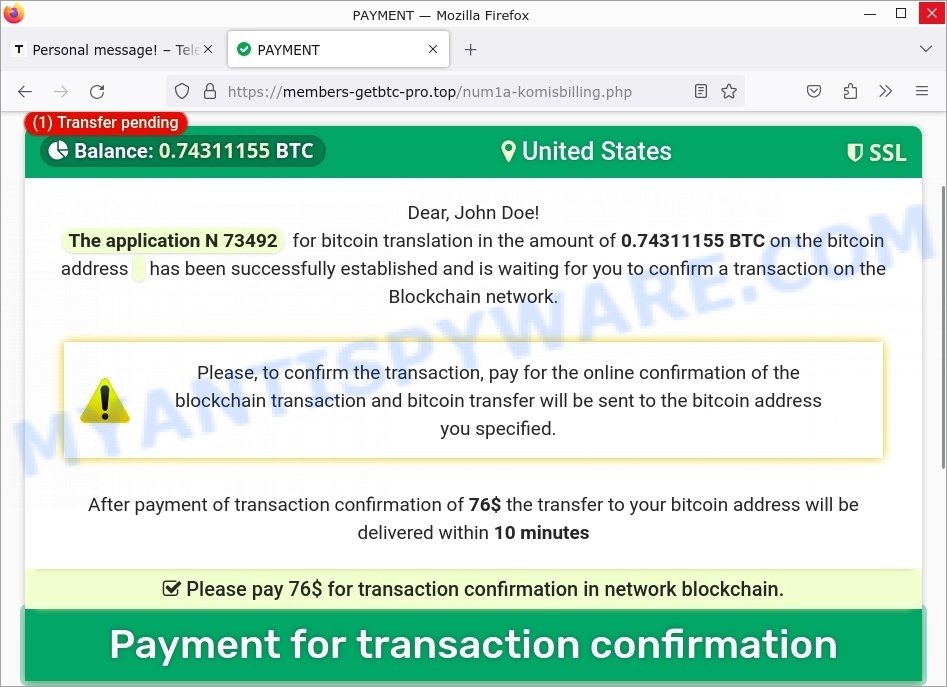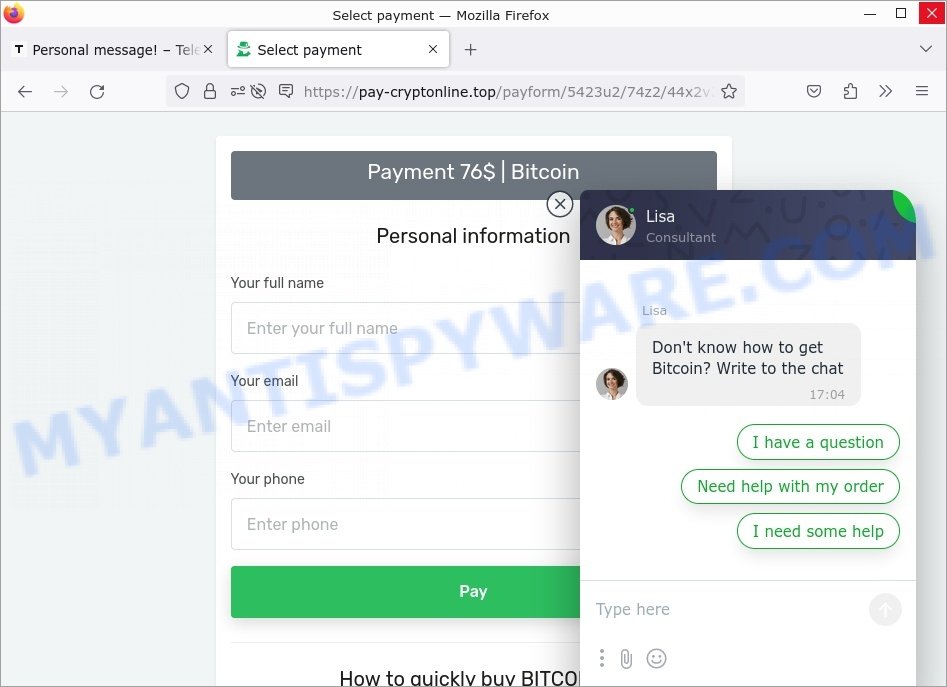A new variant of a Bitcoin transfer scam has emerged recently. In this scam, fraudsters are distributing emails with the subject ‘URGENT! Your New Year’s gift is $30,970. Confirm transfer‘. These emails begin with a misleading line, “Good night! You have a new bitcoin transfer on your name“, which is a telltale sign of the scam. The rest of the email typically unfolds with the same deceptive approach: claiming a substantial Bitcoin transfer, and asking for personal information and a fee to process the transfer.
It’s crucial to remain wary of unexpected emails and offers that appear overly generous. Scammers often exploit the allure of easy money or substantial gifts to trick individuals into divulging sensitive information or making unwarranted payments.
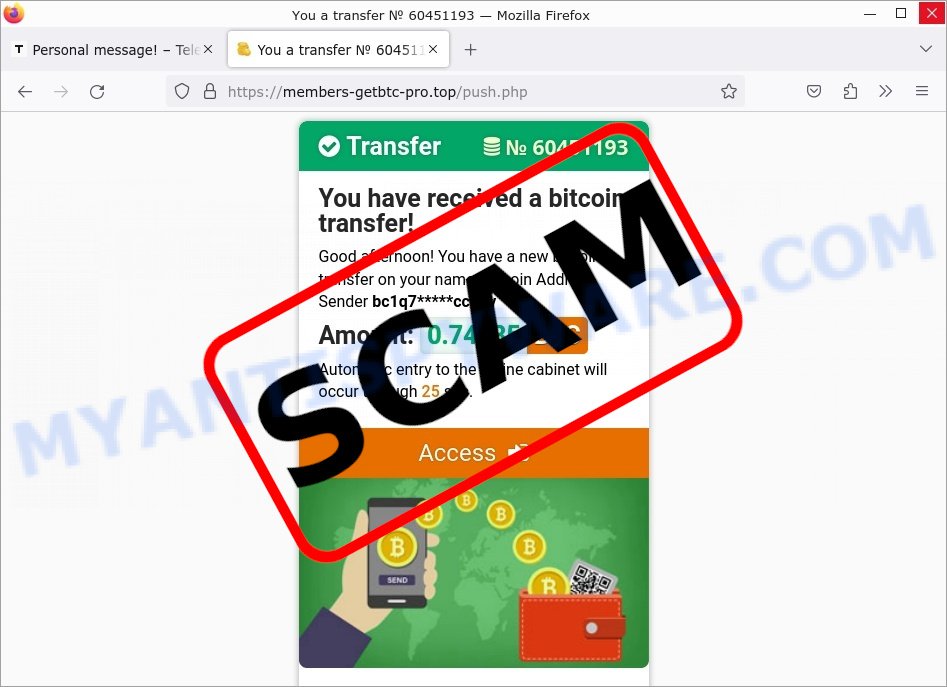
Table of Contents
Understanding the Scam
‘You Have Received A Bitcoin Transfer’ is a deceptive scam designed to trick individuals into believing they’ve received a substantial Bitcoin gift. The scam operates by sending enticing emails, creating a false sense of urgency, and ultimately requesting personal information and fees for the non-existent transfer. The objective is to extract money under the guise of processing fees and gather personal details that could be misused.
The ‘You Have Received A Bitcoin Transfer’ scam message read as follows:
Personal message!
December 15, 2023Transfer No 60451193
You have received a bitcoin transfer!
Good night! You have a new bitcoin transfer on your name. Bitcoin Address Sender bc1q7*****ccg8vAmount: 0.74835 BTC
You received a transfer with the comment: “Anonymously. A New Year’s gift from a person who wishes you success and prosperity. Use this money as you see fit.”
ACCEPT TRANSFER
🚩 Signs of the Scam:
- Unsolicited email claiming a large Bitcoin transfer.
- A sense of urgency, suggesting the transfer needs confirmation within a short time frame.
- Requests for personal information, such as full name, email, and phone number.
- Demand for a fee to release the supposed Bitcoin transfer.
- Discrepancies in the fee amount due to fluctuating exchange rates.
- The use of a third-party website, like telegra.ph, for communication.
In conclusion, ‘You Have Received A Bitcoin Transfer’ scam exploits the allure of cryptocurrency wealth to defraud victims. It’s characterized by unsolicited communication, urgent requests, and financial demands. Remember, legitimate financial transactions and gifts don’t require paying upfront fees or providing extensive personal information to unknown parties.
How the Scam Works
📧 The scam starts with the victim receiving an unsolicited email. This email, often with a subject like ‘URGENT! Your New Year’s gift’, claims that the recipient has received a substantial Bitcoin transfer. The message is designed to pique curiosity and create a sense of unexpected fortune.
Directed to a Webpage
Upon clicking a link in the email, the victim is redirected to a webpage, usually hosted on platforms like telegra.ph. This page presents a message confirming the Bitcoin transfer, often mentioning a generous amount and describing it as a New Year’s gift. The webpage layout mimics legitimacy to gain the victim’s trust.
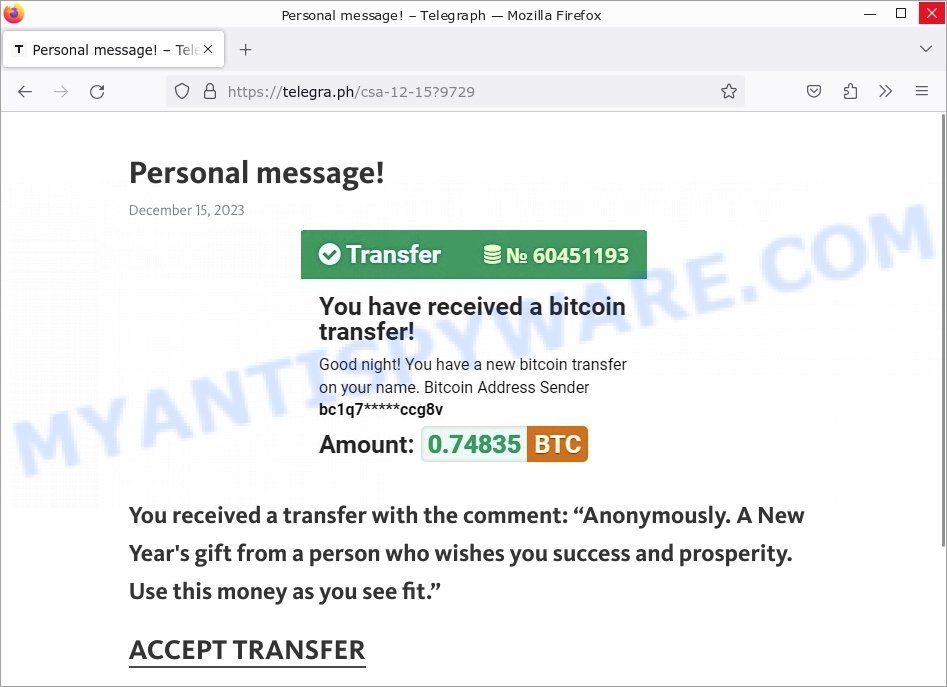
Urgency and Personal Information Request
The webpage creates a false sense of urgency, stating that the transfer needs acceptance within a limited time. It then prompts the victim to enter personal details, such as their full name and account information, under the guise of verifying their identity to secure the transfer.
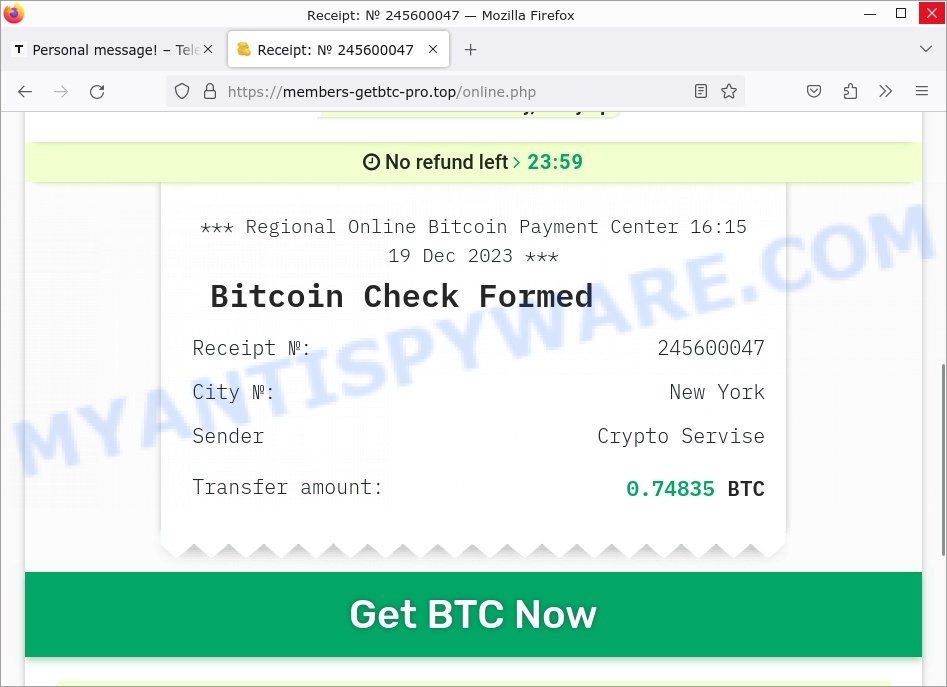
Demanding a Fee
The next stage involves convincing the victim to pay a fee to receive the Bitcoin. This fee is described as necessary for storage and transaction notification, with the amount typically being a small percentage of the total transfer. The victim is led to believe that paying this fee is the last step to accessing their Bitcoin gift.
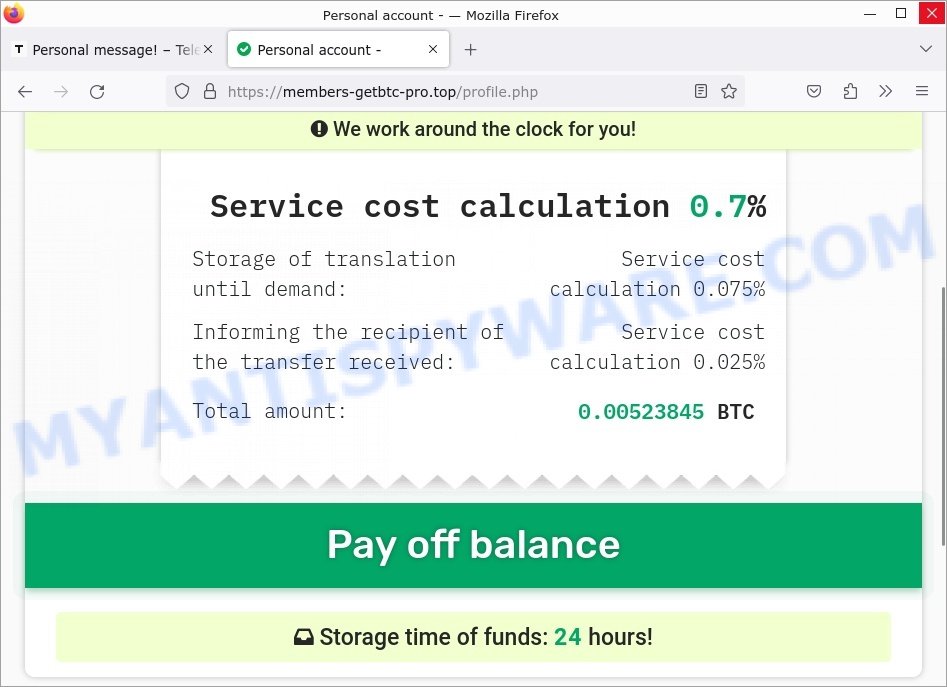
Transfer of Bitcoins (Fee) and Loss of Money
In the final stage, the victim transfers the requested fee in Bitcoin to a provided address. After making this payment, the victim expects to receive the promised Bitcoin transfer. However, no transfer occurs, and the victim realizes the loss of their money, with no way to retrieve the paid fee due to the irreversible nature of cryptocurrency transactions.
📧 What to Do If You Receive a Phishing Email
Here are the steps you should take if you receive an email that appears to be a phishing attempt:
🚫 Do Not Click Links
The most crucial step is to avoid clicking on any links or downloading any attachments from suspicious emails. Phishing emails often rely on these links to lead you to fraudulent websites or download malware onto your device.
🔍 Verify Legitimacy
Instead of acting on the email’s content, contact the organization or service directly through official channels. Use contact information you find independently, not any provided in the suspicious email, to verify if the email is legitimate. For example, if you receive a suspicious email about your email account, go directly to your email provider’s website and contact their support.
🚀 Report It
Most email providers have built-in features to report phishing emails. Use these features to help protect yourself and others. Reporting the email can trigger an investigation by your email provider or relevant authorities.
🔒 Change Password
If, unfortunately, you’ve already clicked on a suspicious link and entered your login credentials, it’s vital to change your password immediately for the affected account. This action helps secure your account against unauthorized access.
By following these steps, you can protect yourself from falling victim to phishing scams, maintain the security of your accounts, and contribute to the fight against cybercrime. Remember, staying cautious and informed is your best defense against phishing attempts.
Summary Table
| Name | You Have Received A Bitcoin Transfer Scam |
|---|---|
| Type | Phishing and Financial Fraud |
| Fake Claims | Promising a large Bitcoin transfer as a New Year’s gift. |
| Disguise | Presented as an unexpected, generous cryptocurrency gift from an anonymous sender. |
| Scammers’ Websites | Often use platforms like telegra.ph for hosting scam webpages; pro-gopartner-get.top; members-getbtc-pro.top; pay-cryptonline.top |
| Damage | Financial loss from the fee paid, risk of identity theft, and potential misuse of personal information. |
| Distribution | Mainly distributed through spam emails with enticing subjects about Bitcoin transfers. |
| Indicators of the Scam | Unsolicited email, sense of urgency, requests for personal information, fees for transfer. |
| Prevention Tips | Be skeptical of unexpected emails, avoid clicking links in such emails, never share personal info or pay fees to unknown parties. |
| Reporting Info | Use the reporting features of your email provider to report phishing attempts |
Conclusion
In conclusion, the ‘You Have Received A Bitcoin Transfer’ scam is a sophisticated phishing scheme targeting individuals with the lure of free cryptocurrency. It cleverly uses the excitement surrounding Bitcoin to trick victims into providing personal information and paying fees for a non-existent transfer. The scam typically progresses through emails and deceptive websites, creating a false sense of urgency to manipulate victims. The damage from such scams can be significant, including financial loss and the risk of identity theft.
If encountered, it’s important to report the scam to your email provider and the relevant authorities to help prevent others from falling prey. Remember, genuine financial opportunities do not require paying upfront fees or divulging extensive personal details to unknown parties.