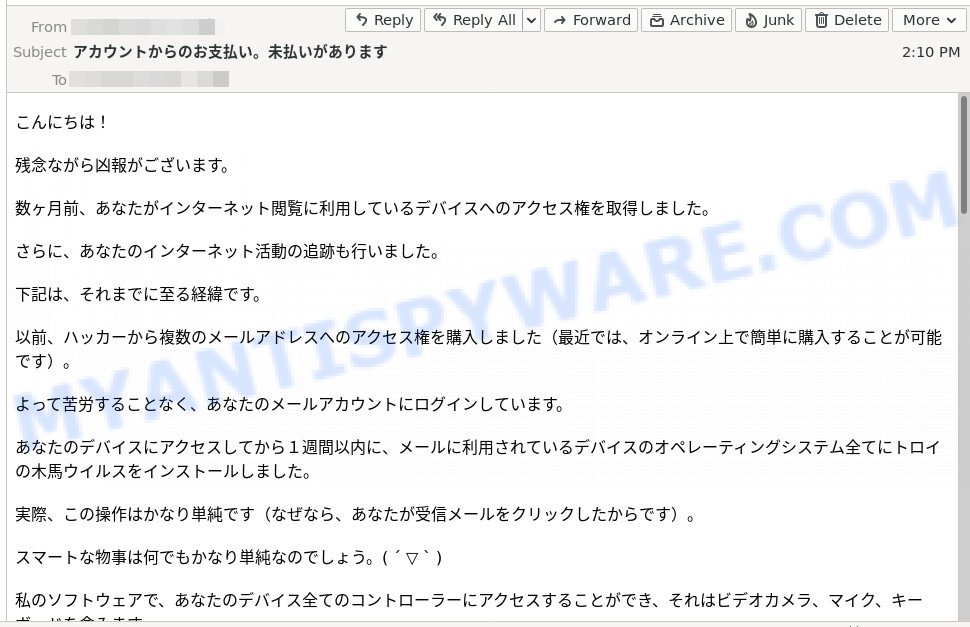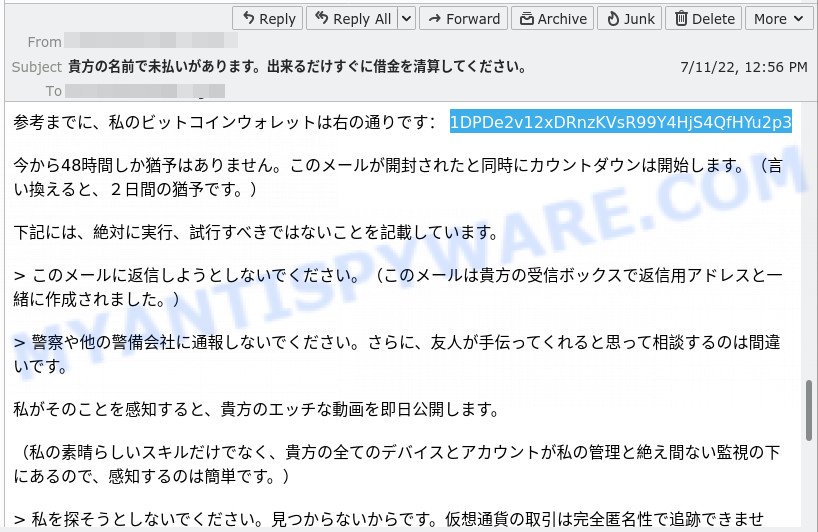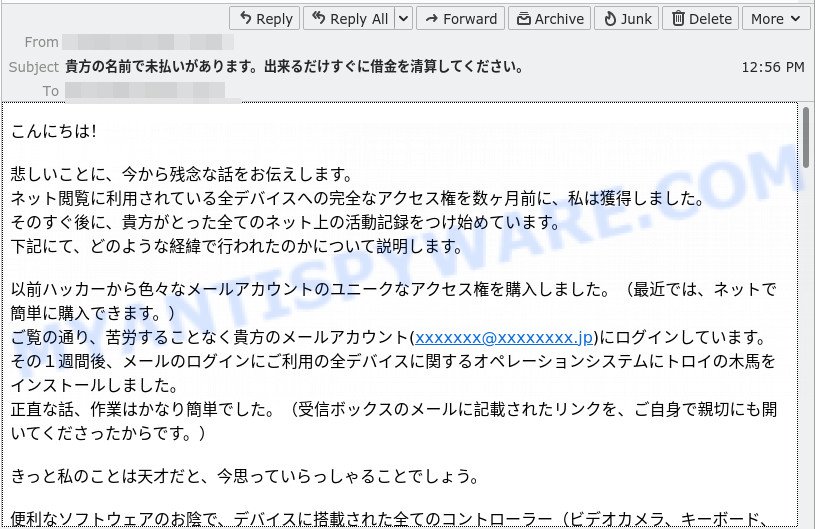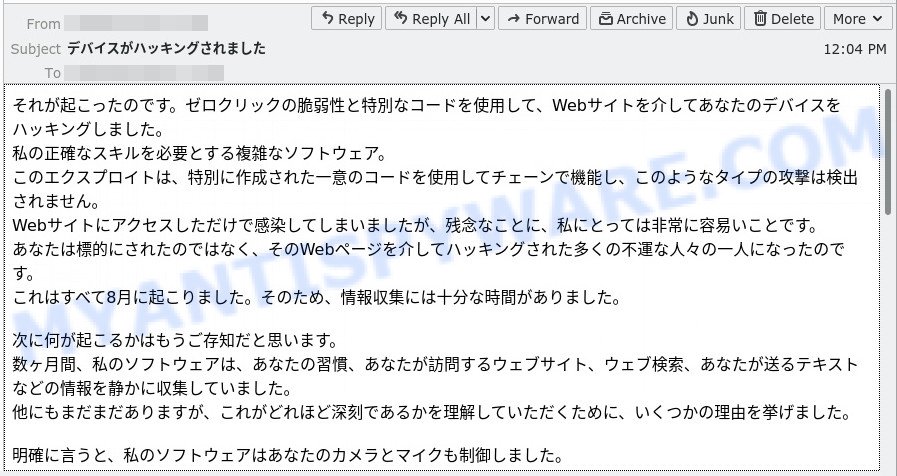What is “悪い話で会話を始めるのは快いものではないですが、仕方ないことです” EMAIL?
こんにちは、お元気ですか? 悪い話で会話を始めるのは快いものではないですが、仕方ないことです。 email is a variant of the sextortion scam. Sextortion email scams are targeting email accounts and convincing users they’ve been hacked. Sextortion scams claim that someone has installed malware onto the victim’s computer and they recorded the victim watching porn videos. They threaten to publicize that information if the victim doesn’t pay up — often through a bitcoin payment.
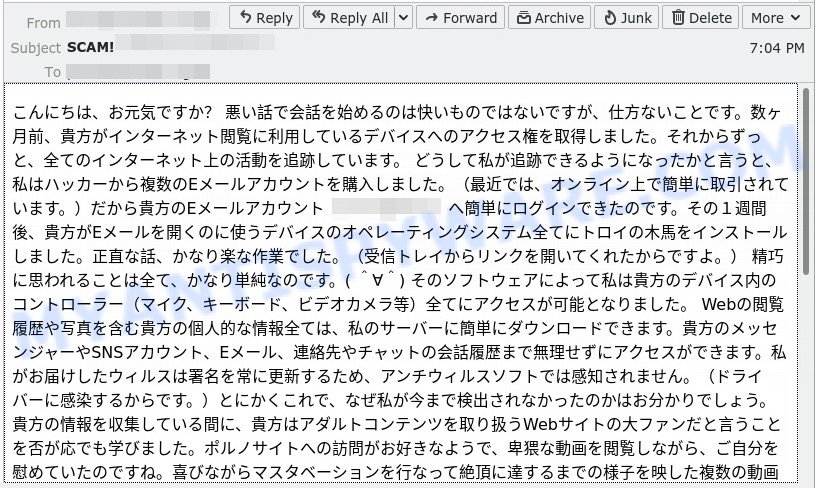
“こんにちは、お元気ですか? 悪い話で会話を始めるのは快いものではないですが、仕方ないことです。” email is a SCAM
QUICK LINKS
- What is “悪い話で会話を始めるのは快いものではないですが、仕方ないことです” SCAM?
- What to do when you receive the scam message?
- How to spot a phishing email?
- Report Scam Email
The Scam in detail
The scam is a new sextortion scam that targets Japanese language users. This scam is a new variant of the I know, it’s unpleasant to start the conversation with bad news Scam.
Scammers use email spam to promote this scam and create many new victims. Scammers slightly changed the original text and translated it into Japanese, preserving the meaning of the text. The size of the ransom has also changed: now the scammers are demanding 1450 EUR from their victims. In addition, scammers are now using a new bitcoin wallet with the address 1LCFadwrvkDtYJFZqTPwBncKkfrvR2oWnk.
Text presented in the scam:
こんにちは、お元気ですか? 悪い話で会話を始めるのは快いものではないですが、仕方ないことです。 数ヶ月前、貴方がインターネット閲覧に利用しているデバイスへのアクセス権を取得しました。 それからずっと、全てのインターネット上の活動を追跡しています。 どうして私が追跡できるようになったかと言うと、 私はハッカーから複数のEメールアカウントを購入しました。(最近では、オンライン上で簡単に取引されています。) だから貴方のEメールアカウント(xxxxxxx@xxxxxxxx.jp)へ簡単にログインできたのです。 その1週間後、貴方がEメールを開くのに使うデバイスのオペレーティングシステム全てにトロイの木馬をインストールしました。 正直な話、かなり楽な作業でした。(受信トレイからリンクを開いてくれたからですよ。) 精巧に思われることは全て、かなり単純なのです。( ^∀^) そのソフトウェアによって私は貴方のデバイス内のコントローラー(マイク、キーボード、ビデオカメラ等)全てにアクセスが可能となりました。 Webの閲覧履歴や写真を含む貴方の個人的な情報全ては、私のサーバーに簡単にダウンロードできます。 貴方のメッセンジャーやSNSアカウント、Eメール、連絡先やチャットの会話履歴まで無理せずにアクセスができます。 私がお届けしたウィルスは署名を常に更新するため、アンチウィルスソフトでは感知されません。(ドライバーに感染するからです。) とにかくこれで、なぜ私が今まで検出されなかったのかはお分かりでしょう。 貴方の情報を収集している間に、貴方はアダルトコンテンツを取り扱うWebサイトの大ファンだと言うことを否が応でも学びました。 ポルノサイトへの訪問がお好きなようで、卑猥な動画を閲覧しながら、ご自分を慰めていたのですね。 喜びながらマスタベーションを行なって絶頂に達するまでの様子を映した複数の動画をモンタージュにした、貴方主体の記録動画を作成しました。 私の意図と真剣さをまだご理解いただいていないのなら、ご親戚やお友達、同僚の皆さんにその動画をいつでも数回クリックするだけで転送することができますよ。 これらの動画を一般公開することも可能です。 正直なところ、閲覧動画の趣向を考慮しても誰かに知られたいとは思わないだろうし、あんなに卑猥なコンテンツばかりを好んでいると、大問題になりかねないはずです。(どんな動画かは分かっていますよね。) しかし、以下のようにしてくだされば、そんな事態は免れます。 貴方がすべきことは、私のアカウントに¥210000(送金時点での為替レートによっては同額のビットコイン)を1度送金していただくだけです。入金が確認でき次第、貴方に関する全ての厭らしいコンテンツを削除しましょう。 その後は私から連絡があったことも忘れてください。必ず全てのデバイスから有害なソフトウェアを削除することもお約束します。言ったことは必ず実行しますよ。 高額ではないし悪い話ではないはずです。特に、貴方のプロフィールや利用履歴をチェックするのにかなりの時間を費やした私の労力を考えるとリーズナブルです。 ビットコイン購入の方法が分からないのであれば、オンライン上に全て必要な情報は記載されています。 私のビットコインウォレットは以下の通りです: 1LCFadwrvkDtYJFZqTPwBncKkfrvR2oWnk 以上の送金は、このメールを開封してから48時間(2日)以内に完了してください。
Threat Summary
| Name | 悪い話で会話を始めるのは快いものではないですが、仕方ないことです EMAIL SCAM |
|---|---|
| Type | Bitcoin Blackmail Scam, Sextortion Scam |
| Ransom amount | ¥210000 |
| Subject line | 2日以内に納税するのをお忘れなく! |
| Bitcoin address | 1LCFadwrvkDtYJFZqTPwBncKkfrvR2oWnk, 1JY9VZAF7kMofJDHZfgXgYNBQfPWVg8oF3 |
| Distribution method | spam email campaigns |
Examples of such scams
As we have already reported above, there are other variants of scams aimed at Japanese users, for example: アカウントからのお支払い。未払いがあります, 貴方の名前で未払いがあります。出来るだけすぐに借金を清算してください, デバイスがハッキングされました, 残念なお知らせをするために、ご連絡を差し上げております.
- The “残念ながら凶報がございます” message is a new EMAIL SCAM
- 1DPDe2v12xDRnzKVsR99Y4HjS4QfHYu2p3 Bitcoin Email Scam
- 貴方の名前で未払いがあります。出来るだけすぐに借金を清算してください EMAIL is a SCAM
- The “デバイスがハッキングされました” message is a new EMAIL SCAM
What to do when you receive the scam email
We advice to someone who gets this fraudulence message:
- Do not panic.
- Do not pay a ransom.
- Ignore empty threats.
- Mark the scam email as SPAM/JUNK and then delete it.
- If there’s a link in the scam email, do not click it, otherwise you could unwittingly install malware or ransomware on your computer.
- Report the scam email to Cyber Security Centre, FTC or Police
- If you suspect that your computer is infected with malware, you accidentally clicked on a link in the scam email, or just want to scan your computer for malware, then use one of the free malware removal tools.
How to spot a phishing email?
Phishing emails often share common characteristics; they are designed to trick victims into clicking on a phishing link or opening a malicious attachment. If you know these characteristics, you can detect phishing emails and prevent identity theft.
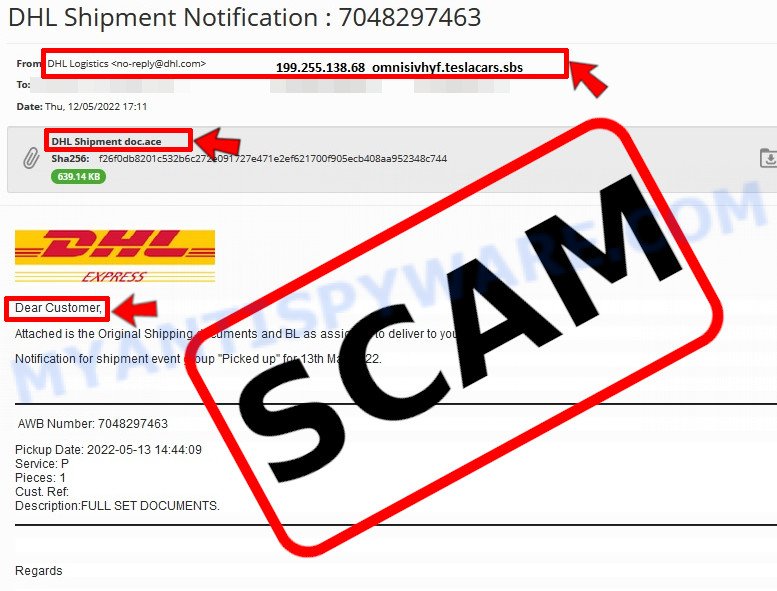
Here are some ways to recognize a phishing email
- Inconsistencies in Email Addresses. The most obvious way how to spot a scam email is finding inconsistencies in email addresses and domain names. If the email claims to be from a reputable company, like Amazon or PayPal, but the email is being sent from a public email domain, such as “gmail.com” it’s probably a scam.
- The domain name is misspelt. Look carefully for any subtle misspellings in the domain name. Like arnazon.com where the “m” has been replaced by “rn”, or paypa1.com, where the “l” has been replaced by “1”. These are common tricks of scammers.
- Generic greetings. If the email starts with a generic “Dear”, “Dear sir” or “Dear madam” that is a warning sign that it might not really be your shopping site or bank.
- Suspicious links. If you have the slightest suspicion an email may be a scam, do not click on the links you see. Instead, hover over the link, but don’t click it. This will pop up a small box that contains the actual URL. This works on image links as well as text links.
- Unexpected attachments. Email attachments should always be verified before clicking. Any attachments should be scanned for viruses – especially if they have an unfamiliar extension or one commonly associated with malware (.zip, .exe, .scr, etc.).
- The email creates a sense of urgency. Creating a false sense of urgency is a common trick of phishing emails. Be suspicious of emails that claim you must call, open an attachment or click a link immediately.
Report Scam Email
If you receive a scam email that is similar but not the same as the example above, make sure you remove any personal info in this message, then post it as comment on this article. This helps us to warn users about current scams, monitor trends and disrupt scams where possible.