“Hi! I will be direct. You watch adult content often” is a Bitcoin email scam that has been circulating on the Internet recently. Many people around the world have received similar emails and have reported them on Reddit, other websites, and public forums. We have previously written about such emails, for example, here and here.
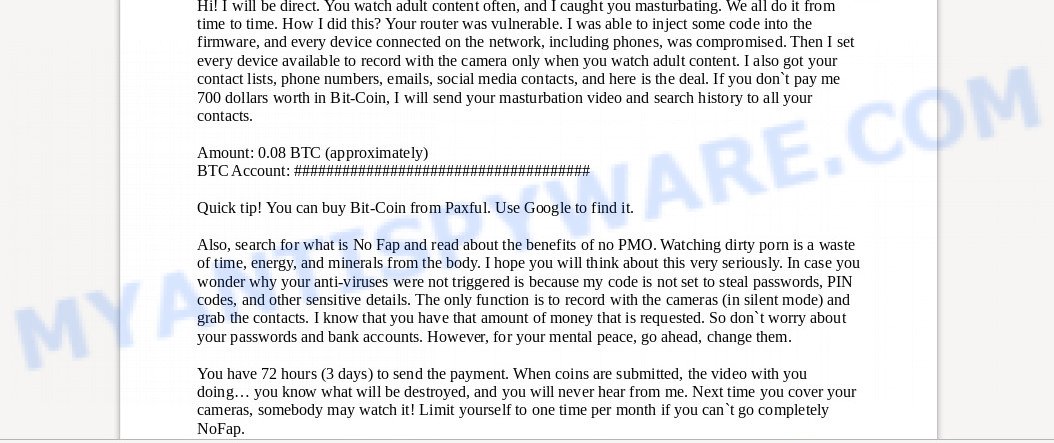
Hi! I will be direct. You watch adult content often EMAIL SCAM
Scammers use threats to extort ransom from the recipients of these emails. Although these messages are very suspicious and most people simply delete them, the scammers hope that at least a few recipients will be naive enough to pay the ransom.
There are variations in the wording of the email body, but all these messages are essentially the same. Below is an example of this scam:
Hi! I will be direct. You watch adult content often, and I caught you masturbating. We all do it from time to time. How I did this? Your router was vulnerable. I was able to inject some code into the firmware, and every device connected on the network, including phones, was compromised. Then I set every device available to record with the camera only when you watch adult content. I also got your contact lists, phone numbers, emails, social media contacts, and here is the deal. If you don`t pay me 700 dollars worth in Bit-Coin, I will send your masturbation video and search history to all your contacts.
Amount: 0.08 BTC (approximately)
BTC Account: #######################################Quick tip! You can buy Bit-Coin from Paxful. Use Google to find it.
Also, search for what is No Fap and read about the benefits of no PMO. Watching dirty porn is a waste of time, energy, and minerals from the body. I hope you will think about this very seriously. In case you wonder why your anti-viruses were not triggered is because my code is not set to steal passwords, PIN codes, and other sensitive details. The only function is to record with the cameras (in silent mode) and grab the contacts. I know that you have that amount of money that is requested. So don`t worry about your passwords and bank accounts. However, for your mental peace, go ahead, change them.
You have 72 hours (3 days) to send the payment. When coins are submitted, the video with you doing… you know what will be destroyed, and you will never hear from me. Next time you cover your cameras, somebody may watch it! Limit yourself to one time per month if you can`t go completely NoFap.
What is a Bitcoin Email Scam?
Bitcoin email scam is an old extortion scheme that tries to guilt people into paying someone who claims to have secretly recorded video or obtained compromising information. Scammers use a database of emails to send this scam out to millions of people around the world. The messages are sent to email addresses that were exposed in previous data breaches, where user databases (including email addresses and/or passwords) were made available online.
Should you send the money?
No, don’t give the scammer any money. It’s a scam, and giving them money will only encourage them to continue their criminal activities. Plus, if you pay once, they might target you again. To keep your personal information safe, always use strong and unique passwords for each of your accounts, enable two-factor authentication for an extra layer of security, and keep your computer’s antivirus software up to date. If you receive an email like this, it’s important to report it to the authorities and your email provider.
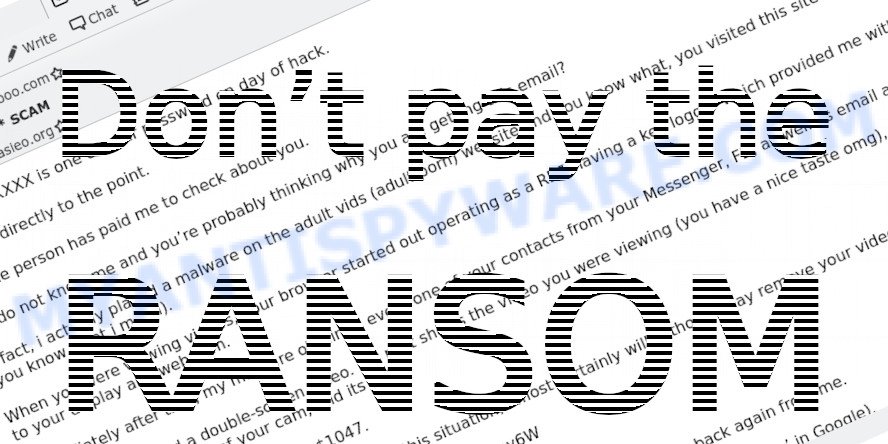
Threat Summary
| Name | Hi! I will be direct. You watch adult content often EMAIL SCAM |
| Type | Phishing, Bitcoin Email Scam, Fraud, Scam |
| Ransom amount | $1360, $1690, 0.08 – 0.1 Btc |
| Bitcoin Address | 1M8PVastyuVeM5Rzyeg5WhcCzAYzUfZwZo, 1FFFaZwsWp6WRTyzSy46rA5Dt3RjGsMo4u, 1F5NmPcDnr74kEUX1DuMszGyHxrhQpsxjU, 1AdsFyV6BNr4okWRXDjnEbSCmPGTcUQdyf |
| Distribution method | spam email campaigns |
| Variations | Different ransom demands, varying narrative details, various impersonated hacker group identities |
| Prevention Tips | Do not engage or respond; enable two-factor authentication; use strong, unique passwords; cover webcams when not in use; keep devices secure with updated antivirus software; report the scam |
| Reporting Info | Forward to the Anti-Phishing Working Group at reportphishing@apwg.org; Report to Internet Crime Complaint Center (IC3) if in the US; Inform friends and family to raise awareness; Monitor accounts for suspicious activity |
What to Do if You Get This Scam Email
Getting an email that says someone hacked your devices and has compromising information can be scary, but there are easy and safe ways to handle it.

Here’s what to do:
First, stay calm. The email is meant to scare you and make you act without thinking. Remember, it’s just a scam to make you feel afraid.
Don’t pay them. Paying won’t make the problem go away. It only shows the scammer that you are an easy target for future scams.
Don’t reply to the scammer. Responding can give them more information about you and confirm that your email is active, which could lead to more scams.
If the email mentions a password you recognize, check where it came from. Use sites like haveibeenpwned.com to see if your email or passwords have been part of a data breach.
Then, change your passwords. Use strong, unique passwords and set up two-factor authentication where you can.
For safety, run a full security scan on your device. The email’s claims about malware are usually false, but it’s good to make sure your system is clean.
Report the email to the authorities (like the FTC). Reporting helps with investigations and can stop these scams from happening to others.
Finally, tell others. Let your friends, family, and coworkers know about this scam so they can avoid it too. Sharing this information makes everyone safer.
Conclusion
The “I will be direct. You watch adult content often” email is a type of sextortion scam that leverages fear to extort money from you. The scammer falsely claims to have hacked your devices and obtained access to your accounts, allegedly recording you visiting adult websites. They threaten to distribute these fabricated recordings to your contacts unless you pay them in Bitcoin. Keep in mind, these threats are fabricated and designed to intimidate you into paying.
Bottom Line: Disregard these emails. The most effective defense is to avoid engaging with the sender and ensure your devices are well-protected. 🛡️💻
We hope this article has helped you understand the “Hi! I will be direct. You watch adult content often” email scam and how not to fall for the threats posed by scammers. If you receive a similar email that doesn’t match the example above exactly, be sure to remove any personal information from the message, then post it as a comment on this article. This will help our team keep track of the latest scams. 🤔

















I will be direct. You often watch adult content, and I caught you masturbating We all do it from time to time. How I did this Your router was vulnerable. I was able to inject some code into the firmware, and every device connected on the network, including phones, was compromised. Then I set every device available to record with the camera only when you watch adult content. I also got your contact lists, phone numbers, emails, social media contacts, and here is the deal. If you don`t pay me $80.000 USD worth in Bicoin, I will send your masturbation video, search history, and all your private chat to all your contacts and all social media
Bitcoin Address: 1M8PVastyuVeM5Rzyeg5WhcCzAYzUfZwZo
AMOUNT: 1.3 BTC approximately
Copy the address perfectly, with no mistakes
Quick TIP:: You can easily buy bitcoin here: paxful , coingate.
, coinbase, or check for bitcoin ATM near you, or Google for other exchange.
You can send the bitcoin directly to my wallet, or create your own wallet first here: blockchain, then receive and send to mine, or swap coin to btc Also, search for what is No Fap and read about the benefits of no PMO.
Watching dirty porn is a waste of time, energy, and minerals from the body I hope you will think about this very seriously.
In case you wonder why your anti-viruses were not triggered is because my code is not set to steal passwords, PIN codes, and other sensitive details.
The only function is to record with the cameras(in silent mode) and grab the contacts. I know that you have that amount of money that is requested.
So don`t worry about your passwords and bank accounts, However, for your mental peace, go ahead, change them.
You have 14 DAYS . to send the payment. When coins are submitted , the video with you doing; you know what will be destroyed, and you will never hear from me.
Next time you cover your cameras, somebody may watch it! Limit yourself to one time per month if you can`t go completely No Fap: