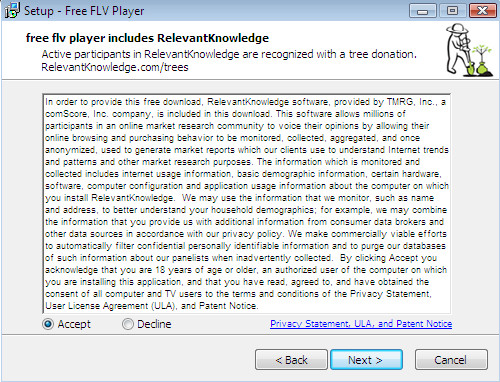FirstOffer100920151243 is an adware. Once infecting your`s computer, it takes control of your Internet browser and changes how and what it displays when you’re surfing the web. It changes your homepage, adds links to websites that you’d usually avoid. Moreover, FirstOffer100920151243 adware displays a lot of ads pops up on your screen. The ads are
-
-
How to remove RelevantKnowledge and rlvknlg32.exe (rlvknlg64.exe)
Myantispyware team No Comment Adware
RelevantKnowledge is a potentially unwanted program, or PUP. Some antivirus and anti-malware software vendors detects it as spyware, adware or trojan. It commonly detected by security programs as PUP.MarketScore, PUP.RelevantKnowledge, Trojan.Agent, Spyware.Marketscore, Proxy-OSS, Adware.Relevant, etc. Relevant Knowledge monitors users activity, collects an Internet browser data. Moreover, it can install its own proxy without a user’s
-
How to remove OverLook, Runner.exe and Navigate.eXE
Myantispyware team No Comment Unwanted programs
OverLook is an unwanted program, which is distributed with the help a variety of free programs. So, always carefully read a Term of use and refuse (remove the check mark) on the installation of any program in which you are unsure. OverLook is marked by a number of problems including: 1. poor installation practices resulting