Myantispyware.com team discovered a new variant of Bitcoin email scam which titled with “Security Alert. Your accounts was compromised. You need change password!”. Like before, this bitcoin blackmail scam spreads via spam emails. The scam is sent out to thousands of emails at a time.
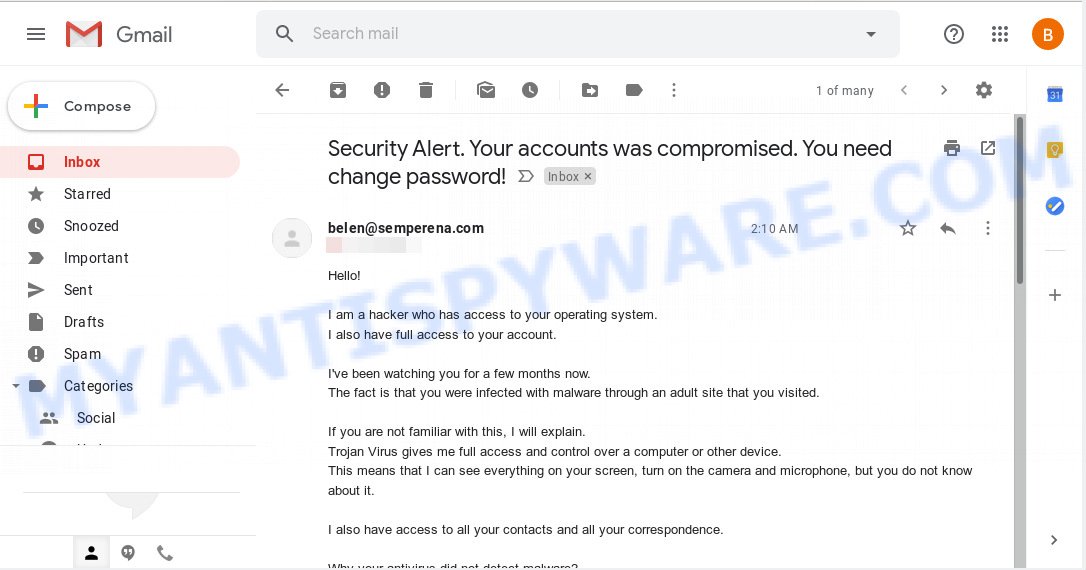
“Security Alert. Your accounts was compromised. You need change password!” EMAIL SCAM
Text presented in the “Security Alert. Your accounts was compromised. You need change password!” scam email message:
Subject:Security Alert. Your accounts was compromised. You need change password! Hello! I am a hacker who has access to your operating system. I also have full access to your account. I've been watching you for a few months now. The fact is that you were infected with malware through an adult site that you visited. If you are not familiar with this, I will explain. Trojan Virus gives me full access and control over a computer or other device. This means that I can see everything on your screen, turn on the camera and microphone, but you do not know about it. I also have access to all your contacts and all your correspondence. Why your antivirus did not detect malware? Answer: My malware uses the driver, I update its signatures every 4 hours so that your antivirus is silent. I made a video showing how you satisfy yourself in the left half of the screen, and in the right half you see the video that you watched. With one click of the mouse, I can send this video to all your emails and contacts on social networks. I can also post access to all your e-mail correspondence and messengers that you use. If you want to prevent this, transfer the amount of $524 to my bitcoin address (if you do not know how to do this, write to Google: "Buy Bitcoin"). My bitcoin address (BTC Wallet) is: 1DfeiqAVbyNPLSZ8CDEg12tLV5BUvgcxa9 After receiving the payment, I will delete the video and you will never hear me again. I give you 50 hours (more than 2 days) to pay. I have a notice reading this letter, and the timer will work when you see this letter. Filing a complaint somewhere does not make sense because this email cannot be tracked like my bitcoin address. I do not make any mistakes. If I find that you have shared this message with someone else, the video will be immediately distributed. Best regards!
| Type | Bitcoin Blackmail Scam |
|---|---|
| Subject line | Security Alert. Your accounts was compromised. You need change password! |
| Ransom amount | $771, $524 |
| BTC Wallet |
|
In order to know more about this bitcoin blackmail scam and how to protect yourself, please read the article “I sent you an email from your account” email spam.


















I get this same scam email every day, with the broken English slightly different each time. My latest is asking for $715 (same bitcoin address as this though).
The sad thing is that it must be working if they keep sending them. I’m guessing most people have no idea how email (or anything else on a computer) works.