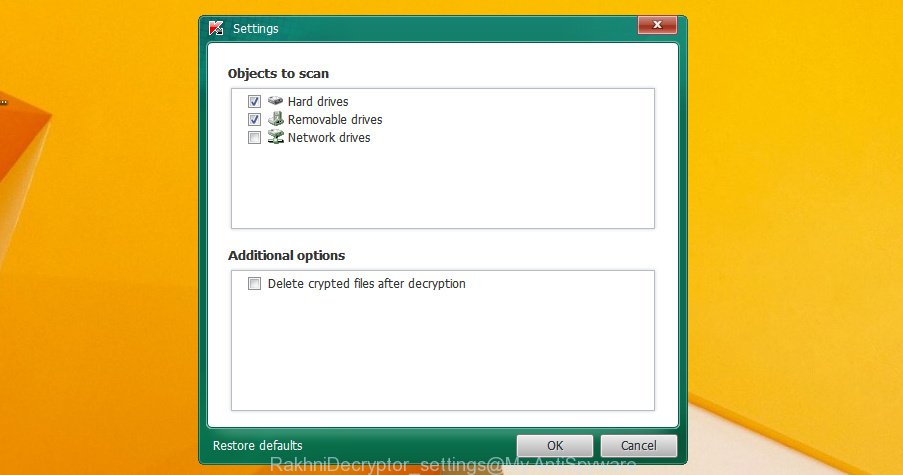RakhniDecryptor settings window. Select the objects to scan (hard drives / removable drives / network drives).
Select the checkbox Delete crypted files after decryption (the utility will be deleting copies of original files with the .locked, .kraken and .darkness extensions).
Author: Myantispyware team
Myantispyware is an information security website created in 2004. Our content is written in collaboration with Cyber Security specialists, IT experts, under the direction of Patrik Holder and Valeri Tchmych, founders of Myantispyware.com.