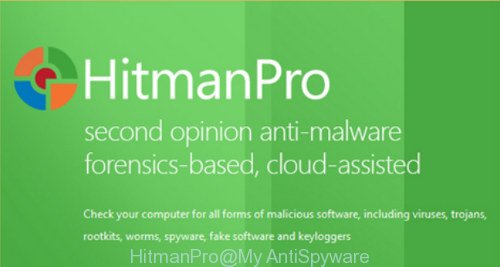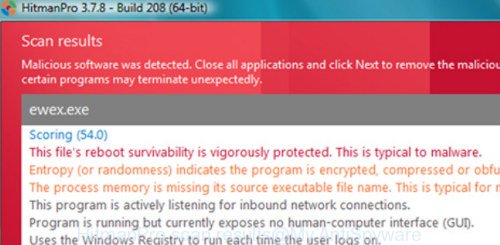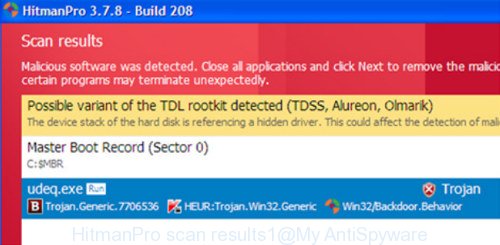|
HitmanPro 32Bit Download |
HitmanPro 64Bit Download |
|
| Author: | Sophos |
| Platforms: | Windows XP, Windows Vista, Windows 7, Windows 8, Windows 10 |
| Category: | Security tools |
| License: | Shareware |
| Downloads: | 11830 |
| Last Updated: | June 28, 2018 |
HitmanPro Review
HitmanPro is a portable antimalware tool that designed to detect and remove viruses, trojans, rootkits, adware, browser hijackers, ransomware, and other malware from infected computers. It gets the computer back to normal, a pre-infected state. HitmanPro can be used alongside another security software that you may already have installed.Screenshoots for HitmanPro
HitmanPro usage guide
1. Download HitmanPro from the link above.
2. Run it. Follow the prompts.
3. Once the scan your computer for malware is finished, click on the “Next” button.
4. Press the “Activate free license” to begin the free trial to remove all malware from your system.