Mp3downloade.com web-site is made to trick users to accept spam notifications via the internet browser. It will display ‘Show notifications’ prompt states that clicking ‘Allow’ button will let you connect to the Internet, enable Flash Player, access the content of the webpage, watch a video, download a file, and so on.
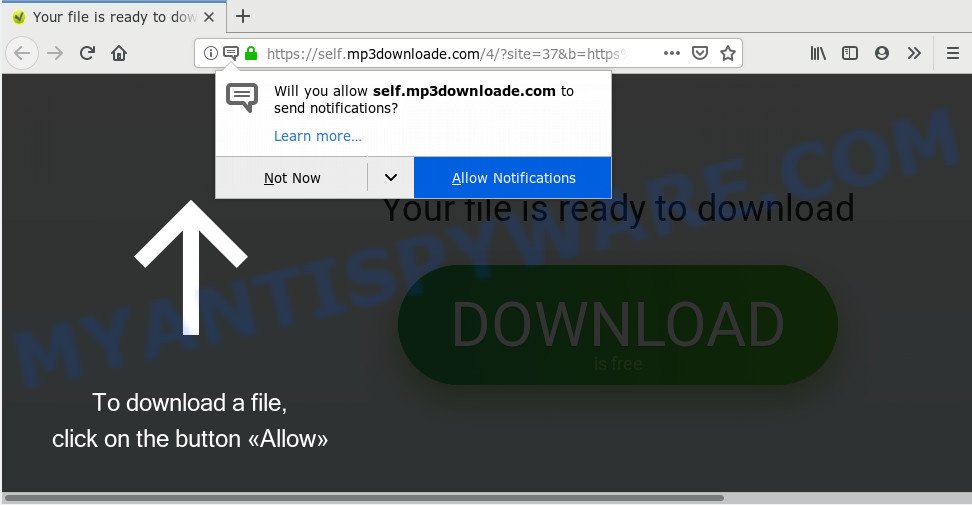
Mp3downloade.com
Once you clicks on the ‘Allow’ button, the Mp3downloade.com web-page gets your permission to send browser notification spam in form of pop-up ads in the right bottom corner of your screen. The spam notifications will essentially be ads for ‘free’ online games, giveaway scams, suspicious browser extensions, adult webpages, and adware software bundles as shown in the following example.

In order to remove Mp3downloade.com browser notification spam open the browser’s settings and perform the Mp3downloade.com removal instructions below. Once you remove Mp3downloade.com subscription, the browser notification spam will no longer display on the screen.
These Mp3downloade.com popups are caused by suspicious ads on the webpages you visit or adware. Adware is not a malicious program such as computer virus or other malware, but its presence can bring constant pop up windows and/or annoying adverts. Actually creators of adware is associated with some third-party ad networks and by showing advertising to users they generate revenue for yourself. These adverts not only bother your browsing experience but also redirect you to malicious web-pages.
Threat Summary
| Name | Mp3downloade.com |
| Type | adware, PUP (potentially unwanted program), pop ups, pop-up ads, popup virus |
| Symptoms |
|
| Removal | Mp3downloade.com removal guide |
How to remove Mp3downloade.com pop-ups, ads, notifications (Removal steps)
If you have consistent pop ups or unwanted advertisements, slow machine, freezing computer issues, you are in need of adware removal assistance. The instructions below will guide you forward to get Mp3downloade.com ads removed and will assist you get your system operating at peak capacity again.
To remove Mp3downloade.com popups, perform the steps below:
- Remove Mp3downloade.com notifications from internet browsers
- Remove Mp3downloade.com pop-ups from internet browsers
- Run AdBlocker to stop Mp3downloade.com advertisements and stay safe online
- How to remove Mp3downloade.com pop up ads automatically
Remove Mp3downloade.com notifications from internet browsers
If you are in situation where you don’t want to see push notifications from the Mp3downloade.com webpage. In this case, you can turn off web notifications for your internet browser in Windows/Mac OS/Android.
|
|
|
|
|
|
Remove Mp3downloade.com pop-ups from internet browsers
If you are still getting Mp3downloade.com pop ups, then you can try to delete it by deleting malicious addons.
You can also try to remove Mp3downloade.com pop-ups by reset Chrome settings. |
If you are still experiencing problems with Mp3downloade.com advertisements removal, you need to reset Mozilla Firefox browser. |
Another solution to delete Mp3downloade.com popup advertisements from IE is reset Internet Explorer settings. |
|
Run AdBlocker to stop Mp3downloade.com advertisements and stay safe online
The AdGuard is a very good ad blocker program for the Microsoft Internet Explorer, Chrome, MS Edge and Firefox, with active user support. It does a great job by removing certain types of unwanted ads, popunders, pop ups, undesired newtab pages, and even full page ads and web page overlay layers. Of course, the AdGuard can stop the Mp3downloade.com ads automatically or by using a custom filter rule.
Visit the page linked below to download AdGuard. Save it to your Desktop so that you can access the file easily.
26353 downloads
Version: 6.4
Author: © Adguard
Category: Security tools
Update: November 15, 2018
After downloading is done, start the downloaded file. You will see the “Setup Wizard” screen as on the image below.

Follow the prompts. Once the installation is finished, you will see a window similar to the one below.

You can click “Skip” to close the installation program and use the default settings, or click “Get Started” button to see an quick tutorial that will assist you get to know AdGuard better.
In most cases, the default settings are enough and you don’t need to change anything. Each time, when you launch your computer, AdGuard will launch automatically and stop unwanted advertisements, block Mp3downloade.com, as well as other harmful or misleading web pages. For an overview of all the features of the application, or to change its settings you can simply double-click on the AdGuard icon, which is located on your desktop.
How to remove Mp3downloade.com pop up ads automatically
Adware and Mp3downloade.com pop up ads can be removed from the web browser and machine by running full system scan with an anti malware tool. For example, you can run a full system scan with Zemana AntiMalware. It will help you get rid of components of adware from Windows registry and harmful files from harddisks.
Zemana AntiMalware is extremely fast and ultra light weight malware removal utility. It will help you get rid of Mp3downloade.com pop up advertisements, adware, PUPs and other malicious software. This program gives real-time protection which never slow down your computer. Zemana is developed for experienced and beginner computer users. The interface of this tool is very easy to use, simple and minimalist.

- Zemana AntiMalware (ZAM) can be downloaded from the following link. Save it on your MS Windows desktop or in any other place.
Zemana AntiMalware
162854 downloads
Author: Zemana Ltd
Category: Security tools
Update: July 16, 2019
- After the download is done, close all programs and windows on your machine. Open a directory in which you saved it. Double-click on the icon that’s named Zemana.AntiMalware.Setup.
- Further, click Next button and follow the prompts.
- Once setup is done, click the “Scan” button . Zemana Anti-Malware utility will begin scanning the whole machine to find out adware which cause undesired Mp3downloade.com popup ads. When a malicious software, adware or potentially unwanted applications are detected, the count of the security threats will change accordingly.
- When the system scan is complete, Zemana Anti Malware (ZAM) will open a list of found items. Once you have selected what you wish to delete from your personal computer click “Next”. After disinfection is complete, you can be prompted to reboot your machine.
Finish words
Once you’ve complete the few simple steps outlined above, your PC should be clean from Mp3downloade.com pop ups and adware software. Unfortunately, if the steps does not help you, then you have caught a new adware, and then the best way – ask for help here.



















