Malwarebytes Anti-malware 4.1 Download | |
| Author: | Malwarebytes |
| Platforms: | Windows XP, Windows Vista, Windows 7, Windows 8, Windows 10 |
| Category: | Security tools |
| License: | Shareware |
| Downloads: | 324492 |
| Last Updated: | April 15, 2020 |
Malwarebytes Anti-malware Review
Malwarebytes (previously called Malwarebytes Anti-malware) is next-generation antivirus replacement. It can replace your traditional antivirus and protect your PC system from malware infections using a healthy combination of proactive and signature-less technologies. Malwarebytes detects and removes malicious software (malware) that even the most well-known antivirus and antimalware programs cannot. It works together with other antimalware and antispyware software. Malwarebytes have a plain and simple-to-use interface.Screenshoots for Malwarebytes Anti-malware
Malwarebytes Anti-malware Usage Guide
Use the following instructions: How to use Malwarebytes Anti-malware.
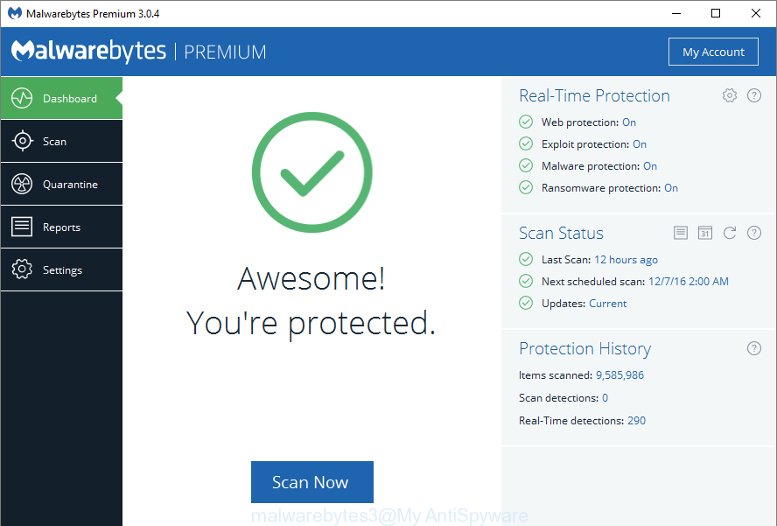








very good
Thank You Malwarebytes Anti-malware Usage Guide “folks”
I didn’t have the funds’ to purchase Software to combat’ the
Search Encryption Hijacker, and am hopeful
your software’ will rid me of it’.
Thank You again,
Don Drobisz.
Thanks for the link. Great tool.
Hello guys Icant download please someone help?
Just checked the link, it works, Malwarebytes file is available for download. If you cannot download the program using this link, then your computer may be infected with a malware that blocks the download of the program. Try using another malware removal utility, one of those that are listed in the article a link to which I give below.
Free Malware Removal Tools
I know what your probably thinking which is I fell for a scam and got a virus how can I trust this I did too and I was hesitant at first to download this but I can guarantee you that this will fix your virus and malware issues it was as simple as download and click I love it thanks for helping me solve my issue nice to see that the world isn’t full of bad people.
doesn’t instal in my Windows XP 32 bytes
Use Kaspersky Virus Removal Tool https://www.myantispyware.com/download/kaspersky-virus-removal-tool/
thanks this website help me alot. im not downloading that stupid ahh roblox cheat again…